1LC CAN-FD connection to 6HC - Reversed???
-
I have spent two days trying to understand why I had to reverse the wiring of the CAN-FD cable from the 6HC board to the 1LC board. If I follow the posted instructions the 1LC does not connect. Has anyone else seen this behavior?
The 1LC has been soldered to enable the termination 120R circuit. I am currently connected via CAN1_H to CAN_L and CAN1_L to CAN_H - see pics below.
Any comments or suggestions are welcomed.
The following post mentions a similar behavior:
https://forum.duet3d.com/topic/23871/wiring-diagram-between-duet3-6hc-and-1lcSee attached images below.
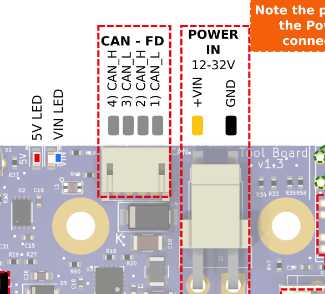
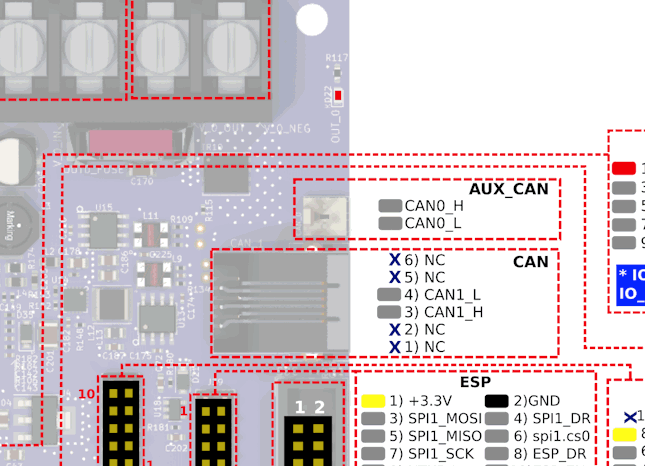

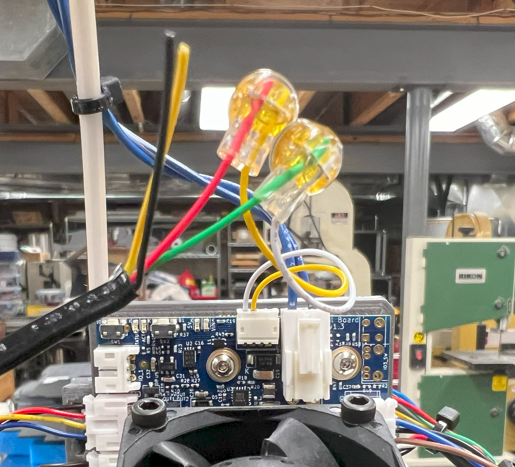
-
@tmreith Have you got an older version of the 6HC? I think v0.6 had the wiring the other way around.
Ian
-
@droftarts The 1LC is version 1.3 and the 6HC is version 1.02. Both components were purchased through Filastruder in the USA.
-
@tmreith is it one continuous piece of cable, or is there a join in it?
-
@dc42 Yes, the cable is a standard RJ11 phone cable - flat RED/GREEN inner 2 with YELLOW/BLACK outer. Also purchased from Filastruder.
-
SOLVED - Cable
The cable used was a traditional RJ11 phone extension cable. The ends are not the same, which created the confusion of the wires being associated with L & H.
I've switched to a twisted pair cable and all is working as designed.
Thanks for the input and time, as I worked through this speed-bump.
For reference see the pics and notice the flipping of the cable.
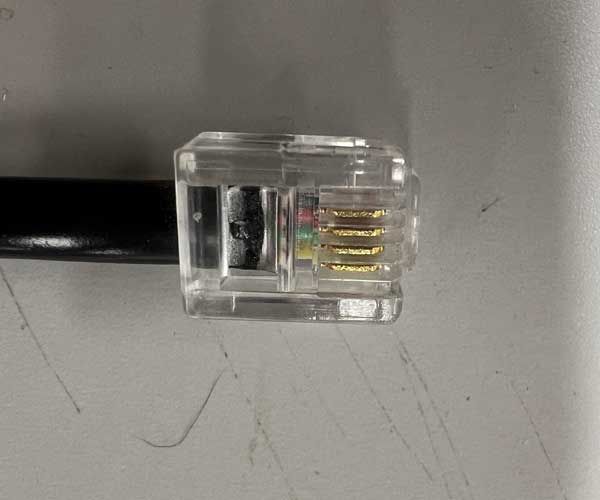

-
 undefined jay_s_uk marked this topic as a question
undefined jay_s_uk marked this topic as a question
-
 undefined jay_s_uk has marked this topic as solved
undefined jay_s_uk has marked this topic as solved