Connecting a BLDC Controller to Duet Mainboard 6HC
-
Greetings,
I am trying to connect a brushless DC motor with its controller (BLD750) and control the PWM by Duet Mainboard 6HC (OUT 5). A simple schematic of the same is attached below for reference.
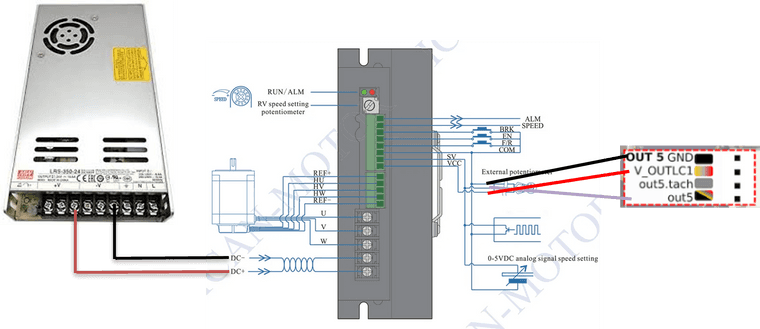
In the config.g file the motor is configured as shown below
;fans M950 P5 C¨out5¨ Q250 ; Allocate GPIO port 5 to OUT_5 (fan output), 250HzAnd two macro files for ON and OFF operation of the motor
; DC Motor ON M106 P5 S255 ; Turn on the motor at full Speed M42 P5 S0.5 ; Set 50% PWM on GPIO port 5; DC Motor OFF M106 P1 S0 ; Turn off the MotorDoes the circuit and G Code files fulfill the requistite? Any modification or improvements would be appreciated.
Thanks in advance
-
@SANJR I would personally not draw this as "replacing the resistor", yes, they all use the sam control input but it just looks odd. Also keep in. mind that the fan connectors use low side switching (as you normally do). They are not high side switching.
You should consult page 5 in the documentation for the driver. This is what I would use;
"Motor Speed Adjusted By Pulse Rate Input:
Pulse rate: 0K—3KHZ Speed linear modulation
Pulse amplitude: 5V Pulse duty ratio: 50%
SW1/ On (User setting) RV—Turn Off
J7 (Internal)/ Switch on with the jumper cap on J1 (User setting)" -
@SANJR said in Connecting a BLDC Controller to Duet Mainboard 6HC:
M950 P5 C¨out5¨ Q250It looks like you are using strange quote marks (they look more like dots) than straight quote marks.
M950 P5 C"out5" Q250Ian
-
@janjoh Although I agree with you, I'd like to know how to achieve that on the Duet side?
How do you send a gcode with static 50% duty cycle, but variable frequency?It would be helpful to have a Q-parameter in M106, like
M106 P5 S0.5 Q3000
#firmware wishlist ? -
@o_lampe Oh fair point. Yeah, so in this case PWM to acheive 0-5V probably is what will happen.
-
-
@o_lampe Actually, I think you tagged the wrong person there?
-
Thanks JANJOH
I have a few questions. As suggested gone through the page 5 of this driver manual. And were able to understand the on how to control the motor speed by the pulse rate input.
The RV Internal Potentionmeter (Image shown below)at the side of the driver has to be set off if a signal is given from control, in our case duet control board.
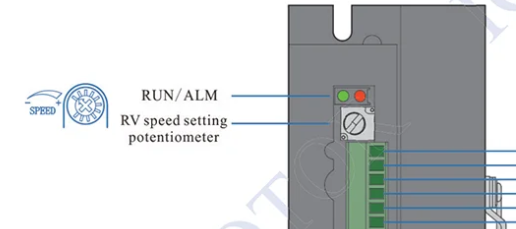
Both the switched are set to ON condition. Each has the below functions,
SW1 -> ON - Pulse Rate Input (User Setting) and
SW2 -> ON - Quick Speed Response (User Setting) is to be ON.

However the Jumper 7 and Jumper 1, I am not able to infer. Any idea on how to find out these Plz?
Any my understanding of statement "replacing the resistor" is vey much limited? Can u elucidate what it means? (My understanding of electrical and electronics is limited......)
-
-
-
 undefined SANJR referenced this topic
undefined SANJR referenced this topic