accelerometer not found DUET WIFI V1.2
-
Hi there!
I have installed an accelerometer LIS3DSH on my duet wifi V1.2.
I was using an ethernet wiring to do the conection but the console was telling me that the accelerometer wasn´t found. I read in this forum that the wiring could be important so i changed the wire with a usb 3.0 cable.
The problem persists.
Sending the M955 P0 : Error: M955: Accelerometer not found
Here is my config.g:
config(5).g
Also, this is my wiring:
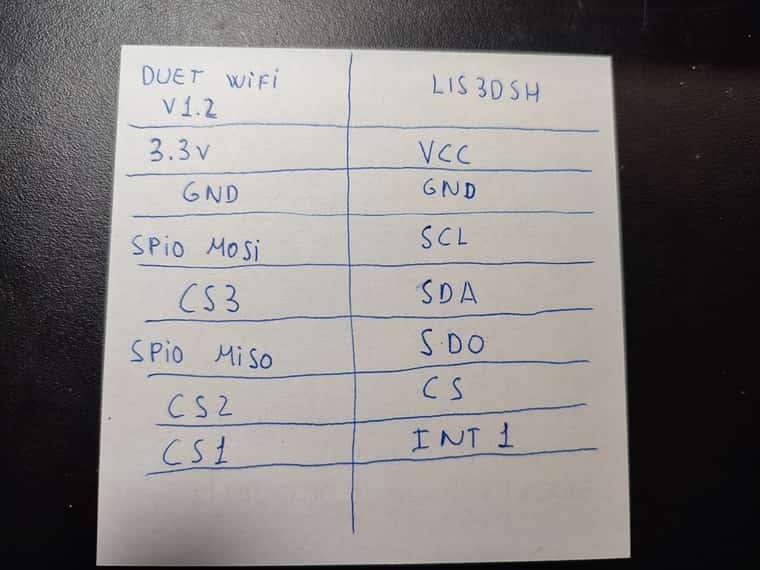
Can someone give me a hand please?
This is my M122:
=== Diagnostics ===
RepRapFirmware for Duet 2 WiFi/Ethernet version 3.4.6 (2023-07-21 14:08:28) running on Duet WiFi 1.02 or later
Board ID: 08DGM-917Q9-GLMS8-6JTD2-3SD6P-9YD0B
Used output buffers: 1 of 26 (22 max)
=== RTOS ===
Static ram: 23896
Dynamic ram: 75136 of which 44 recycled
Never used RAM 13004, free system stack 184 words
Tasks: NETWORK(ready,11.4%,242) HEAT(notifyWait,0.0%,333) Move(notifyWait,0.0%,363) MAIN(running,83.4%,436) IDLE(ready,5.1%,30), total 100.0%
Owned mutexes:
=== Platform ===
Last reset 00:00:17 ago, cause: software
Last software reset at 2024-01-17 16:42, reason: User, GCodes spinning, available RAM 12800, slot 0
Software reset code 0x0003 HFSR 0x00000000 CFSR 0x00000000 ICSR 0x0041f000 BFAR 0xe000ed38 SP 0x00000000 Task MAIN Freestk 0 n/a
Error status: 0x00
Aux0 errors 0,0,0
Step timer max interval 0
MCU temperature: min 36.2, current 36.8, max 37.2
Supply voltage: min 23.4, current 23.4, max 23.5, under voltage events: 0, over voltage events: 0, power good: yes
Heap OK, handles allocated/used 0/0, heap memory allocated/used/recyclable 0/0/0, gc cycles 0
Events: 0 queued, 0 completed
Driver 0: standstill, SG min n/a
Driver 1: standstill, SG min n/a
Driver 2: standstill, SG min n/a
Driver 3: standstill, SG min n/a
Driver 4: standstill, SG min n/a
Driver 5:
Driver 6:
Driver 7:
Driver 8:
Driver 9:
Driver 10:
Driver 11:
Date/time: 2024-01-17 16:42:38
Cache data hit count 663459077
Slowest loop: 12.20ms; fastest: 0.18ms
I2C nak errors 0, send timeouts 0, receive timeouts 0, finishTimeouts 0, resets 0
=== Storage ===
Free file entries: 10
SD card 0 detected, interface speed: 20.0MBytes/sec
SD card longest read time 0.7ms, write time 0.0ms, max retries 0
=== Move ===
DMs created 83, segments created 0, maxWait 0ms, bed compensation in use: none, comp offset 0.000
=== MainDDARing ===
Scheduled moves 0, completed 0, hiccups 0, stepErrors 0, LaErrors 0, Underruns [0, 0, 0], CDDA state -1
=== AuxDDARing ===
Scheduled moves 0, completed 0, hiccups 0, stepErrors 0, LaErrors 0, Underruns [0, 0, 0], CDDA state -1
=== Heat ===
Bed heaters 0 -1 -1 -1, chamber heaters -1 -1 -1 -1, ordering errs 0
Heater 1 is on, I-accum = 0.0
=== GCodes ===
Segments left: 0
Movement lock held by null
HTTP is idle in state(s) 0
Telnet is idle in state(s) 0
File is idle in state(s) 0
USB is idle in state(s) 0
Aux is idle in state(s) 0
Trigger is idle in state(s) 0
Queue is idle in state(s) 0
LCD is idle in state(s) 0
Daemon is idle in state(s) 0
Autopause is idle in state(s) 0
Code queue is empty
=== Network ===
Slowest loop: 25.59ms; fastest: 0.00ms
Responder states: HTTP(0) HTTP(0) HTTP(0) HTTP(0) FTP(0) Telnet(0)
HTTP sessions: 1 of 8 -
I forgot to mention, the screen is telling : "accelerometer not found in specified port" when starting
-
@ander Your accelerometer configuration command is:
M955 P0 C"spi.cs2+spi.cs1"Wiring instructions are here: https://docs.duet3d.com/User_manual/Connecting_hardware/Sensors_Accelerometer#wiring
Your wiring order looks incorrect, I think you have SDA and SCL wrong. It should be:
Duet 2 WiFi LIS3DSH +3V3 VCC GND GND SPI_SCK SCL SPI_MOSI SDA SPI_MISO SDO SPI.CS2 CS SPI.CS1 INT1 Ian
-
@droftarts
Thanks for the help, it worked beautifly!!