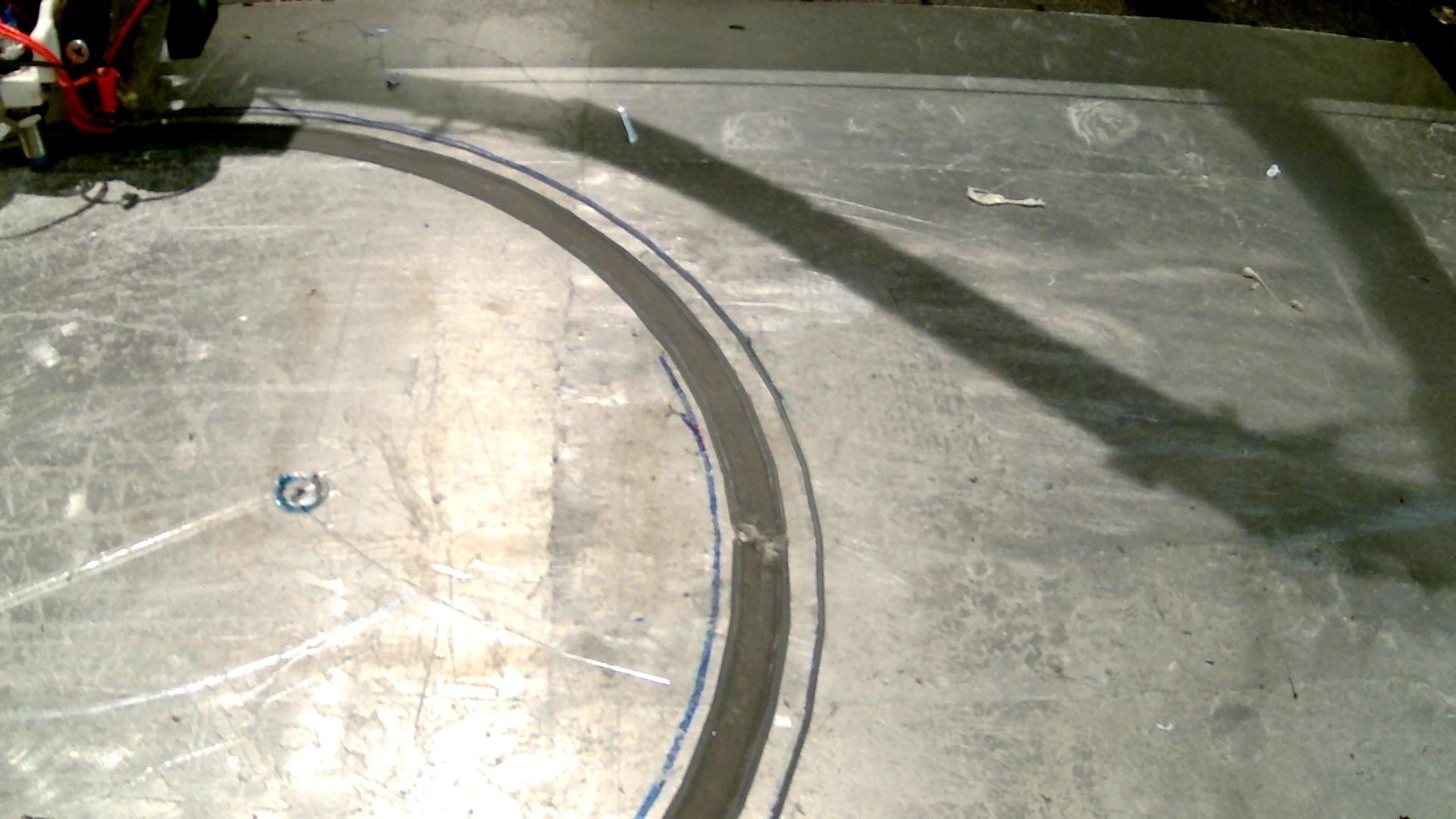Concentric gaps
-
-
@damaged_goods Can you check the first layer in your slicer preview? Are the holes there too?
There might be some hidden objects in your model and the slicer routes them separately. -
@o_lampe Good thought but no the first layer appears clean.
-
Any ideas …
The photo isn’t quite clear, but I tend to assume the gap might be where the layer changes are located. If that’s true, observe your printhead when the layer change occurs: what you call a "gap" rather looks to me like an imprint of the nozzle tip into the first layer infill. This deduction is far fetched, to drill down on this, you should eventually reduce print speed.