Duet Wifi Bed Connector melted!
-
My printer, seemingly tired of all the use it's been getting recently, decided to signal its displeasure with a burning smell. After cutting the power, I discovered the heated bed connector had started to bubble and melt. The rest of the board seems fine (no melted traces).
The "Kaifeng KF635-6.35-2P" doesn't look to be readily available. Can someone recommend an alternative (other than just soldering directly to the board. :-)).
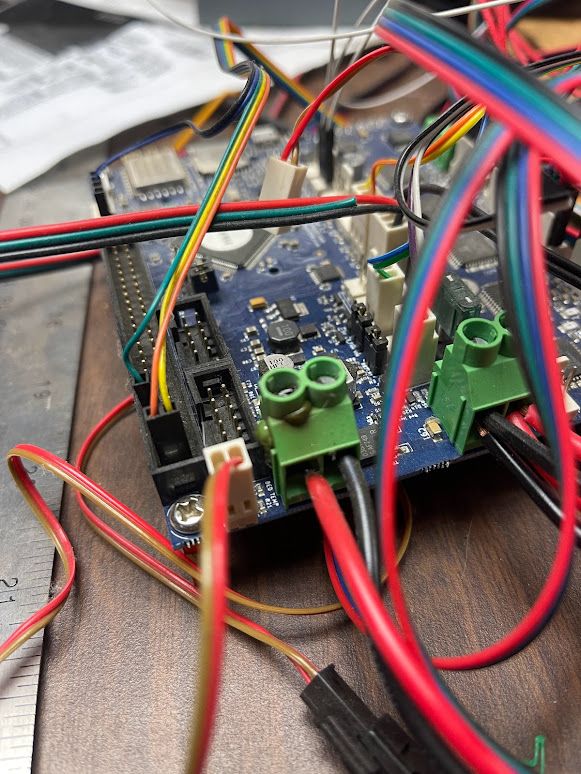
-
@BluecoatEngineer you could run an SSR or alike to control the bed, but it would be wise to find out why your bed pulled so much power first before doing anything else.
check wiring?
check bed thermistor?
heater resistance?
PSU voltage?
standard bed?more info is always good for people to help

-
@jumpedwithbothfeet Oops, probably ought to have included my failure analysis.
 The wire worked its way loose in the connector, providing enough resistance to cause badness. I've fixed that through the magic of zip ties. The connector is still useable (and doesn't get hot), although I obviously don't trust it to run unattended until I've replaced the bed connector.
The wire worked its way loose in the connector, providing enough resistance to cause badness. I've fixed that through the magic of zip ties. The connector is still useable (and doesn't get hot), although I obviously don't trust it to run unattended until I've replaced the bed connector. -
please consider using ferrules on the wire ends. Also the double inserted wire on the other connector with half the uninsulated copper sticking out is giving me the heebie-jeebies.
-
@BluecoatEngineer
See https://docs.duet3d.com/en/User_manual/Troubleshooting/Parts#screw-terminalsYou can also use Metz RT11LxxHGLU Type 701
https://www.metz-connect.com/home/products/u-contact/pc-board-terminal-blocks/screw-type-terminal-blocks.7f.en.html?id=317011As @oliof says, use the bootlace ferrules on the wires, and don't be tempted to tin the ends of the wires; solder creeps over time with force applied, and will loosen in the terminal.
Alternatively, as @jumpedwithbothfeet suggested, you could use an SSR to control the bed, see https://docs.duet3d.com/en/User_manual/Connecting_hardware/Heaters_bed#bed-heater-driven-using-a-solid-state-relay
Ian
-
@oliof Considered and waiting on them to be delivered.
 I didn't even think about it since the ends were tinned and connected like that on this printer's original board (Monoprice).
I didn't even think about it since the ends were tinned and connected like that on this printer's original board (Monoprice).