Need help to configure Heaters and Temperature sensors PT100
-
-
Ok... Thank You very much....
should i remove all this lines from my config.g???
M308 S1 P"spi.cs0" Y"rtd-max31865" ; configure sensor 1 as PT100 on pin spi.cs0
M950 H1 C"out1" T1 ; create nozzle heater output on !out1 and map it to sensor 1
M307 H1 B0 S1.00 V24.0 ; disable bang-bang mode for heater and set PWM limit
M303 H1 P1 S40 ; Heater 1 power 100% Temp limit 40º
M143 H1 P0 S50 A2 ; set temperature limit for heater 1 to 50C
M308 S2 P"spi.cs1" Y"rtd-max31865" ; configure sensor 2 as PT100 on pin spi.cs1
M950 H2 C"out2" T2 ; create nozzle heater output on !out2 and map it to sensor 2
M307 H2 B0 S1.00 V24.0 ; disable bang-bang mode for heater and set PWM limit
M303 H2 P1 S40 ; Heater 2 power 100% Temp limit 40º
M143 H2 P0 S50 A2 ; set temperature limit for heater 2 to 50C -
@imartinez no, you need all those. either replace the M307 lines or use M500 and config-override.g
-
-
@imartinez you may want to revisit your wiring as all of your crimping looks very dodgy!
There are wires that are bare and almost coming into contact which will cause a short and could lead to board damage.
You also have bare wires in terminals that should be crimped with bootlace ferrules.
And I'm not sure what's going on with your heater wires. It looks like you've crimped the JST VH pins onto existing ferrules. Thats also a very bad idea -
@imartinez I second @jay_s_uk's comments about your wiring. You're risking shorting out a stepper driver with this:

Inconsistent temperature readings with this:
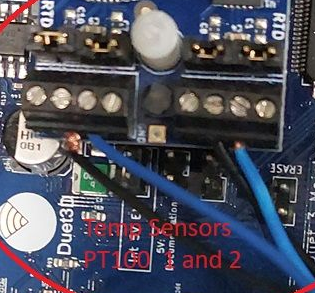
And potentially creating heat at the junction of the crimp and ferrule with this:
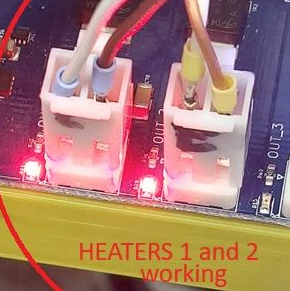
Ian
-
@jay_s_uk Ok.... Thank You ....
-
@droftarts Ok
Thank You
-
Hello again....

I revised my wiring conexions and fixed it , but i have problems again , i remplaced my 307 lines with the parameters of the tunning but , when i try to use the heaters I have a notification "Header 2 fault: failed to read sensor: sensor shot to other wiring" , i resised wiring 2 or 3 times and i think was Ok, Do you think the cause could be the length of the cables or it could be something else??????
parameters of M307
M307 H1 R0.337 K0.402:0.000 D11.85 E1.35 B0
M307 H2 R0.238 K0.228:0.000 D8.78 E1.35 B0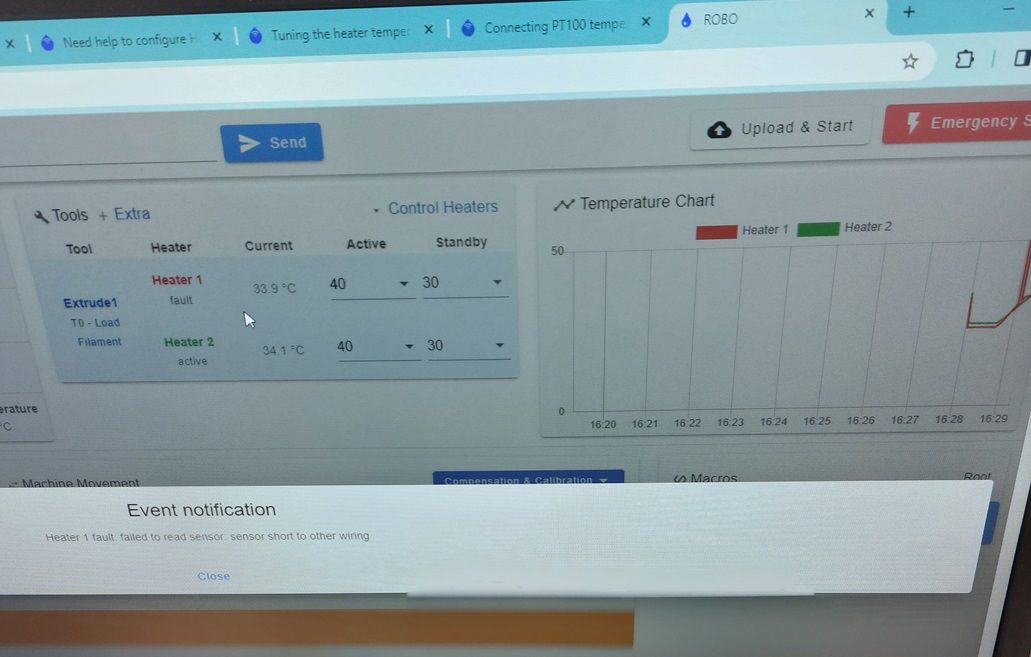
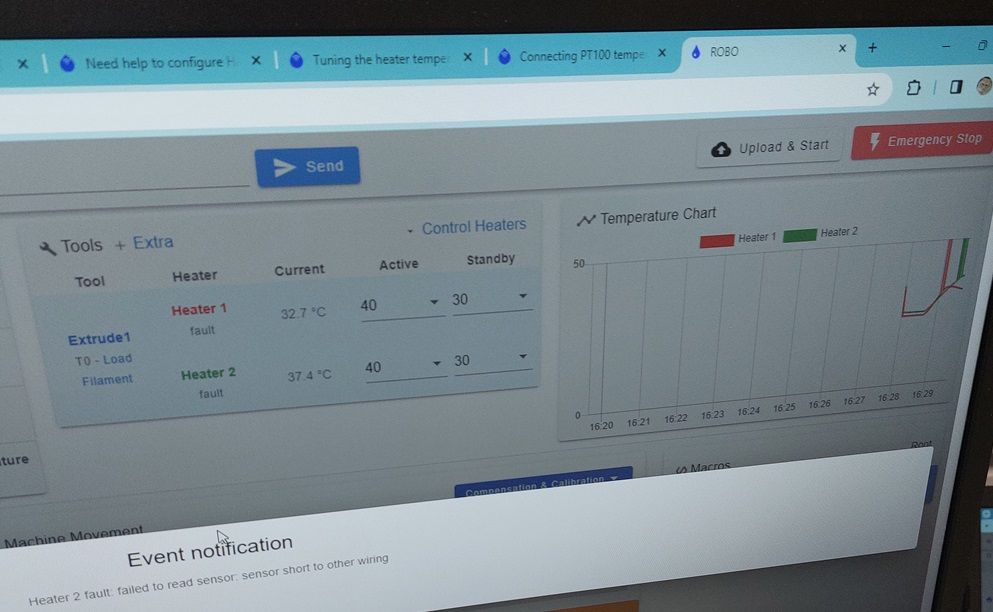
Thanks
-
@imartinez Yes, the sudden jumps in temperature reading are usually because the wiring is shorting out, or is being disconnected. It's also possible it is interference; does the temperature jump happen at the same time as motor movement, or heater turning on and off?
I can see you have the 'Connecting PT100 temperature sensors' wiki page open! See particularly this section on the subject of interference: https://docs.duet3d.com/User_manual/Connecting_hardware/Temperature_connecting_PT100#wiring-the-pt100-temperature-sensor
2-wire connections have the advantage of wiring simplicity. 4-wire connections have the advantage of greater accuracy; the extra wires compensate for the resistance drop in the wires, making readings more accurate. 4-wire does not improve resistance to interference; better approaches to reduce noise include twisted wiring, isolation from noise sources, shielded wiring, better grounding of components etc.
See the troubleshooting advice at the end of the page here to check the problem isn't the temperature board: https://docs.duet3d.com/User_manual/Connecting_hardware/Temperature_connecting_PT100#troubleshooting
Ian
-
@droftarts Good Morning....
I already put the sensors with 4 wired conexion and i have the error again , i don´t know what is happend .......
The pt100 sensors read 2000 ºC when the heater is on every 10 or 15 seconds , is no always the same time , do u think is a interference problem???? , do u think a ferrita core is a possible solution??????
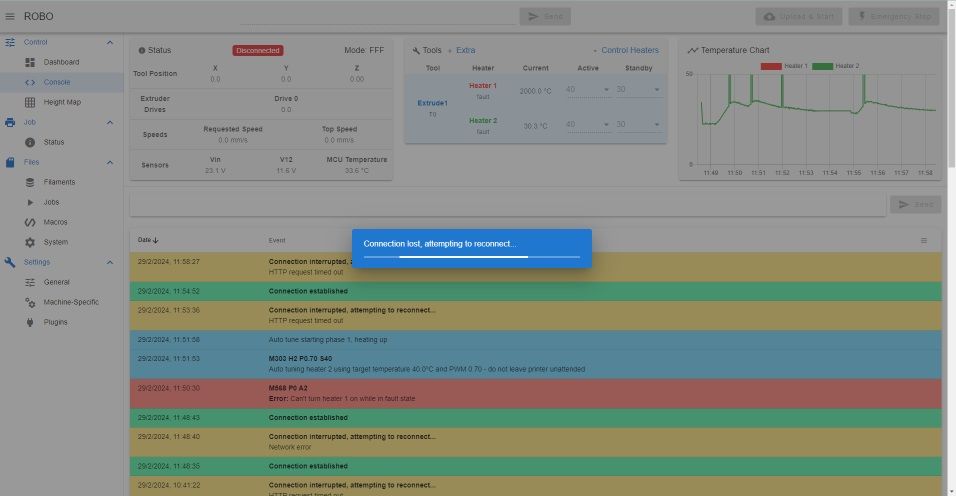
Thanks