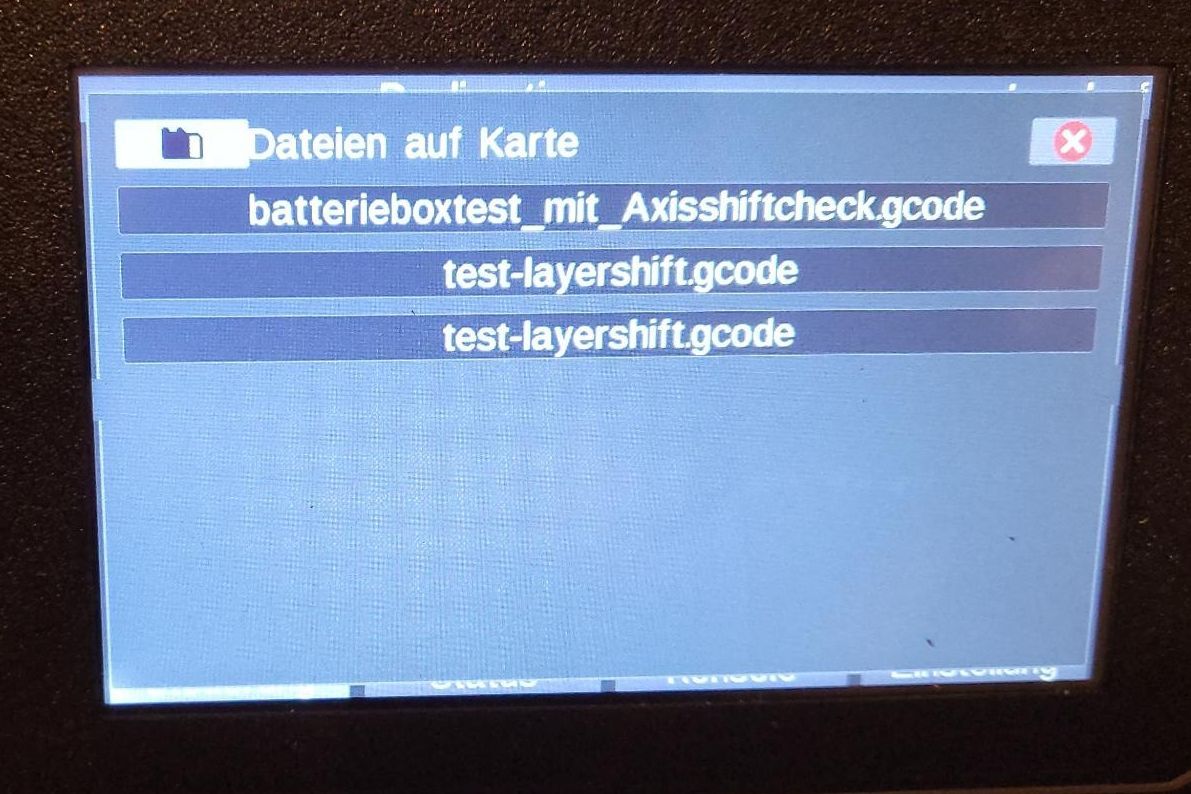Glitch in PanelDue FW 3.5.0 rc8 when deleting a file
-
Now that the huge issue with Input shaping is sorted out on my printer, I can finally start finalising my setup

While doing so, I stumbled over a little bug of the current firmware 3.5.0 rc8: when deleting a file on the SD card from the PanelDue, the corresponding menu does not refresh correctly, but instead shows two (or more) instances of the last file that was not deleted.
Steps to recreate the issue:
- start with a Duet that has a PanelDue connected and has several print files on the SD card.
- click on the SD card symbol on the PanelDue. Click on one of the files (but not the last one) and delete it.
- the file will be deleted but the number of files in the list will not change. Instead, the last file will be listed twice. If repeat the process, it will be shown three times and so on:
With firmware 3.4.1, it works as it should (tested on another PanelDue though)
-
undefined Phaedrux marked this topic as a question 29 Feb 2024, 19:19
-
@NeoDue can you confirm if this is a glitch in the display just on the last page if there are multiple pages of files?
-
@T3P3Tony Just tested with 11 files to create a second page. In this case, two things happen:
- if I use the arrows to flip to the next page, only the upper three lines that contain parts that should be shown on the next page are updated. The other five lines simply continue showing the content that was presented on page 1.
- if I delete a part on page 2, the last line that actually contains a part is doubled.
- if I delete a part on page 1, everything works as it should.
One note, if it matters: this test was made on a chinese PanelDue v3 clone since the printer I tested this on does not offer enough space for the larger footprint of the original PanelDue 5i.
I do have an original v3 PanelDue (the one I planned to use initially...) here as well. If it is necessary, I can temporarily connect that one to the Duet, upgrade its firmware and repeat the test with it. -
Hey,
I had a brief look into the code. And it's a fairly simple fix.
Thanks for reporting.
-
@mfs12 thanks for checking! Do you want me to create a Github issue for this?
-
@NeoDue , Yes, please create one. Thank you
-
@mfs12 done!
-
-
will be released with 3.5.0-rc9.
-
undefined mfs12 has marked this topic as solved 19 Mar 2024, 10:52