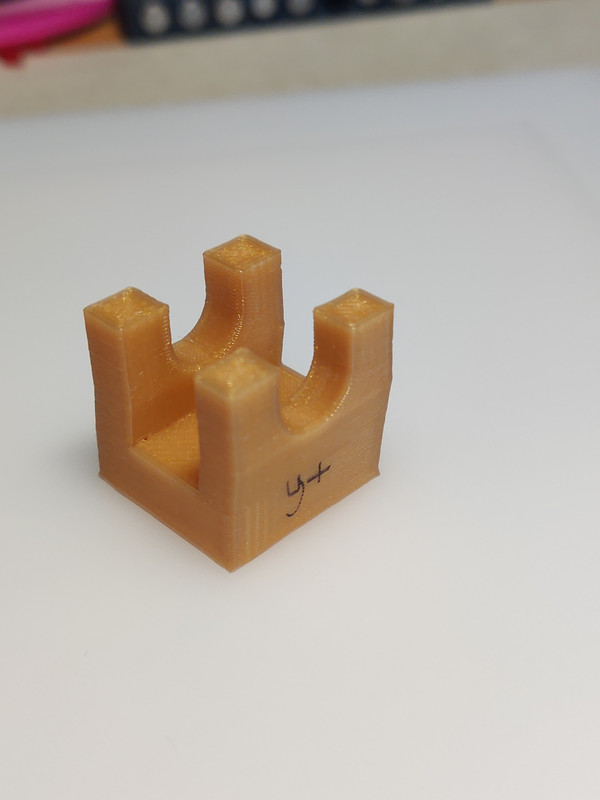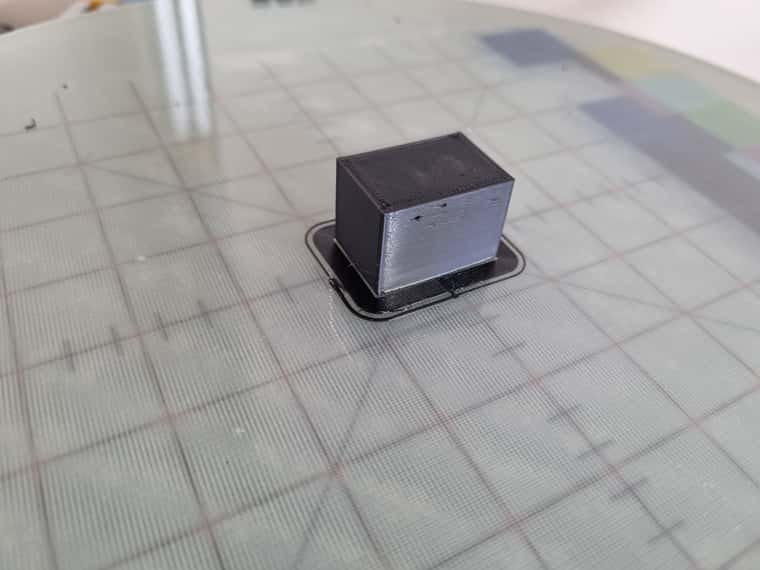y slope with 3.5.0-rc1, not seen with 3.4.6
-
The y slope has returned for me using 3.5.rc3+4(from 13th March).
similar to before, with about 1mm overhang on a 20mm high cuboid, sloping in the +y direction. X facing sides are vertical. Similar with filled or unfilled cuboid(I used 30x20x20 xyz). Running a kossel style delta with duet2wifi standalone. -
undefined Phaedrux has marked this topic as unsolved 16 Mar 2024, 04:13
-
-
@balajiramani Is your printer a delta? If not I doubt if your problem is the same as this one. You may be better off starting a new thread to discuss your issue.
-
@gloomyandy Yes, it is a delta.
-
@balajiramani Can you post a picture or link of what the print that you had fail (in the photo above) is supposed to look like? I'm trying to work out what happened. Unfortunately I know very little about deltas, but it might be worth you posting your config.g file so that we can take a look at your settings.
-
@gloomyandy Here is the first layer of the same gcode printer using 3.4.6.
With 3.5.0-rc, the nozzle digs into the bed.
-
@balajiramani Here is another photo that shows the slope in the y direction.
The one on the left was printed with 3.5.0-rc and the one on the right was printed with 3.4.6.
-
-
@balajiramani please run M122 before you start the print, then post a M122 report taken after layer shifts have occurred. I am interested in whether it shows any step errors. Note, after reporting the step error count the count gets cleared to zero, so if you run M122 again the information will be lost.
-
@dc42 I am getting a smooth y slope with no hics or step errors printing a 30x20x20 cuboid (filled)
=== Diagnostics === RepRapFirmware for Duet 2 WiFi/Ethernet version 3.5.0-rc.3+ (2024-03-18 09:34:21) running on Duet WiFi 1.0 or 1.01 Board ID: 08DAM-999TL-MQ4SD-6J9FD-3SJ6J-K593W Used output buffers: 2 of 26 (26 max) === RTOS === Static ram: 23256 Dynamic ram: 72748 of which 12 recycled Never used RAM 11760, free system stack 120 words Tasks: NETWORK(1,ready,14.3%,193) HEAT(3,nWait 5,0.1%,319) Move(4,nWait 5,1.7%,258) MAIN(1,running,84.0%,841) IDLE(0,ready,0.0%,29), total 100.0% Owned mutexes: === Platform === Last reset 00:37:17 ago, cause: power up Last software reset at 2024-03-05 21:23, reason: User, Gcodes spinning, available RAM 11272, slot 1 Software reset code 0x0003 HFSR 0x00000000 CFSR 0x00000000 ICSR 0x0041f000 BFAR 0xe000ed38 SP 0x00000000 Task MAIN Freestk 0 n/a Error status: 0x00 Aux0 errors 0,0,0 MCU temperature: min 20.8, current 27.5, max 34.6 Supply voltage: min 24.1, current 24.4, max 24.6, under voltage events: 0, over voltage events: 0, power good: yes Heap OK, handles allocated/used 99/0, heap memory allocated/used/recyclable 2048/32/32, gc cycles 0 Events: 0 queued, 0 completed Driver 0: standstill, SG min 0 Driver 1: standstill, SG min 0 Driver 2: standstill, SG min 0 Driver 3: standstill, SG min 0 Driver 4: standstill, SG min 0 Driver 5: Driver 6: Driver 7: Driver 8: Driver 9: Driver 10: Driver 11: Date/time: 2024-03-20 18:38:24 Cache data hit count 4294967295 Slowest loop: 226.78ms; fastest: 0.14ms I2C nak errors 0, send timeouts 0, receive timeouts 0, finishTimeouts 0, resets 0 === Storage === Free file entries: 10 SD card 0 detected, interface speed: 20.0MBytes/sec SD card longest read time 1.6ms, write time 4.9ms, max retries 0 === Move === DMs created 105, segments created 24, maxWait 487529ms, bed compensation in use: none, height map offset 0.000, max steps late 1, min interval -676, bad calcs 0, ebfmin 0.00, ebfmax 1.00 no step interrupt scheduled Moves shaped first try 2635, on retry 98, too short 2405, wrong shape 2294, maybepossible 2 === DDARing 0 === Scheduled moves 9392, completed 9392, hiccups 0, stepErrors 0, LaErrors 0, Underruns [0, 0, 4], CDDA state -1 === Heat === Bed heaters 0 -1 -1 -1, chamber heaters -1 -1 -1 -1, ordering errs 0 === GCodes === Movement locks held by null HTTP is idle in state(s) 0 Telnet is idle in state(s) 0 File is idle in state(s) 0 USB is idle in state(s) 0 Aux is idle in state(s) 0 Trigger is idle in state(s) 0 Queue is idle in state(s) 0 LCD is idle in state(s) 0 Daemon is idle in state(s) 0 Autopause is idle in state(s) 0 Q0 segments left 0 Code queue 0 is empty === Filament sensors === check 5549352 clear 2119357 Extruder 0: pos -9.93, brightness 12, shutter 78, errs: frame 0 parity 0 ovrun 0 pol 0 ovdue 0 === Network === Slowest loop: 207.88ms; fastest: 0.07ms Responder states: HTTP(0) HTTP(1) HTTP(0) FTP(0) Telnet(0) HTTP sessions: 1 of 8 === WiFi === Interface state: active Module is connected to access point Failed messages: pending 0, notrdy 0, noresp 0 Firmware version 2.1beta6 MAC address 5c:cf:7f:2c:24:6b Module reset reason: Turned on by main processor, Vcc 3.38, flash size 2097152, free heap 42972 WiFi IP address 192.168.1.16 Signal strength -57dBm, channel 13, mode 802.11n, reconnections 0 Clock register 00002002 Socket states: 5 0 3 0 0 0 0 0 -
@Adrian52 thanks. Please repeat that with input shaping disabled.
-
@dc42 No y slope with IS disabled
=== Diagnostics === RepRapFirmware for Duet 2 WiFi/Ethernet version 3.5.0-rc.3+ (2024-03-18 09:34:21) running on Duet WiFi 1.0 or 1.01 Board ID: 08DAM-999TL-MQ4SD-6J9FD-3SJ6J-K593W Used output buffers: 16 of 26 (26 max) === RTOS === Static ram: 23256 Dynamic ram: 72748 of which 12 recycled Never used RAM 11760, free system stack 120 words Tasks: NETWORK(2,nWait 6,13.9%,193) HEAT(3,nWait 5,0.1%,307) Move(4,nWait 5,0.9%,258) MAIN(1,running,85.2%,836) IDLE(0,ready,0.0%,29), total 100.0% Owned mutexes: WiFi(NETWORK) === Platform === Last reset 01:43:15 ago, cause: power up Last software reset at 2024-03-05 21:23, reason: User, Gcodes spinning, available RAM 11272, slot 1 Software reset code 0x0003 HFSR 0x00000000 CFSR 0x00000000 ICSR 0x0041f000 BFAR 0xe000ed38 SP 0x00000000 Task MAIN Freestk 0 n/a Error status: 0x00 Aux0 errors 0,0,0 MCU temperature: min 27.1, current 28.2, max 34.6 Supply voltage: min 24.1, current 24.4, max 24.6, under voltage events: 0, over voltage events: 0, power good: yes Heap OK, handles allocated/used 99/0, heap memory allocated/used/recyclable 2048/64/64, gc cycles 0 Events: 0 queued, 0 completed Driver 0: standstill, SG min 0 Driver 1: standstill, SG min 0 Driver 2: standstill, SG min 0 Driver 3: standstill, SG min 0 Driver 4: standstill, SG min 0 Driver 5: Driver 6: Driver 7: Driver 8: Driver 9: Driver 10: Driver 11: Date/time: 2024-03-20 19:44:21 Cache data hit count 4294967295 Slowest loop: 221.83ms; fastest: 0.14ms I2C nak errors 0, send timeouts 0, receive timeouts 0, finishTimeouts 0, resets 0 === Storage === Free file entries: 10 SD card 0 detected, interface speed: 20.0MBytes/sec SD card longest read time 3.5ms, write time 0.0ms, max retries 0 === Move === DMs created 105, segments created 24, maxWait 2378135ms, bed compensation in use: none, height map offset 0.000, max steps late 1, min interval 0, bad calcs 0, ebfmin 0.00, ebfmax 1.00 no step interrupt scheduled Moves shaped first try 0, on retry 0, too short 0, wrong shape 0, maybepossible 0 === DDARing 0 === Scheduled moves 9392, completed 9392, hiccups 0, stepErrors 0, LaErrors 0, Underruns [0, 0, 4], CDDA state -1 === Heat === Bed heaters 0 -1 -1 -1, chamber heaters -1 -1 -1 -1, ordering errs 0 === GCodes === Movement locks held by null HTTP is idle in state(s) 0 Telnet is idle in state(s) 0 File is idle in state(s) 0 USB is idle in state(s) 0 Aux is idle in state(s) 0 Trigger is idle in state(s) 0 Queue is idle in state(s) 0 LCD is idle in state(s) 0 Daemon is idle in state(s) 0 Autopause is idle in state(s) 0 Q0 segments left 0 Code queue 0 is empty === Filament sensors === check 10744745 clear 11675643 Extruder 0: pos -0.80, brightness 17, shutter 91, errs: frame 0 parity 0 ovrun 0 pol 0 ovdue 0 === Network === Slowest loop: 212.40ms; fastest: 0.07ms Responder states: HTTP(0) HTTP(1) HTTP(1) FTP(0) Telnet(0) HTTP sessions: 1 of 8 === WiFi === Interface state: active Module is connected to access point Failed messages: pending 0, notrdy 0, noresp 0 Firmware version 2.1beta6 MAC address 5c:cf:7f:2c:24:6b Module reset reason: Turned on by main processor, Vcc 3.38, flash size 2097152, free heap 36260 WiFi IP address 192.168.1.16 Signal strength -54dBm, channel 13, mode 802.11n, reconnections 0 Clock register 00002002 Socket states: 5 0 3 3 0 0 0 0 -
@Adrian52 please provide those two GCode files you are printing that exhibit the problem.
-
@dc42This is the gcode - it gives the slope with IS on (I used zvd) and no slope with IS "none".
30x20x20cube_filled.gcode -
@Adrian52 thanks. My delta also has 200 steps/mm so I'll try it on that.
-
@Adrian52 I increased the max speeds and acceleration on my delta to the values in your config.g and set the input shaping to be the same. The print came out OK.
If you send me the GCode file for the other print that had a lean, I'll try that one.
PS - I've just noticed an anomaly in the 'min interval' value in your M122 report after the print that leaned. That may be relevant to this issue. I will investigate it.
-
@dc42 I only used that gcode file - for me, it leans with IS on, but is vertical with IS off. The effect is not that obvious - just less than 1mm over the 20mm height.
-
@Adrian52 i meant the one in this post https://forum.duet3d.com/post/325473.
-
@dc42 here is a picture of the effect:
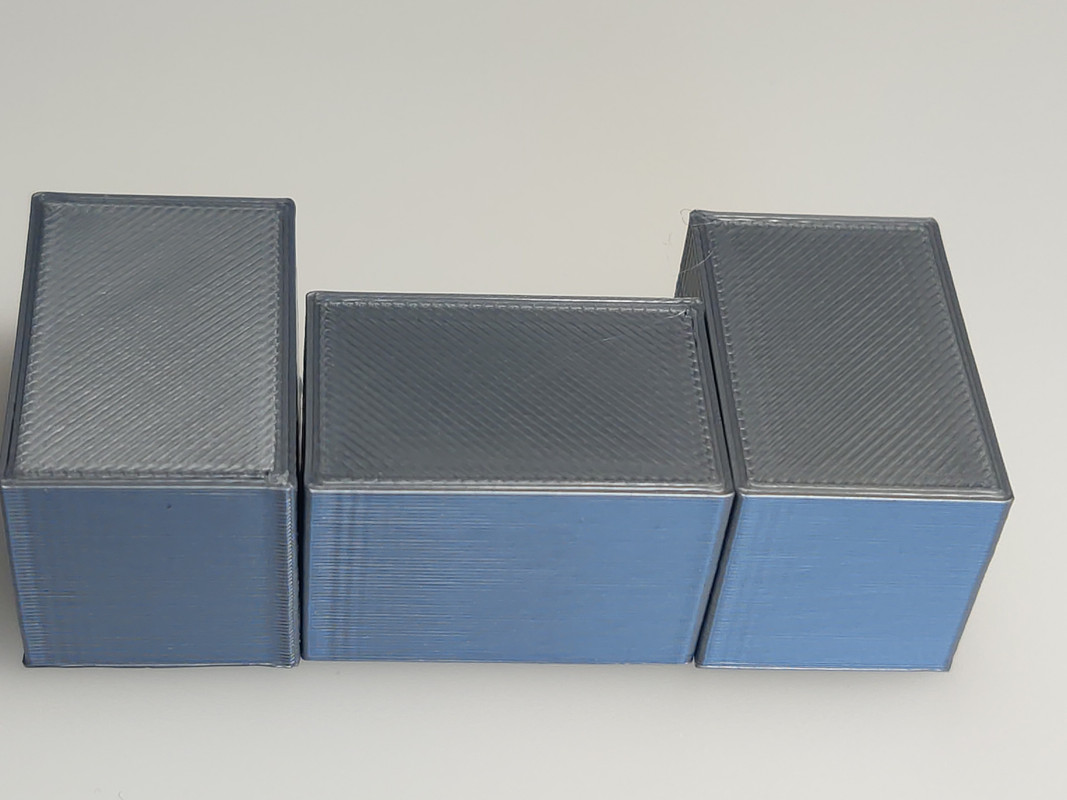
the left cuboid is sloped in the y+ direction (IS on), the right cuboid is vertical. The short sides (x-facing) of the centre cuboid are vertical . The print quality seems fine to me, apart from the lean.
-
@dc42 Here it is
jig1_225.gcode
I couldn't find the original gcode, so I resliced with the same conditions as the cube. I checked print, and amazingly it came out looking exactly like the blue ones in the early post, going vertical from the U cutout on the y+ face