two things for ajustment on my Core XY
-
My setup always parks the head after homing in the front left.
its a bit in the way often, how can I set it to park in the back left?Also, I am not getting proper bed leveling, I have tried both a G32 or a G29 and my first layer is always a bit over squished in the front left area and too loose in the far right center
thanx for any advise.
-
; Axis Limits
M208 X-18 Y0 Z0 S1 ; set axis minima
M208 X220 Y275 Z160 S0 ; set axis maxima Z288 when cooling tube removed; Endstops
M574 X1 S1 P"xstop" ; configure active-high endstop for low end on X via pin xstop
M574 Y2 S1 P"ystop" ; configure active-high endstop for high end on Y via pin ystop
M574 Z2 S2 ; configure Z-probe endstop for high end on Z; Z-Probe
M950 S0 C"exp.heater3" ; create servo pin 0 for BLTouch
M558 P9 C"zprobe.in+zprobe.mod" H5 F240 T18000 ; set Z probe type to bltouch and the dive height + speeds
G31 P500 X29 Y10 Z2.2 ; set Z probe trigger value, offset and trigger height - Decrease to add more height.
M557 X25:200 Y20:260 S20 ; define mesh grid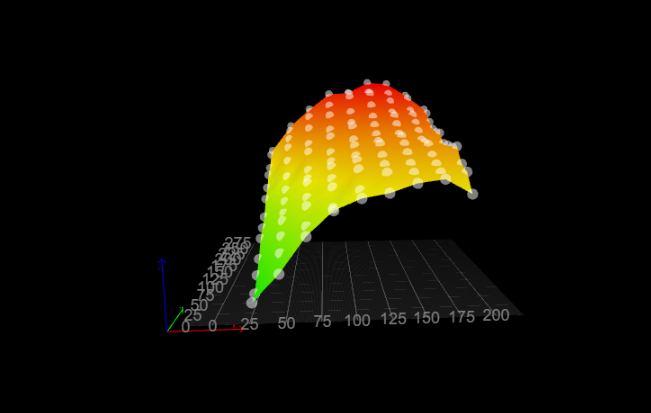
Wow huh

-
 undefined JustSumDad marked this topic as a question
undefined JustSumDad marked this topic as a question
-
@JustSumDad post your G28,G32 g29
You also need to make sure this is correct in your config too
;Ball joint 3pl
M671 X-16.8:313:148 Y-19.4:-19.4:310.6 S35 ;leadscrews at front left,front right, rear Center s= max correction factor must be in same order as M584 -
@JustSumDad by post your G28, G29 and G32, @moth4017 means post your homing files, mesh.g and bed.g files.
The homing file are what control what your printer does when homing so will be wherr to change where it finishes
The others may help with your poor first layer. May also help if you can post a photo of your print head so we can check you have your probe offsets correct
-
I just have the following in my end g code in my slicer
G0 Z10 X0 Y400 F6000 ; Drop the bed & Park the head out of the way -
@moth4017
as per engikeneer here are the contents of those files but I find no mesh.g file in my system directory?
I would like to adjust my homeall.g so that the Z is probed at the bed center and then the head moves back to Y275 leaving X as is...I am still working out how to deal with your M671 suggestion for lead screws.. its been some time since I built this printer and I am getting older, my mind is not what it was
 the printer is a HEVO hypercube.
the printer is a HEVO hypercube.
the two Z axis motors are on separate drivers but I think the drivers are programed to move as one... I dont recall tho...; homeall.g
; called to home all axes
;
; generated by RepRapFirmware Configuration Tool v2.1.8 on Sat Mar 28 2020 12:55:30 GMT-0700 (Pacific Daylight Time)
G91 ; relative positioning
G1 H2 Z5 F6000 ; lift Z relative to current position
G1 H1 X-243 Y280 F1800 ; move quickly to X or Y endstop and stop there (first pass)
G1 H1 X-243 ; home X axis
G1 H1 Y280 ; home Y axis
G1 X5 Y-5 F6000 ; go back a few mm
G1 H1 X-243 F360 ; move slowly to X axis endstop once more (second pass)
G1 H1 Y280 ; then move slowly to Y axis endstop
G90 ; absolute positioning
G1 X-32 Y5 F6000 ; go to first bed probe point and home Z
G30 ; home Z by probing the bed; Uncomment the following lines to lift Z after probing
;G91 ; relative positioning
;G1 Z5 F100 ; lift Z relative to current position
;G90 ; absolute positioning; bed.g
; called to perform automatic bed compensation via G32
;
; generated by RepRapFirmware Configuration Tool v2.1.8 on Sat Mar 28 2020 12:55:30 GMT-0700 (Pacific Daylight Time)
M561 ; clear any bed transform
G29 ; probe the bed and enable compensation -
@JustSumDad can you post your config file please
-
@JustSumDad Sorry been away for a couple of days...
For changing your homing as you want, you simply need to change the G1 moves in your homeall.g file. e.g:
; homeall.g ; called to home all axes ; ; generated by RepRapFirmware Configuration Tool v2.1.8 on Sat Mar 28 2020 12:55:30 GMT-0700 (Pacific Daylight Time) M561 ; ADDED -> for good practice, clear any mesh compensation before starting G91 ; relative positioning G1 H2 Z5 F6000 ; lift Z relative to current position G1 H1 X-243 Y280 F1800 ; move quickly to X or Y endstop and stop there (first pass) G1 H1 X-243 ; home X axis G1 H1 Y280 ; home Y axis G1 X5 Y-5 F6000 ; go back a few mm G1 H1 X-243 F360 ; move slowly to X axis endstop once more (second pass) G1 H1 Y280 ; then move slowly to Y axis endstop G90 ; absolute positioning G1 X90 Y120 F6000 ; CHANGED -> This sets where the printer goes before probing the bed G30 ; home Z by probing the bed G1 Y275 F6000 ; ADDED -> This moves to Y=275 keeping X and Z where they are ; Uncomment the following lines to lift Z after probing ;G91 ; relative positioning ;G1 Z5 F100 ; lift Z relative to current position ;G90 ; absolute positioning G1 X20 Y250 F6000 ; Move to 20,250 at a rate of 6000mm/minYou may want to tweak the exact X/Y numbers as you see fit.
For your other issue of poor first layer, I think there could be several things to start looking at.
-
Check your probe offsets are correct. You currently have configured it with the probe 29mm to the right and 10mm behind your nozzle. Is this correct? An image of the print head may help us?
-
Does your carriage have any play in it? Could be that the weight of the cables makes the head bend over different amounts in different positions which will impact the probe accuracy.
-
I don't think you have set up your system for 2-point levelling of the Z-motors? Posting your full config.g plus a couple of images of the printer will help us see more about your setup, else you can read up on it here: https://docs.duet3d.com/en/User_manual/Connecting_hardware/Z_probe_auto_levelling
Note: there is a difference between mesh compensation (i.e. the heightmap) and bed auto-levelling.
-