PanelDue Firmware 3.5.0-rc9 released
-
Thanks.
On a MB6HC (MB6HC) with a SBC with nice new Bookworm 3.5.1 should the IP address in Setup be correct? Mine is showing 0.0.0.0. The object model has it correct - network.interfaces[0].actualIP showing 192.168.52.38. (I can't remember if it was showing correctly before.)
-
Just posted this on the github as a bug but I'm runing the same setup as achrn and I'm not seeing the macros on the right on the main screen. clicking macros shows nothing, and clicking the sd card icon doesn't show my gcodes
No change for me between rc8 and rc9
-
-
@blt3dp said in PanelDue Firmware 3.5.0-rc9 released:
I'm runing the same setup as achrn and I'm not seeing the macros on the right on the main screen. clicking macros shows nothing, and clicking the sd card icon doesn't show my gcodes
FWIW, my macros are fine - show up where they should and run when clicked.
-
@achrn said in PanelDue Firmware 3.5.0-rc9 released:
On a MB6HC (MB6HC) with a SBC with nice new Bookworm 3.5.1 should the IP address in Setup be correct? Mine is showing 0.0.0.0. The object model has it correct - network.interfaces[0].actualIP showing 192.168.52.38. (I can't remember if it was showing correctly before.)
so there's a little caveat
 when in setup tab paneldue does NOT communicate with RRF, therefore if switched to early into setup tab, the ip addr might still show 0.0.0.0 (not connected) although RRF has meanwhile connected.
when in setup tab paneldue does NOT communicate with RRF, therefore if switched to early into setup tab, the ip addr might still show 0.0.0.0 (not connected) although RRF has meanwhile connected.So after RRF is connected and then entering setup tab everything should be displayed as expected.
-
@blt3dp said in PanelDue Firmware 3.5.0-rc9 released:
Just posted this on the github as a bug but I'm runing the same setup as achrn and I'm not seeing the macros on the right on the main screen. clicking macros shows nothing, and clicking the sd card icon doesn't show my gcodes
Hey, i can't reproduce it. Everythng shows up as expected. Is there a problem with your folder structure on the sd card? do you have some unusual folder nesting?
-
Nothing strange that I know of. Everything shows up normally in DWC. I can initiate prints as well as macros from there.
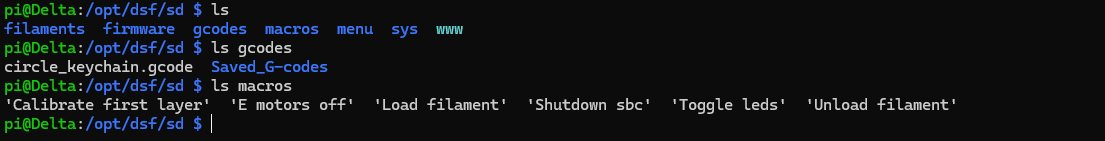
Also, I should say that when the PanelDue was 3.4.1-pre2, it showed the macros on the main screen as well as the list when you hit the button without a problem. But no gcodes.
Edit: Interesting, I had left the blank macros screen open, went over to DWC and sent M20. When i got back over to the printer, it was reporting it was unable to access SD card. Dismissed that a couple of times and saw a message stating connection to SBC established. Dismissed that, and all my macros were on the home screen, and tapping the macros or sd card buttons showed the files.
Seems to still be working after a few shutdowns. I guess resolved?
Edit Again: I'm also able to see the same behavior regarding the IP address as achrn
-
@mfs12 said in PanelDue Firmware 3.5.0-rc9 released:
So after RRF is connected and then entering setup tab everything should be displayed as expected.
It doesn't seem to be working that way for me - if I power on and not touch anything for ten minutes, then go to setup it still has 0.0.0.0.
If I press the reset button on the paneldue so it restarts after the mainboard and Pi have been up and idle for about 30 minutes, then let the paneldue sit for a couple of minutes more (long enough that the screen blanks), then go to Setup, still 0.0.0.0
Everything else seems to be working.
-
@achrn the missing IP addr might be due to SBC mode. I am clarifying this.
-
 undefined Phaedrux referenced this topic
undefined Phaedrux referenced this topic
-
Hey @achrn,
so about you ip address issue.
Paneldue displays only the ip address of the first (index 0) network interface.
In SBC mode currently in any case the RRF's ip address of interface 0 is displayed which is in SBC mode always 0.0.0.0 as the SBC handles the ip connection.
In future this might change that the OM request is forward to SBC which then reports back the SBC's ip address.
If you feel eager to request a more sophisticated ip address displaying feel free to drop a feature request in the forum.
I hope this helped you.
-
@mfs12 Thanks for the detail.
It's not a problem - I just noticed it was 0.0.0.0 The fact that I hadn't noticed that it must have been that in all previous versions too suggests it's not a big problem!
-
@mfs12 said in PanelDue Firmware 3.5.0-rc9 released:
Hey, i can't reproduce it. Everythng shows up as expected. Is there a problem with your folder structure on the sd card? do you have some unusual folder nesting?
Just wanted to come back around to this, i had updated to the 3.5.0 release and saw the same thing. I noticed something when using DWC to move a gcode to a folder, i got a permissions error. I ssh into my pi and checked the owner of everything in the gcodes, macros, and sys. Turns out that when I followed the instructions to update the os on the pi (involved backing up those items, imaging the sd card, and sftp the backed up files back) that those items took on the owner of the user i was connected through sftp with, which was pi. I went through gcodes, macros, and sys and did 'sudo chown dsf:dsf folderorfilename' and now everything is showing up normally for me in Panel Due