BIQU Microprobe 2.0 on Duet2Wifi 1.03 does not trigger
-
@jay_s_uk sure
; deployprobe0.g ; called to deploy a physical Z probe ; ; generated by RepRapFirmware Configuration Tool v3.5.4 on Wed Jul 17 2024 18:54:04 GMT+0200 (Mitteleuropäische Sommerzeit) ;M280 P0 S10 ; deploy BLTouch M42 P0 S1 ; deploy BIQU Microprobe G4 P500; retractprobe0.g ; called to retract a physical Z probe ; ; generated by RepRapFirmware Configuration Tool v3.5.4 on Wed Jul 17 2024 18:54:05 GMT+0200 (Mitteleuropäische Sommerzeit) ;M280 P0 S90 ; retract BLTouch M42 P0 S0 ; retract BIQU Microprobe G4 P500 -
@BrainZtorm ok, both your config and deploy and retract files look correct.
I've just checked with one of the engineers from BTT and he said he thinks it operates at 3.3v.
Before removing the resistor, can you confirm the rest of the wiring? -
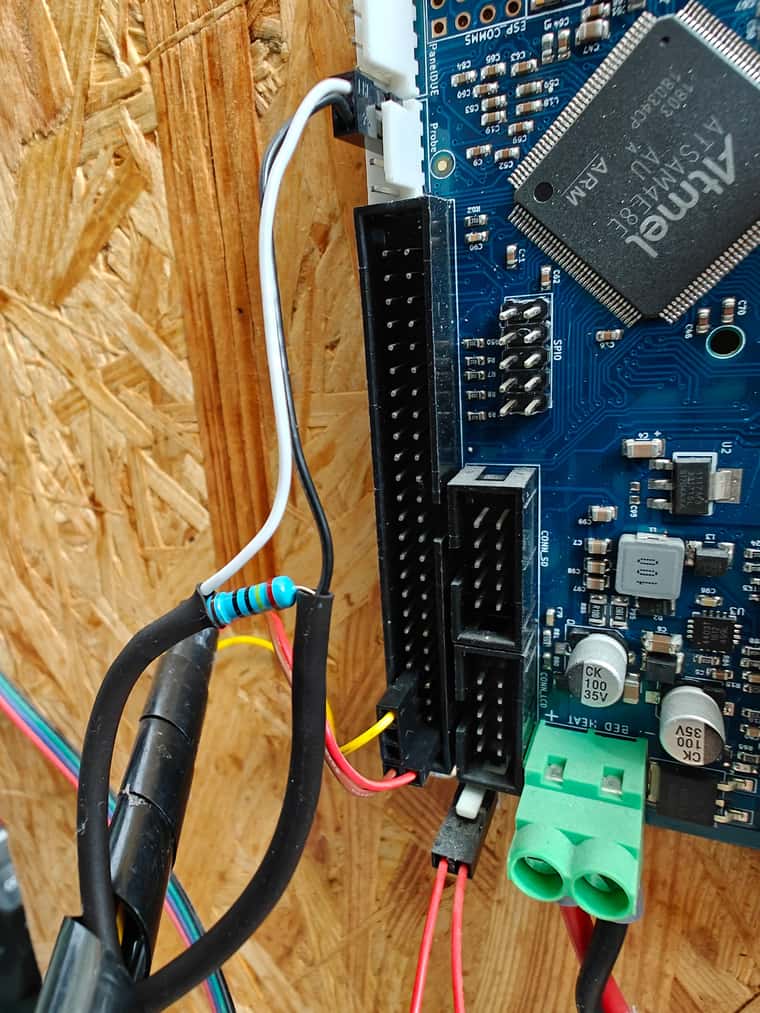
-
@BrainZtorm that looks to be correct although the connector on the z probe header looks larger than I expected. is it a standard dupont connector?
Other than that, the next step will be to remove the resistor -
@jay_s_uk it is the one that was shipped with the probe, I didn't switch the connector on the black and white wire.
I only had to depin the 3 wire header and get the red + brown one in an extra 2 pin header to get the yellow in Pin 8 (The yellow is in the 3pin header shipped with the Probe with now 2 empty spots)May just be the photo angle that makes it look larger
-
@BrainZtorm in that case, if its a 3 pin header, at the black and white next to each other or is there a gap in between?
-
@jay_s_uk No, the Black and white pin is the originally shipped 2 pin header, no empty in between.
-
@BrainZtorm Thank you, I can confirm without the Resistor in place it works correctly.
Would be nice if the Manual could be extended to tell people they don't need to put in a resistor for the BIQU Microprobe 2.0 when using a Duet2Wifi lower than 1.04It only states this for BLTouch newer than version 3
-
@BrainZtorm nudge for @droftarts to see if the microprobe can be added
-
@BrainZtorm said in BIQU Microprobe 2.0 on Duet2Wifi 1.03 does not trigger:
Would be nice if the Manual could be extended to tell people they don't need to put in a resistor for the BIQU Microprobe 2.0 when using a Duet2Wifi lower than 1.04
Not sure how you took a section that was specifically about a certain version of the BLTouch to mean your probe, but anyway...
I've updated the Duet 2 section here https://docs.duet3d.com/en/User_manual/Connecting_hardware/Z_probe_BLTouch#wiring to say:
This does not apply to other probes, eg BLTouch V3.0 and later, BIQU Microprobe, Creality CR Touch, which output 3.3V by default. Though be aware some can be changed to 5V output.
Ian