Startup Errors
-
@Phaedrux
T0 - Heater, Thermistor, BLTouch, Duet Z Scanner, Part cool fan, Heat sinc fan, stepper motor, and E3D filament runout sensor and action button.
T1 - Heater, Thermistor, Part cool fan, heat sinc fan, stepper, and E3D filament runout and action button.Roto Extruder on a Roto Toolboard.
-
Reply from M115 B121 and 122 below:
8/13/2024, 1:57:03 PM CAN response timeout: board 122, req type 6024, RID 39
8/13/2024, 1:57:01 PM M115 B122
Warning: Discarded std reply src=121 RID=38 exp=39 "Duet TOOL1RR firmware version 3.5.2 (2024-06-10 13:24:08)"
8/13/2024, 1:56:56 PM M115 B121
Duet TOOL1RR firmware version 3.5.2 (2024-06-10 13:24:08)It does not show the 122 in the Machine Specific. So I'm assuming that all of the hardware that is connected to board 122 is what is causing a lot of the errors. Question is, why isn't it reading 122? The LEDs on the board are all doing what they should.
-
Has that board ever responded?
-
@Phaedrux Not that I am aware of, no.
-
Can you go through the steps of resetting that boards and setting it up as if it were the single and only tool board?
-
@Phaedrux How would I do that? What If I physically swap the 121 and 122 boards? I assume you're trying to confirm that the board works.
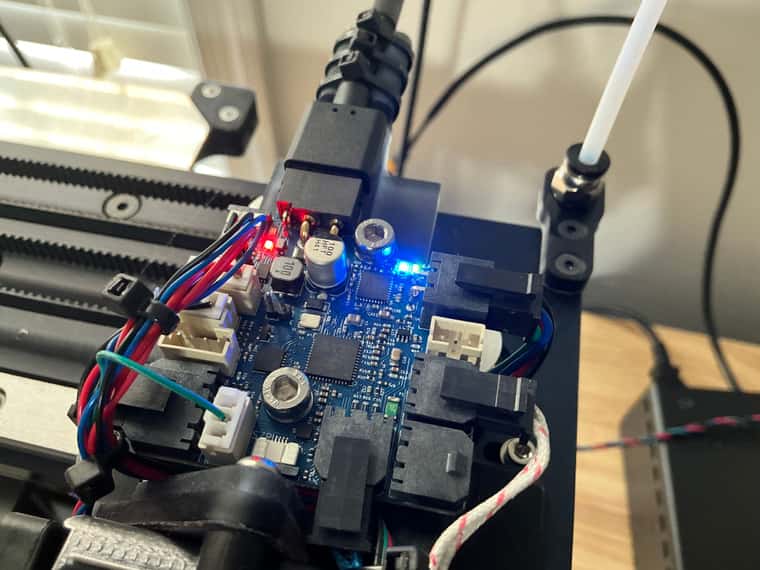
-
@Phaedrux What if I physically swap the two boards? And then I swap every reference to 121 and 122 in the config. If 122 works then, it's likely a wiring issue. If it doesn't then it's the board. Does what I'm saying track?
-
Can you go through the commissioning steps on that board and do a factory reset as described here?
https://docs.duet3d.com/Duet3D_hardware/Duet_3_family/Duet_3_Toolboard_1LC#commissioning
-
@Phaedrux YEEESSSSS!!!!. Ok now I feel like I wasted your time. Now that its fixed, I see what the issue was. In my defense, I've never configured IDEX Toolboards before. I disconnected the 121 board; reset the 122 board; reassigned the new board number of 122 and turned off the machine. On reset the new error was showing that it was unable to find the 121 board (because it was still disconnected). I confirmed with M115 B122 that it was reading the board, turned off the machine, reconnected the 121 board and turned it back on. Now it reads them both with far less errors. I must have a reference to 120 in my config that I need to fix since I don't have a 120. Now my reply from M98 is:
8/17/2024, 10:49:17 AM CAN response timeout: board 120, req type 6060, RID 50 CAN response timeout: board 120, req type 6031, RID 51 Warning: Heater 0 predicted maximum temperature at full power is 321°C 8/17/2024, 10:49:11 AM M98 P"config.g" HTTP is enabled on port 80M122:
M122 === Diagnostics === RepRapFirmware for Duet 3 Mini 5+ version 3.5.2 (2024-06-11 17:14:16) running on Duet 3 Mini5plus WiFi (standalone mode) Board ID: ZBVGS-QP6KL-K65J0-409N0-NK02Z-HT6JA Used output buffers: 3 of 40 (28 max) === RTOS === Static ram: 103368 Dynamic ram: 122628 of which 80 recycled Never used RAM 15340, free system stack 194 words Tasks: NETWORK(2,nWait 7,13.9%,213) HEAT(3,nWait 6,0.0%,350) Move(4,nWait 6,0.0%,355) CanReceiv(6,nWait 1,0.1%,796) CanSender(5,nWait 7,0.0%,336) CanClock(7,delaying,0.0%,348) TMC(4,nWait 6,0.8%,101) MAIN(1,running,83.2%,665) IDLE(0,ready,1.1%,29) AIN(4,delaying,0.9%,259), total 100.0% Owned mutexes: WiFi(NETWORK) === Platform === Last reset 00:09:25 ago, cause: power up Last software reset at 2024-08-12 14:57, reason: User, Gcodes spinning, available RAM 12532, slot 2 Software reset code 0x0003 HFSR 0x00000000 CFSR 0x00000000 ICSR 0x00000000 BFAR 0xe000ed38 SP 0x00000000 Task MAIN Freestk 0 n/a Error status: 0x00 Aux0 errors 0,0,0 MCU revision 3, ADC conversions started 565903, completed 565903, timed out 0, errs 0 MCU temperature: min 28.8, current 33.0, max 33.2 Supply voltage: min 24.1, current 24.2, max 24.3, under voltage events: 0, over voltage events: 0, power good: yes Heap OK, handles allocated/used 0/0, heap memory allocated/used/recyclable 0/0/0, gc cycles 0 Events: 2 queued, 2 completed Driver 0: standstill, SG min 0, read errors 0, write errors 0, ifcnt 10, reads 29756, writes 10, timeouts 0, DMA errors 0, CC errors 0 Driver 1: standstill, SG min 0, read errors 0, write errors 0, ifcnt 16, reads 29750, writes 16, timeouts 0, DMA errors 0, CC errors 0 Driver 2: standstill, SG min 0, read errors 0, write errors 0, ifcnt 16, reads 29750, writes 16, timeouts 0, DMA errors 0, CC errors 0 Driver 3: standstill, SG min 0, read errors 0, write errors 0, ifcnt 16, reads 29749, writes 16, timeouts 0, DMA errors 0, CC errors 0 Driver 4: standstill, SG min 0, read errors 0, write errors 0, ifcnt 16, reads 29750, writes 16, timeouts 0, DMA errors 0, CC errors 0 Driver 5: not present Driver 6: not present Date/time: 2024-08-17 10:51:43 Cache data hit count 1103314026 Slowest loop: 2006.54ms; fastest: 0.15ms === Storage === Free file entries: 20 SD card 0 detected, interface speed: 22.5MBytes/sec SD card longest read time 10.3ms, write time 0.0ms, max retries 0 === Move === DMs created 83, segments created 0, maxWait 0ms, bed compensation in use: none, height map offset 0.000, max steps late 0, min interval 0, bad calcs 0, ebfmin 0.00, ebfmax 0.00 no step interrupt scheduled Moves shaped first try 0, on retry 0, too short 0, wrong shape 0, maybepossible 0 === DDARing 0 === Scheduled moves 0, completed 0, hiccups 0, stepErrors 0, LaErrors 0, Underruns [0, 0, 0], CDDA state -1 === DDARing 1 === Scheduled moves 0, completed 0, hiccups 0, stepErrors 0, LaErrors 0, Underruns [0, 0, 0], CDDA state -1 === Heat === Bed heaters 0 -1 -1 -1, chamber heaters -1 -1 -1 -1, ordering errs 0 === GCodes === Movement locks held by null, null HTTP is idle in state(s) 0 Telnet is idle in state(s) 0 File is idle in state(s) 0 USB is idle in state(s) 0 Aux is idle in state(s) 0 Trigger is idle in state(s) 0 Queue is idle in state(s) 0 LCD is idle in state(s) 0 SBC is idle in state(s) 0 Daemon is idle in state(s) 0 Aux2 is idle in state(s) 0 Autopause is idle in state(s) 0 File2 is idle in state(s) 0 Queue2 is idle in state(s) 0 Q0 segments left 0, axes/extruders owned 0x0000803 Code queue 0 is empty Q1 segments left 0, axes/extruders owned 0x0000000 Code queue 1 is empty === CAN === Messages queued 5155, received 22544, lost 47, errs 0, boc 0 Longest wait 1ms for reply type 6034, peak Tx sync delay 6, free buffers 26 (min 25), ts 2830/2829/0 Tx timeouts 0,0,0,0,0,0 === Network === Slowest loop: 1921.82ms; fastest: 0.00ms Responder states: MQTT(0) HTTP(0) HTTP(0) HTTP(0) HTTP(0) FTP(0) Telnet(0) HTTP sessions: 1 of 8 === WiFi === Interface state: active Module is connected to access point Failed messages: pending 0, notrdy 0, noresp 0 Firmware version 2.1.0 MAC address e8:68:e7:e1:4e:33 Module reset reason: Power up, Vcc 3.35, flash size 2097152, free heap 42956 WiFi IP address 192.168.1.163 Signal strength -62dBm, channel 2, mode 802.11n, reconnections 0 Clock register 00002001 Socket states: 0 0 0 0 0 0 0 0Now I can continue on with the rest of the commissioning process to clear out the rest of the errors. If you see anything else, please don't hesitate to let me know. Thank you for your time and patience.
-
@Phaedrux Yup, I found the 120 error. For some reason my config.g had the z scanner connected to a 120 board. I must have screwed it up when I was configuring.
-
 undefined Phaedrux marked this topic as a question
undefined Phaedrux marked this topic as a question
-
 undefined Phaedrux has marked this topic as solved
undefined Phaedrux has marked this topic as solved