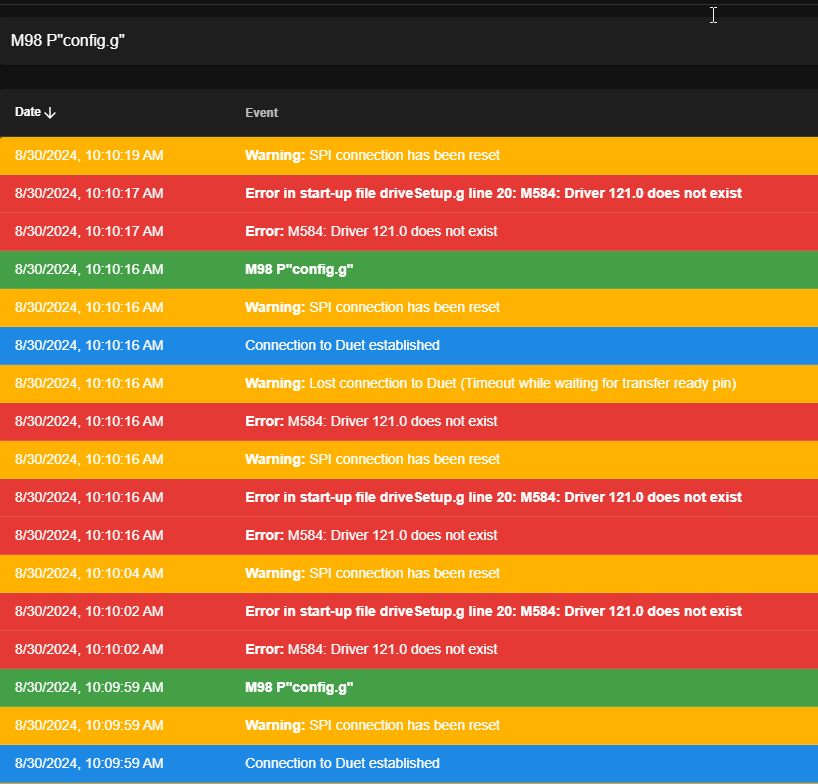3.5.0-rc.1 Brakes not engaging
-
@dc42 M997 S2 V"3.5.3-rc.1" gives "could not find reprapfirmware package....." on a brand new image. Why is this happening?
-
have you switched from the stable to the unstable package feed?
-
@jay_s_uk Isn't that what M997 S2 F"unstable" does?
@dc42 I ditched the Raspberry Pi for the moment, and connected via usb and used a SD card and YAT to update to the 3.5.3-RC-1, that worked fine. All board up to date, but after I connected my raspberry pi, and uploaded my original config file, now I get the same errors I had after updating in my last post. SPI connection reset, lost connection to duet. Keep in mind the printer was working fine with the same config file for ages up until the upgrade and there have been no hardware changes. Also in SBC mode my can bus lights don't blink right.
-
@p8blr said in 3.5.0-rc.1 Brakes not engaging:
M997 S2 V"3.5.3-rc.1"
I think that should beI'm wrong, sorry!M997 S2 V"3.5.3.rc.1"Ian
-
@p8blr yes, the F should switch you over (not tried it though)
-
@p8blr
can you send us the output of
M98 P"config.g"maybe there is a bug in the config, as it appears to me, that was created for an older version of RRF. As stated in the config, it was created for
Firmware Version 3.5.0 Release Candidate 1, since then there have been a few incompatible changes. -
-
@p8blr thank you for the files, but can you just make a screenshot of the output when you send the command
M98 P"config.g"in the console. -
I started a new thread more relevant to this specific issue: https://forum.duet3d.com/topic/36442/firmware-update-bricked-printer-spi-connection-has-been-reset
-
 undefined p8blr referenced this topic
undefined p8blr referenced this topic
-
 undefined dc42 marked this topic as a regular topic
undefined dc42 marked this topic as a regular topic
-
@p8blr thanks for starting a new thread. I will lock this one.
-
 undefined dc42 locked this topic
undefined dc42 locked this topic