Failed to open IO device error after installing Raspbian updates
-
I updated the packages via apt this morning on a machine in SBC mode, and after restarting the Pi I'm getting this error:
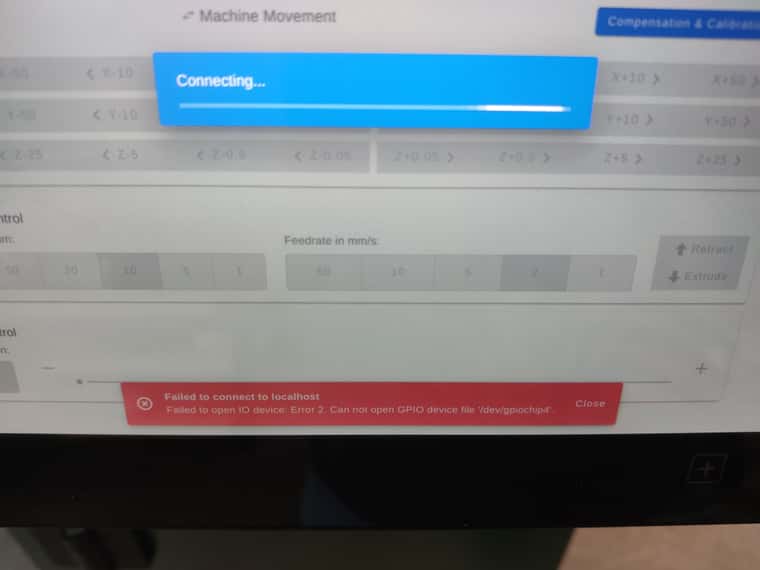
The setup is two 6XDs and two 1LCs. The Pi is a Pi 5 running the bookworm image from April 19th. Fully rebooting the machine (cutting power) does not work. -
 undefined curieos marked this topic as a question
undefined curieos marked this topic as a question
-
I'd backup your configs and try flashing a freshly downloaded DuetPi image.
-
@Phaedrux Another user reported a similar problem and found a possible solution: https://forum.duet3d.com/topic/36515/just-upgraded-sbc-duet-6hc-now-have-error-connecting
-
@curieos Hey I had this error on my last try to image my rpi 5
-
@curieos @p8blr I had a chance to look at it today and it appears the new RPi 5 kernel brings the pin mapping in-line again with previous RPi versions. That means the
gpiochipdevice and pin number are now incompatible on the Raspberry Pi 5.To fix this problem, log into your Pi via SSH or Linux terminal and run
sudo rm /opt/dsf/conf/config.json. After a few seconds, DSF should come back up again. -
@chrishamm Will this be fixed in a DSF update? We'd like to know if our customers will have this issue if they update in the future.
-
@curieos I'm about to build new DuetPi images. If your customers use only
M997 S2to install DSF updates, they won't encounter this problem. If they useaptfor updates, the one-liner above will be necessary. -
@chrishamm can confirm this works.
sudo apt update sudo apt full-upgrade sudo rm /opt/dsf/conf/config.json sudo systemctl reboot -
 undefined curieos has marked this topic as solved
undefined curieos has marked this topic as solved
-
@chrishamm When will the new duet pi images be available?
-
@curieos I've got new builds ready for testing, please DM me if you wish to try them as well (with 3.5.2). I expect they'll be public sometime next week.