Mesh compensation errors
-
Hey everyone, I have an old Hypercube I am working on resurrecting, it has a Piezo Orion and Duet 2 Wifi.
I updated the firmware and rebuilt the config files for the latest version (2 > 3.5.4) and am running into an issue getting the mesh compensation to work properly.
I am homing all axis and the probe itself is working as expected, however when I run G29 to do the mesh calibration it always returns the following:
G29 Warning: the height map has a substantial Z offset. Suggest use Z-probe to establish Z=0 datum, then re-probe the mesh. 20 points probed, min error -0.536, max error -0.222, mean -0.339, deviation 0.079 Height map saved to file 0:/sys/heightmap.csvI am performing the G30 when homing the Z axis which puts the nozzle at the appropriate position, I am NOT trying to load a pre-saved heightmap, just create a fresh one.
Here is the relevant portions of config.g:
M558 K0 P8 C"!zprobe.in" R1 H2.5 F400 T3000 A10 S0.01 G31 P500 X0 Y0 Z-0.18 M557 X2:215 Y0:170 S50:50Here is the homez (homeall contains the same pieces + X and Y):
G91 ; relative positioning G1 H2 Z5 ; move Z relative to current position to avoid dragging nozzle over the bed G90 ; absolute positioning ; home Z var xCenter = move.compensation.probeGrid.mins[0] + (move.compensation.probeGrid.maxs[0] - move.compensation.probeGrid.mins[0]) / 2 - sensors.probes[0].offsets[0] var yCenter = move.compensation.probeGrid.mins[1] + (move.compensation.probeGrid.maxs[1] - move.compensation.probeGrid.mins[1]) / 2 - sensors.probes[0].offsets[1] G1 X{var.xCenter} Y{var.yCenter} F6000 ; go to bed centre G30 ; probe the bedAfter I do a home of Z I am doing a G29 and after that runs I experience the message above and the heightmap is all blue and a good distance below Z0.
-
@CamperWill first off, a piezo probe reporting all negative values is kind of expected and you need a rigid surface for good results.
I am assuming you didnt get this warning or/and better mesh bed results under RRF2. The former may be because no warning was issued in that older firmware, but I don't know for sure.
When you do subsequent mesh bed runs, are the results comparable or is the high variability random for all your points? You could also do a repeatability test for your probe. Lastly, if you reduce rhe dive soeed for probing, does the range/error reduce?
-
@oliof The subsequent mesh bed runs are pretty comparable and the repeatability test on various bed spots is near spot on. I can try reducing the dive speed to see if it helps but I think I did try to bring it down pretty significantly with no real change.
The overall issue I am running into is when printing with mesh compensation on, the print head isn't close enough to the plate... however with mesh compensation off it is at the intended height (only in a small area where the G30 was initiated).
-
@CamperWill what's your M208 acis definition for Z? if you do have a bed mesh that goes down to -5.5 you need to set the Z axis minimum to about that. I would set it to -6.
If this machine has been decomissioned for a while you also may need to check that the piezo control board is tuned to the new environment but that does not seem to be the issue.
More soecific advice would require a couple photos of the machine and probaby a full copy of your config files.
-
@oliof The Piezo board was re-tuned when I was calibrating everything after the RRF3 install.
The M208 is below, I can adjust this to allow negative values, would this also require adjusting the negative value in G31? I've seen the negative go down to maybe -0.8 on the bed compensation heatmap
M208 X0:215 Y-3.3:175 Z0:200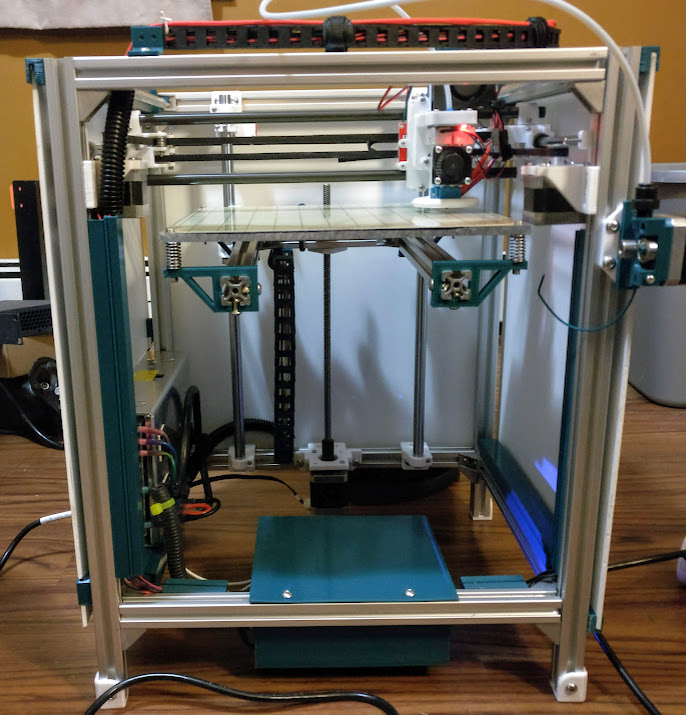
-
Can you share your full config.g and homing files?
Also please send M122 and M98 P"config.g" and share the results here.
-
So it looks like the Z stepper was bad, replaced it with an identical one and the mesh compensation is now working properly.. I'm guessing all the z-axis movement during the mesh compensation process was causing more missed steps then the simple repeat probes and non-mesh compensation prints that I did.
-
 undefined T3P3Tony marked this topic as a question
undefined T3P3Tony marked this topic as a question
-
 undefined T3P3Tony has marked this topic as solved
undefined T3P3Tony has marked this topic as solved