Dual 6HC not connecting via CAN and DWC won't update
-
@aetherialdesign sounds like a browser cache issue. Clear the cache then see if it's now reporting the correct dwc version
-
@aetherialdesign regarding the CAN connection, most likely it's a problem with the cable. Check that the wires are not crossed between the two ends. Also check that both boards are actually running the same firmware version. Putting the firmware on the SD card is not sufficient, it needs to be installed.
-
@jay_s_uk said in Dual 6HC not connecting via CAN and DWC won't update:
@aetherialdesign sounds like a browser cache issue. Clear the cache then see if it's now reporting the correct dwc version
Bingo! Didn't even think to check caching. Incognito returned expected results while normal browser still reported 3.5.3. Cleared cache and versioning is right now. One headache down!
@dc42 said in Dual 6HC not connecting via CAN and DWC won't update:
@aetherialdesign regarding the CAN connection, most likely it's a problem with the cable. Check that the wires are not crossed between the two ends. Also check that both boards are actually running the same firmware version. Putting the firmware on the SD card is not sufficient, it needs to be installed.
Cable is the kernable that comes with the Duets. Was pulled off a working toolchanger, however, I've got some replacements coming in later this afternoon to test. Regarding firmware -> both boards were flashed with the same 3.5.4 files via BOSSA back to back. Although now that everything else is on 3.6 beta 3 I expect I need to go back and manually flash the 2nd board to this.
-
@aetherialdesign You can connect a serial terminal via USB to the 6HC-as-expansion board, to check that it is in expansion board mode (send M122) and CAN address (send M954). The version mismatch shouldn't stop it connecting.
Do the red STATUS LEDs blink in time, or does one blink fast? See https://docs.duet3d.com/en/User_manual/Machine_configuration/CAN_connection#led-behaviour-and-error-codes
The red LED behaviour is:
- Flashing once per second, in time with the red STATUS or DIAG LED on the main board: operating normally, in CAN communication with the main board
- Flashing continuously and rapidly: board is running but does not have CAN communication with the main board
Ian
-
I reflashed the 2nd board to 3.6 beta3 to align with the auto update done on the rest of the system -> no results.
Like before -> status lights blink in unison but lacked connection when querying with a M115 B1So on a whim I put the FULL folder directories, as if this were the mainboard, with all files onto the SD card for the 2nd board and merely added the Duet3_CANiap32_MB6HC.bin file to the list of files in /firmware and then wiped out the config.g to only have the M954 A1 command. These 2 folders and 2 files were in place prior but with no other directories or files.
CAN is now connected as expected.
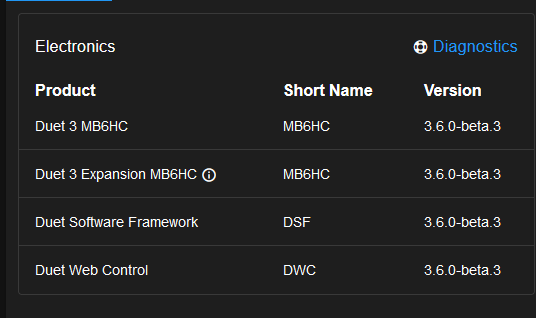
@dc42
I think the documentation for connecting mainboard as a CAN board expansion could clarify this a bit as it currently implies you only need those two directories with the 1 file in each of them -> which apparently is not the case. Dumb mistake on my end again. -
@aetherialdesign thats odd as i've definitely ran expansion board mode purely with those 2 files you mentioned. having a full config in there is going to screw things up I would suggest
-
@aetherialdesign i'm assuming you put the barebones config.g in a folder called sys?
-
@jay_s_uk
Yes, config.g with just M954 A1 was in /sys and the firmware file for CAN was in /firmware on previous attempts.
On this latest attempt same thing, except, I left all other files and folders in place. -
Followup -> something wonky must've happened I reckon.
Backed up the newly working setup and went through and reset it back to the way Docs specify and now it works.
Same files I've used all along (copy/paste)I won't question the gremlins in the hardware, its working now.
-
@aetherialdesign Is this a different SD card? Maybe there was an issue reading the first SD card. I currently have a setup of two Mini 5+ boards and a 1LC. The Mini 5+ as-expansion has only a firmware folder with the iap file in it (and a couple of firmware binaries) and a sys folder with the config.g that sets CAN address only, so no, no other files are needed.
Ian
-
 undefined aetherialdesign has marked this topic as solved
undefined aetherialdesign has marked this topic as solved
-
Same SD card; -> I did leave the other firmware binaries on the /firmware directory this time since that seemed harmless.
Its possible my adapter/reader corrupted something on previous attempts -> this time I did it through a laptop with reader built in. -
@aetherialdesign if you haven't already done so, make sure there is a delay command (e.g. G4 S2) near the start of the main board config.g file, before any command that refers to the expansion board. This is to make sure that the expansion board has time to start up and switch into expansion mode before the main board tries to communicate with it.