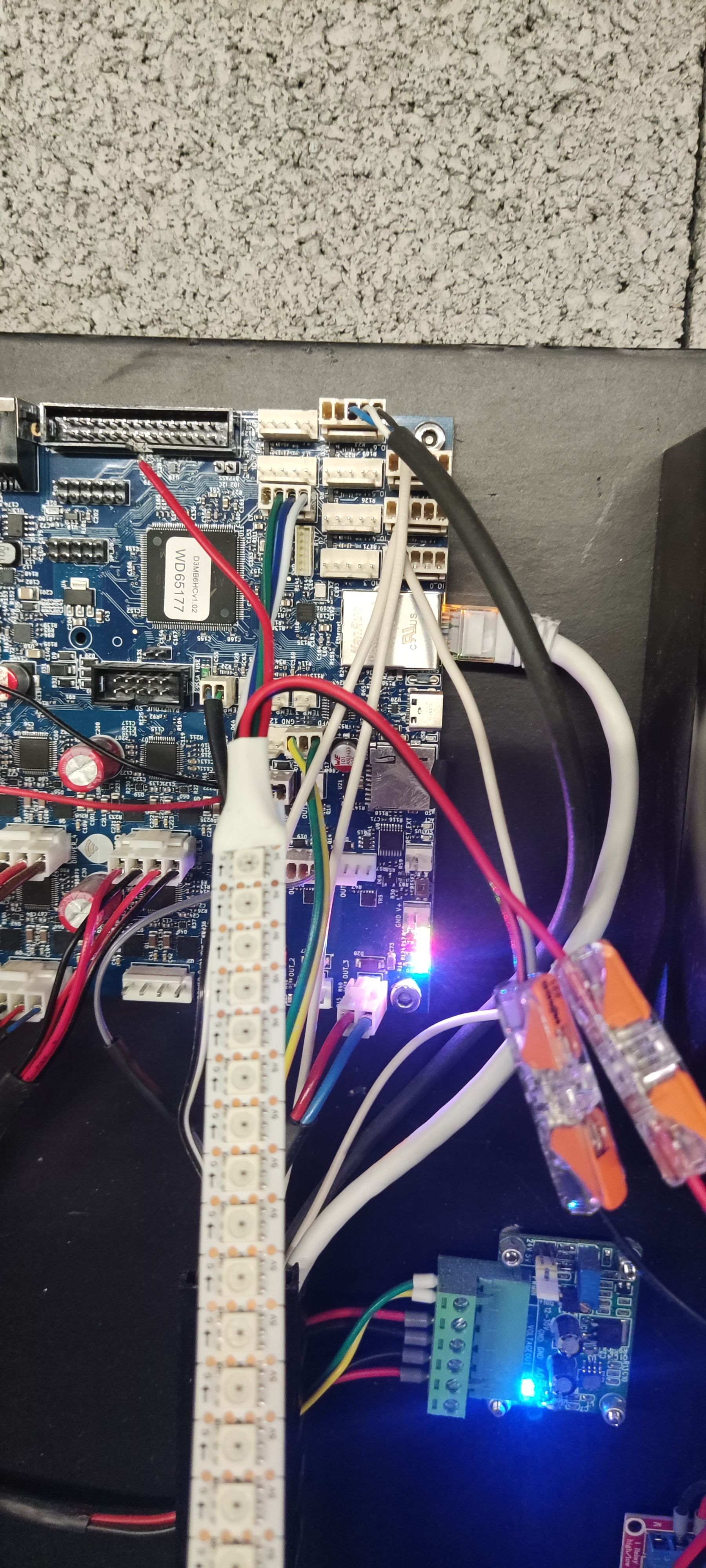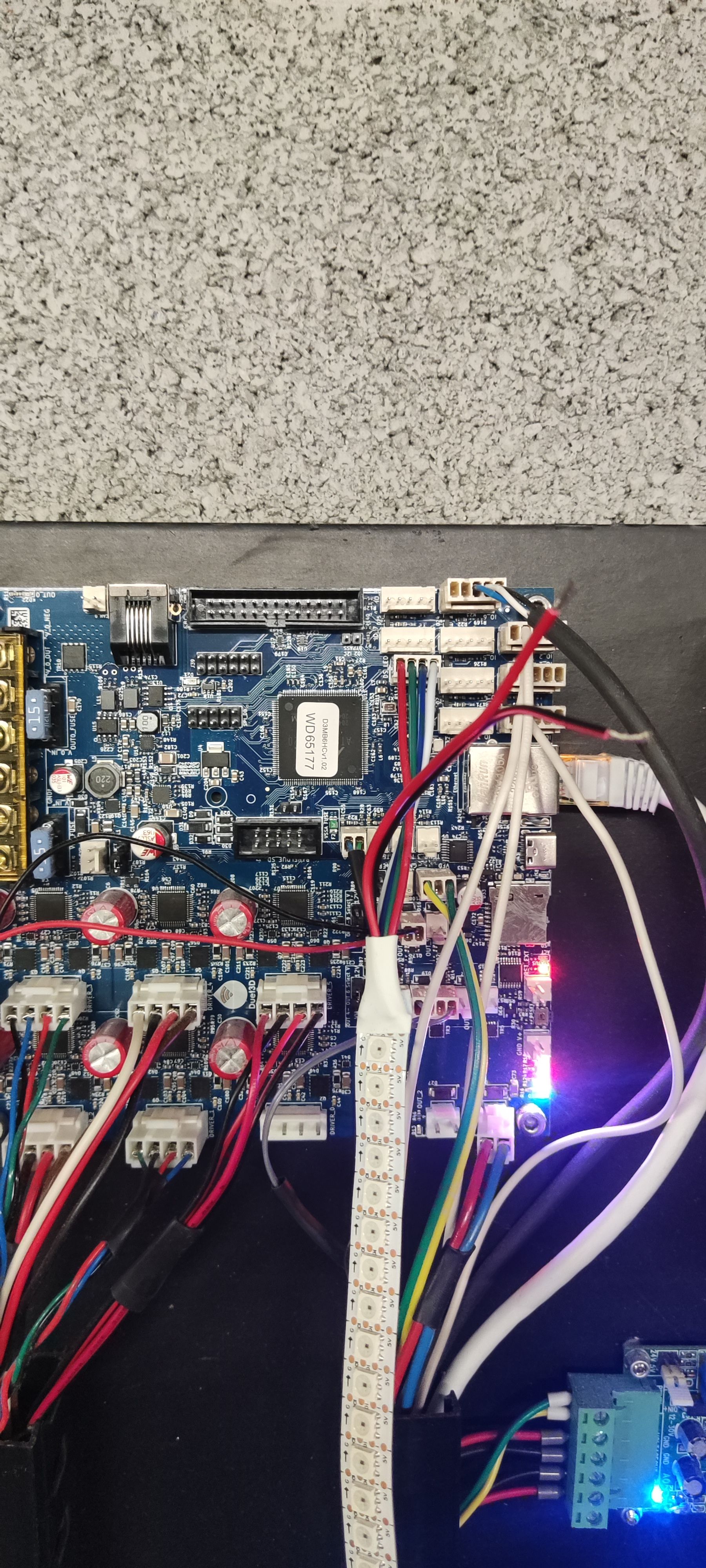Problem with LED STRIP APA102 on DUET 6HC
-
Hello,
I have a DUET 6HC board that controls my CNC machine, and I want to add an LED strip to it.
For that, I bought an APA102 LED strip, which allows me to cut the strip and use both parts independently.I connected my LED strip to the DotStar pins for GND, Clock, and Data. Since the LEDs require more power than the DotStar pins can provide, I am using a PC power supply for the power.
Here is my firmware configuration for the LEDs:
M950 E0 C"led" T1 Q3000000
M150 E0 R255 P128 S20 F1
M150 E0 U255 B255 P255 S20I am running RepRap Firmware (RRF) version 3.5.0.
Problem:
When I start my machine, the LEDs stay off. However, if I unplug and then replug the connector on the Duet, the first LED turns on. Then, one by one, the other LEDs start turning on.I have verified that I have 5V at the power supply output and that there is continuity of the 5V line across the entire LED strip.
Does anyone know what could be causing this issue and how to fix it?
Thanks in advance!
-
@Makoaaaa update to 3.5.4. this was fixed in 3.5.2
-
@jay_s_uk Thanks, I will try tomorow.
-
@jay_s_uk I've tried, but it doesn't work. I don't understand why, can I try with other pins to find out if the problem is with the duet motherboard or the led strip?
-
@Makoaaaa ok, looking at this again your config is wrong
M950 E0 C"led" T1 Q3000000
T1is incorrect for a dotstar strip, it should beT0. See here https://docs.duet3d.com/en/User_manual/Reference/Gcodes#m950-create-heater-fan-spindle-led-strip-or-gpioservo-pin -
@jay_s_uk oh yes thank you, i will try this.
-
@jay_s_uk I'm reaching out to you again because I've tried many things, but I still can't get this LED strip to work.
First, I replaced T1 with T0, but it made no difference. Then, I tried powering the 5V only from the Duet and later tried connecting GND only to the Duet and then only to the 5V power supply.
I also tried swapping the Data and Clock connections, and finally, I repeated all these tests on the other end of the LED strip.
Additionally, I made sure my board is properly updated to firmware version 3.5.4 using the M115 command.
At this point, I don’t know what else to try. Any help would be greatly appreciated.
Thanks in advance!
-
@Makoaaaa I don't have a dotstar to try this with.
Can you post your latest config again?
then we can ask one of the duet team to take a look -
@Makoaaaa for testing you can power the LED strip from the Duet, but don't turn on more than about 10 LEDs at once. That's probably easiest to start with, then you can switch to external PSU when you have it working.
If you use an external PSU for the LEDs then you need to connect the grounds (i.e. negative output terminals) of both the Duet PSU and the LED PSU together. To avoid ground noise caused by the stepper motors, best to do this by connecting GND on the LED output to both your LED strip and the negative output terminal of the LED PSU.
Please post photos showing how you have connected the LED strip to the DS connector, and post your current config.g file.
-
@dc42 @jay_s_uk Thank you for your messages.
I modified my firmware to light up only the first five LEDs, but unfortunately, it still doesn’t work. I tried this setup both using only the Duet and with the 5V power supply, but neither worked.
I am attaching my full machine configuration file, as well as some pictures of the setup, both with only the Duet and with the external 5V power supply.
Thanks in advance!
-
-
@Makoaaaa I think the arrows on the LED strip point from the first LED in the chain to the last one. In which case, you are driving the wrong end of the strip.
-
Other option is to wire these directly to the psu . Personally I use similar led strip but I wired mine directly to the psu .
-
@dc42 I tried with the 2 parts of the LED strip
-
thanks, but this LED needs data and clock to start. So I can power the LED with the power supply but I also need the clock and data with the duet