Mesh bed compensation not working, please help.
-
Is there a way to make it work???????
Have tried running bed leveling 60 times so far nothing works, including manualy adjusting the height map.
Nozzle NEVER goes to Z print height,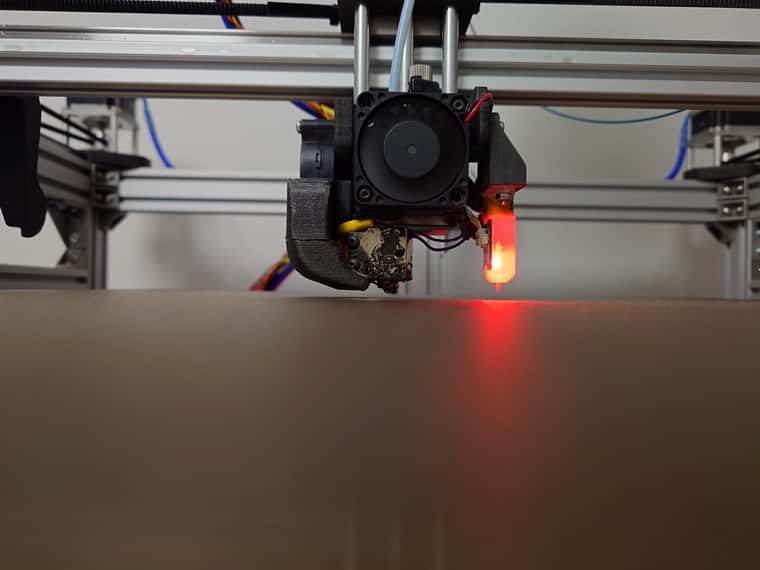
Image of head mid print, gap between print head and Height map is accurate to height map.
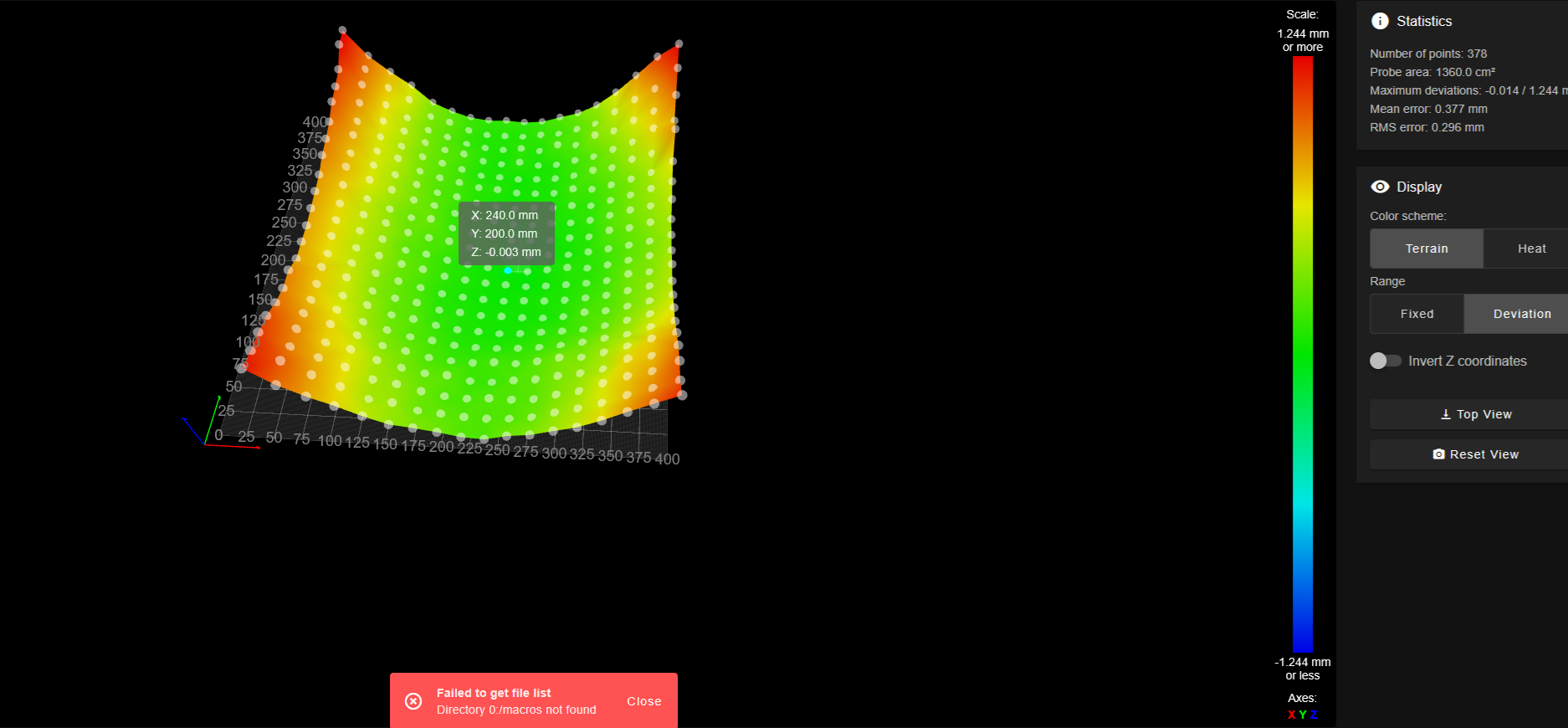 Print head just hovers over most of the bed only going to print height in the corners.
Print head just hovers over most of the bed only going to print height in the corners.
What am i missing? -
@Snippy stop opening multiple threads and stick to one.
I'm locking this one -
 undefined jay_s_uk pinned this topic
undefined jay_s_uk pinned this topic
-
 undefined droftarts unpinned this topic
undefined droftarts unpinned this topic
-
 undefined droftarts locked this topic
undefined droftarts locked this topic