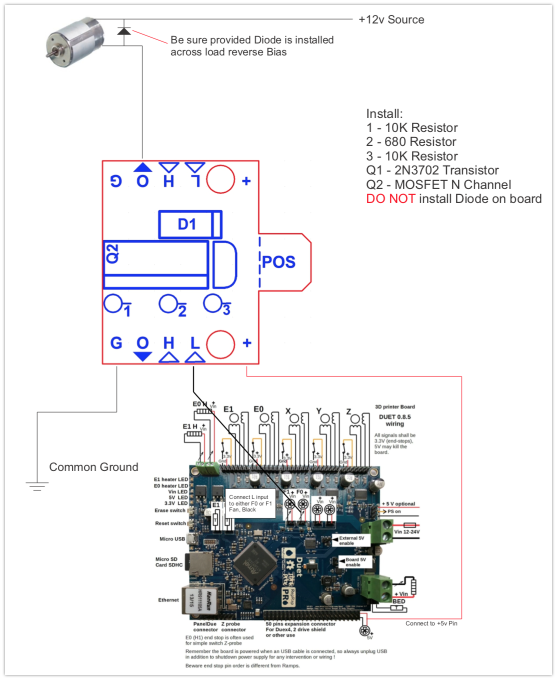Berd-Air MAX Cooling Kit V2 on Duet wifi problems
-
I already fixed that thanks to help from another source but the pump still wont run..
-
Also DC Ground is not the same as earth you effectively have no 12V -ve connection to your PSU
It is not perfectly clear in your Photo but does look like the wire marked ground is going to the earth connection on the PSU
-
Also DC Ground is not the same as earth you effectively have no 12V -ve connection to your PSU
It is not perfectly clear in your Photo but does look like the wire marked ground is going to the earth connection on the PSU
OMG!!!! I wish i could give you the biggest high five in the world!!! I dont know why i never figured that out!! it works like a charm!!!
-
Quite lucky, if you'd connected to the PSU correctly with the flyback diode reversed you'd have damaged the Duet and/or that little controller board.
-
Yeah it's an old topic but I've a related question to this common ground connection.
What would be the drawback of using the pin 2 of the extension board (next to the pin 1 used for 5v) instead of using the one on the PSU, it's common ground isn't it ?
I'm using a 24v pump, apparently it draws 500mA
My question is really oriented into cable management since I host the eSwitch board over my Duet Wifi in the same case,.
-
Pin 2 of the expansion connector is intended for use as a signal ground connection. If you need a ground connection for a fan, I suggest you use the one on one of the always-on fan outputs.
However, if your air pump is 24V then you don't need to use a buck converter, so what do you need the common ground for?
-
I'm using the Berd-Air on a 0.85 Duet and a 1.03 Duet Wifi without use of the eSwitch module. The Duets are rated to handle the current of the 12V and 24V pumps with direct wiring.
I installed the flyback at the motor endbell for both installs. The 1.03 Duet Wifi does really need it, but I added it anyway.
I've got 100's of hours on both boards with the Berd-Air wired directly. The 0.85 is passively cooled, and the Duet Wifi is actively cooled because I'm running the stepper drivers at about 1.7 amps.
-
@dc42 said in Berd-Air MAX Cooling Kit V2 on Duet wifi problems:
Pin 2 of the expansion connector is intended for use as a signal ground connection. If you need a ground connection for a fan, I suggest you use the one on one of the always-on fan outputs.
However, if your air pump is 24V then you don't need to use a buck converter, so what do you need the common ground for?
When I bought the kit it was precised that it could damage the fan mofset, and since its a brushed DC motor, it could have an high start current... with everything and all, I had doubts with direct wiring. So, I followed the wiring diagram to include the eSwitch, this one :
as mentioned in the wiring diagram I need a common ground, so instead of using the common ground from my PSU and since the pump didn't run like 5amp I tought I could use a common ground pin from the board.
But if you say that I can directly use a PWM FAN pin (with a flyback installed on the motor) the pump being bellow the 1,5A rates of the PWM FAN pin, I'll be glad to remove this overkill board add-on from my Duet case

@gen2eng said in Berd-Air MAX Cooling Kit V2 on Duet wifi problems:
I'm using the Berd-Air on a 0.85 Duet and a 1.03 Duet Wifi without use of the eSwitch module. The Duets are rated to handle the current of the 12V and 24V pumps with direct wiring.
I installed the flyback at the motor endbell for both installs. The 1.03 Duet Wifi does really need it, but I added it anyway.
I've got 100's of hours on both boards with the Berd-Air wired directly. The 0.85 is passively cooled, and the Duet Wifi is actively cooled because I'm running the stepper drivers at about 1.7 amps.
completing my answer to DC42 just above, when I've read the bellow statement from makerhive website :
"** WARNING ** connecting this pump directly to your FAN output on your motor controller is not recommend. Damage to the FAN MOSFET could occur. I highly recommend the use of the eSwitch kit or similar to act as a buffer to prevent damage to your printer control board."I've had a bit of doubt, even if the pump was rated bellow 500mA for 24v, even If my Duet Wifi is a 1.02 (which should have flyback diodes), so ...
Anyway, did you configure the fan as simple as M106 P1 S0 while direct connecting the pump ?
-
If not using the eswitch kit then I recommend you use a surge-limiting thermistor in series with the motor. See https://forum.duet3d.com/topic/4477/24v-pump-can-i-connect-direct.
-
I measured max current with the pump outlet blocked at full power and they were within safe limits. These are low cost motors, so I always check them before I use them. Not sure of what equipment you have, but at a minimum, you can check current draw with most multi-meters to ensure you don't have a junk motor that would cause damage.
I agree with dc42's recommendation to use the surge-limiting thermistor for protection. It's inexpensive insurance.
-
@dc42 said in Berd-Air MAX Cooling Kit V2 on Duet wifi problems:
If not using the eswitch kit then I recommend you use a surge-limiting thermistor in series with the motor. See https://forum.duet3d.com/topic/4477/24v-pump-can-i-connect-direct.
@gen2eng said in Berd-Air MAX Cooling Kit V2 on Duet wifi problems:
I measured max current with the pump outlet blocked at full power and they were within safe limits. These are low cost motors, so I always check them before I use them. Not sure of what equipment you have, but at a minimum, you can check current draw with most multi-meters to ensure you don't have a junk motor that would cause damage.
I agree with dc42's recommendation to use the surge-limiting thermistor for protection. It's inexpensive insurance.
Thanks for the feedback, now its a bit more clear, since I already have the eSwitch, I'll use an Always on fan pin. When I'll get my multimeter back I'll mesure the DC resistance to check if it's over 8ohms or not and see if I switch to direct wiring or not
-
It's not just the max current with the output blocked that's a potential issue, it's also the surge current when the motor starts. Measure the resistance of the motor several times, turning the shaft a little between measurements if you can. Take the lowest reading and divide that into 24. That will give you the starting current. If it's more than 3A then you should definitely use the thermistor.
One of our users with a BerdAir type pump (not an actual BerdAir AFAIK) had the fan mosfet driving the pump fail after several weeks of operation. I'm fairly sure it was caused by the starting surge current exceeding the peak current rating of the mosfet.
-
@dc42 said in Berd-Air MAX Cooling Kit V2 on Duet wifi problems:
Measure the resistance of the motor several times, turning the shaft a little between measurements if you can. Take the lowest reading and divide that into 24. That will give you the starting current. If it's more than 3A then you should definitely use the thermistor.
Ok I'll note so 24 / my lowest result = if it's above 3 Amp -> thermistor like a B57153S0330M000 put in series or any other thermistor handle a surge up to 10/20 Amp and a steady state current of 1.5~2 Amp
Thanks again for your help !
-
Thanks again for your help, it works like a charm now!
-
Is there any diffrence between that ESwitch and a (hotbed) mosfet?
I see difference in connections... And not sure with the wiring?