WIFI Access Denied!
-
Here's hoping for a simple fix. When I tried to start my Duet WiFi printer today, the computer couldn't find the http I use for my printer. When I plugged my Duet into the computer via USB and started YAT to see if I just needed to turn on WiFi again, I got the following message for the com port on which I have the Duet:
**Terminal Error
Unable to start terminal!
System error message (System.UnauthorizedAccessException):
Access to the port 'COM6' is denied.YAT Hints:
Make sure the selected serial COM port is available and not already in use. Also, check the communication settings and keep in mind that hardware and driver may limit the allowed settings.**I get the same error message regardless of which COM port I use. I'm assuming it's a problem with the WiFi module. Any help would be appreciated!
Thanks in advance,
Tony -
Some additional information:
I just remembered that for the past few days, my Duet WiFi has been randomly disconnecting several times during various printing sessions. The print continued, but the connection was lost several times and I had to manually reconnect. Bad WiFi module?
-
@tonydacrow said in WIFI Access Denied!:
Here's hoping for a simple fix. When I tried to start my Duet WiFi printer today, the computer couldn't find the http I use for my printer. When I plugged my Duet into the computer via USB and started YAT to see if I just needed to turn on WiFi again, I got the following message for the com port on which I have the Duet:
**Terminal Error
Unable to start terminal!
System error message (System.UnauthorizedAccessException):
Access to the port 'COM6' is denied.YAT Hints:
Make sure the selected serial COM port is available and not already in use. Also, check the communication settings and keep in mind that hardware and driver may limit the allowed settings.**I get the same error message regardless of which COM port I use. I'm assuming it's a problem with the WiFi module. Any help would be appreciated!
Thanks in advance,
TonyThe WiFi module has nothing to do with that message. The problem is on your PC. You may have another application running on it that is connecting to any available serial ports; or you may need to run YAT in administrator mode; or you may just need to reboot Windows.
-
Mystery (Apparently) Solved.
First a big thank you, as always, to DC42 for such great support!
I believe the problem was with a Windows 10 update. This morning, I noticed that the machine had recently updated so I uninstalled/reinstalled the update. Everything is now working fine. Just one of those things we (or I) don't normally check. So, lesson learned.

-
I am using windows 10, with the correct DUET2 Wifi drivers installed, using DUET2 in COM4. Last week I upgraded the firmware from R1.19 to R1.21 successfully, I was able to work with DWC, configurator, etc. I have run YAT as administrator, rebooted windows, but still YAT shows the error.
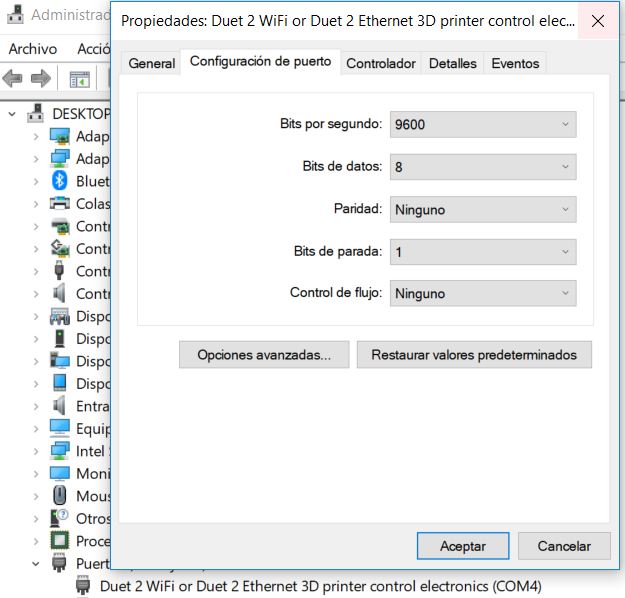
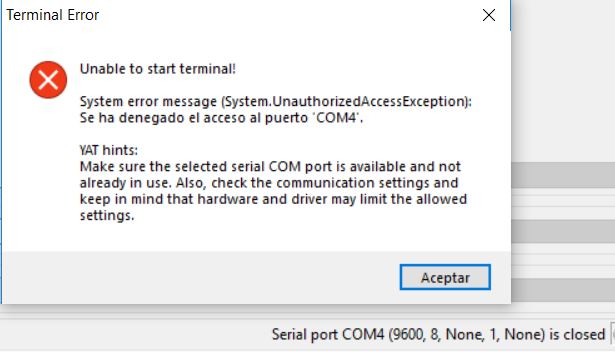
-
@jbjbjb82
I have connected the USB cable to another port in the PC, now using COM5 instead COM4 , and everything is working fine. After that I am able to use the DUET via wifi and configure everything from DWC. Just to comment in the case it can help, the previous USB port was a 3-ports hub, now I am connecting directly to the PC USB port. Thanks -
I'm glad you solved it, and thanks for letting us know.
I find that Windows often stops recognising Duets and other devices connected to a port on a hub. When that happens, I switch to a different port on the hub. Eventually I run out of ports; then I disconnect and power down the hub, reconnect it, and the ports usually work again.