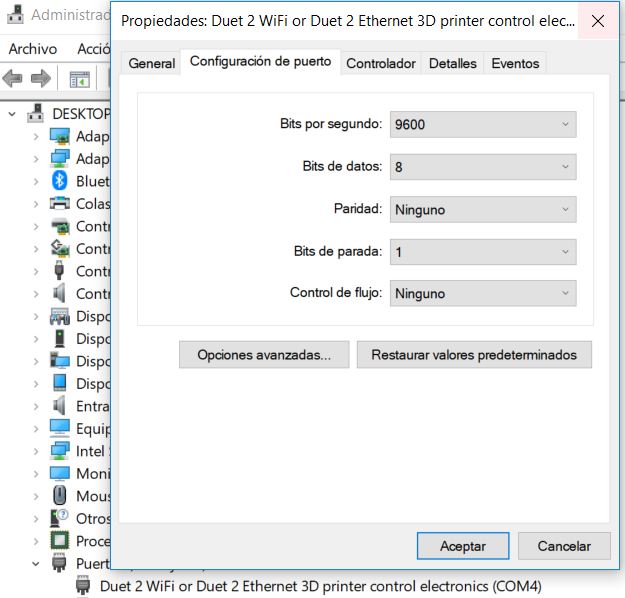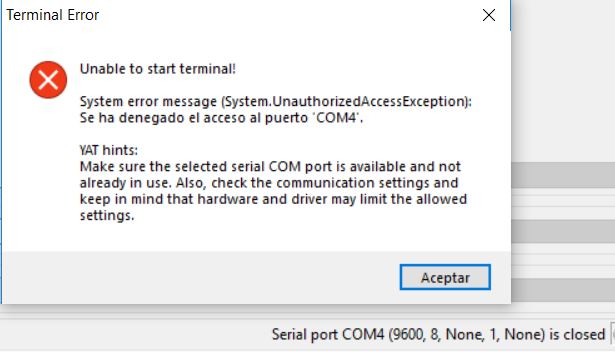Thank you!!!
Latest posts made by JBJBJB82
-
SSR for Heated bedposted in Duet Hardware and wiring
I have a 3D printer with Duet 2 WiFi, a PSU 24V 20A and a 24V Heated bed, connected to the duet output. My question is if there Will be any benefit installing a DCDC SSR to the bed heater.
-
Duet 2 Wifi Fans setupposted in Duet Hardware and wiring
So I am trying to use a 3-pin 5V fan for the hotend, 2x 2-pin 24V fans for layer cooling, and 4x 2-pin 12V fans for cooling electronics.
I have jumpered the VIN and V_FAN pins in the V FAN JUMPER SELECT.
I have a 24V power supply and a LM2596 regulator providing 12V to a fan splitter where I attached the 12V fans, the splitter GND goes to an Always On Fan GND pin.
The 2x 2-pin 24V layer fans are attached directly to the FAN0 and FAN2 board connectors.
My doubt is how should I connect the 3-pin 5V hotend fan? Can I connect the positive to the 5V pin of the Jumper Select and negative to the GND pin of the FAN1 connector? If so, will this allow to use thermostatic control, so that this 5V fan start running at 45ºC?
Thank you in advance.
-
RE: WIFI Access Denied!posted in General Discussion
@jbjbjb82
I have connected the USB cable to another port in the PC, now using COM5 instead COM4 , and everything is working fine. After that I am able to use the DUET via wifi and configure everything from DWC. Just to comment in the case it can help, the previous USB port was a 3-ports hub, now I am connecting directly to the PC USB port. Thanks -
RE: WIFI Access Denied!posted in General Discussion
I am using windows 10, with the correct DUET2 Wifi drivers installed, using DUET2 in COM4. Last week I upgraded the firmware from R1.19 to R1.21 successfully, I was able to work with DWC, configurator, etc. I have run YAT as administrator, rebooted windows, but still YAT shows the error.