Switch Z-probe not inverting
-
@t3p3tony It does the opposite of that
-
@deckingman https://puu.sh/AP65q/df543c1ca3.png is untriggered.
https://puu.sh/AP66h/a74ec1a9b0.png is triggered -
I think the DWC display is not aware of any invert flags you configured.
Don't rely on the raw value displayed in DWC. Use M119 instead. -
@resam https://puu.sh/AP6v0/8242eb7b3f.png bottom line is not triggered. top is triggered.
-
And does it change with
M558 P4 I1 H5 F120 T3000? -
@resam No. Thats my dilemma. Its driving me nuts lol
-
Did you try:
M574 X2 Y2 Z0 S0andM558 P4 I1 H5 F120 T3000(orI0) -
Will having Z set to 0 work properly when on a delta?
-
@madmattco so if you send:
M558 I1 does the probe setting change;

Ignore my other settings in the screen shot
As you can see you can send M558 with no parameters to get a read out of the current settings
Try M119 after both M558 I0 and M558 I1 -
@t3p3tony I owe you a pint. https://puu.sh/AP6NT/d101e9887d.png
My question is, Why would it suddenly work when only issuing the M558 I1 command by its self? -
@madmattco said in Switch Z-probe not inverting:
@t3p3tony I owe you a pint. https://puu.sh/AP6NT/d101e9887d.png
My question is, Why would it suddenly work when only issuing the M558 I1 command by its self?When you were changing it in config.g, were you actually saving the changes and re-booting the Duet? If you were and if sending it through the console works but having it in config.g doesn't (and Duet is being restarted to read config.g again), then the only logical explanation that I can think of is that it's being reset elsewhere, like in config overide for example.
-
@deckingman I do not have a config override on my system. When I was issueing that command the first dozen times, I was including it in the primary M558 line under my Z-probe comment in config.g I have no idea where else it could have been getting reset at.
-
@madmattco glad it works. Changes to config.g only come into effect when the board is reset - that's why it prompts you for a reset after changing it there.
-
@t3p3tony That is what was driving me crazy. Because I clicked reboot every time I changed a setting. Now if only my autocal would work correctly
-
Maybe there is/was a hidden character in that M558 line which was causing the firmware to ignore it? Dunno - clutching at straws myself.....
-
@chrishamm coming back to one of the earlier issues here, something for the DWC wishlist:
Would it be possible to make the Z-Probe box reflect the actual probe type?
Currently DWC always displays the 0-1000 analog reading, which might be confusing for people with digital/switch-type probes.So, if its an analog type P1, P2, and P3 (?), then show the value 0-1000, as currently implemented.
But if it is a switch-type / digital, P4 through P9, then just show "triggered" and "untriggered" - accounting for the invert-flag.
Motor-stall detection P10 could be considered as P4-P9, or with "not stalled" and "stalled" strings.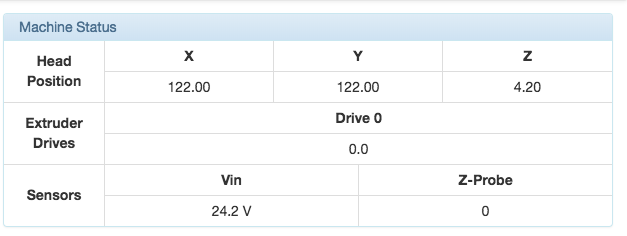
One caveat: some people (including myself), reconfigure the probe type with multiple M558 commands in
config.gandhomez.gand various macros. To simplify things, I would suggest to only retrieve the probe type after booting (DWC connecting). Unless you think continuously queryingM558is reasonable (in non-printing states)?