Cant get my nozzle close to bed at all when trying to print
-
@T3P3Tony
I have motors and ends stops and a hotend and just some regular 3d printing stuff but thats the only stuff plugged into the board. -
@puppet172 said in Cant get my nozzle close to bed at all when trying to print:
@dc42
Where is that located?Its this one:
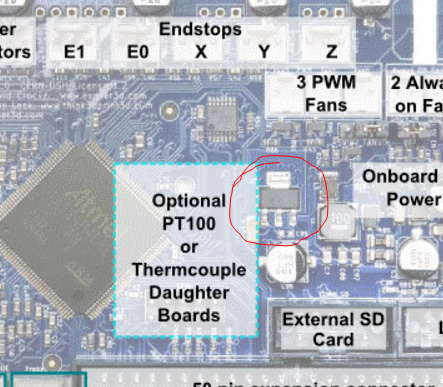
@puppet172 said in Cant get my nozzle close to bed at all when trying to print:
I have motors and ends stops and a hotend and just some regular 3d printing stuff but thats the only stuff plugged into the board.
Can you try with nothing plugged in other than USB.
-
@t3p3tony
Yes just give me a couple min to unplug everything and im going to check if it gets hot one everything is unplugged -
-
If you comment out the M552 command in config.g so that the WiFi module stays disabled, does everything remain cool and does YAT remain connected? If so then perhaps just the WiFi module is faulty.
-
@dc42
the wifi module gets warm even when commented out but it still disconnects it seems when ever i send a command and then after a while of sittin there it will time out on its own and just disconnect -
@puppet172 thanks for the report. can you monitor the MCU temperature (repeated M122 calls over YAT). with just USB plugged in.
-
-
-
@puppet172 yes, please contact who you bought the board from and reference this thread.
