Slic3r PE 'Send to printer'?
-
@resam
Please have a look to https://github.com/prusa3d/Slic3r/issues/650.If this is what you want it should be possible to implement, since the logic is already implemented for octoprint.
Are you able to build Slic3r by your self? I could then push it to my branch and you could test it.
-
@mloidl good find!
Actually I'm having problems with getting my HTTPS cert accepted, although I set the path to my self-signed crt file in PEM format.
I guess this is the problem: https://github.com/prusa3d/Slic3r/blob/22569de00fb05d3e69695d1a07819b795bbde134/xs/src/slic3r/Utils/Http.cpp#L109
(not sure how / where Slic3r is built, but apparently on macOS they don't support custom CA files?) -
I installed this new release, but I can't seen any menu / button to upload the file to the Duet; how do I configure that?
-
@fma In your printer section you have to Select Duet as Host Type
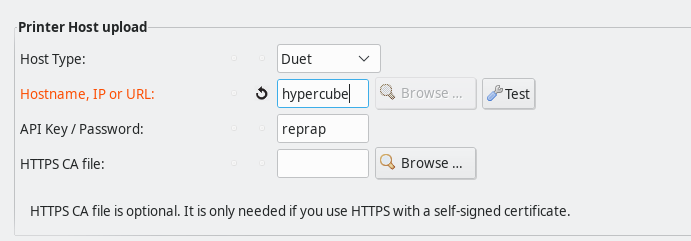
-
Ok, I see. Thanks!
-
Ok, I just tried this feature: it works, but:
-
it does not support spaces in file/dir name;
-
the files send from Slic3rPE don't have the same format that the ones sent from the web server: from Slic3rPE, it uses DD/MM/YYYY instead of MM/DD/YYYY. So order when sorted by date is wrong.
Anyway, thanks for the great job!
-
-
@fma
Thanks for your findings
The problem with the timestamp is already fixed and on the master branch. So it will be part of the next bugfix release.Regarding whitespaces, i'll try to fix that.
Regards,
Martin -
@fma
I've created Pull Request https://github.com/prusa3d/Slic3r/pull/1195 for the issue with the whitespaces. Hope they will overtake it. Fingers crossed. -
Great, thanks!
-
Thank you for this.
Tried it out yesterday, works like a charm!