Bad command: bed) after updating to latest firmware
-
Hi guys.
Bit of a problem after updating to latest firmware 2.02 RC2
Machine connects via wifi as normal but won't home axis or move at all.
Went to the Panel Due and looked at the console and saw the warning
Error Bad Command Bed)Any ideas what may be causing this I'm pretty sure my bed.g file is the same as it always was!


All help / advice appreciated
Thanks -
*** Taking crystal ball ***
Check all your config files, I bet you are missing a ";" (semicolon) on some line that contains a comment with the word 'bed' (maybe you used used a ":" (colon) by mistake)
-
Thanks for the reply whosrdaddy.
Prior to the update, i had made backups of the SD card configs so was sure that wasn't the issue Never the less i reviewed them all for syntax errors and found none.
So I figured I must have messed something up during the update. So with the help of the Sam-ba 2.17 and "erase" & reset I have uploaded firmware 1.20 which seems to work fine.
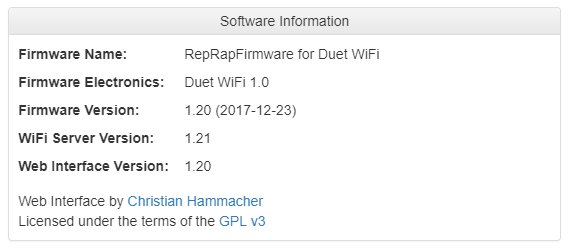
in retrospect, I have noticed quite a bit of reference to Duet Wifi 2 and FW version 2.0 etc
Maybe my 2-year-old DUET WiFi V1 board isn't compatible ??Is there any reference info as to which firmware is compatible with which board version That could help other people not make the mistake(s) I've made.
Cheers -
Latest firmware will run on all Duet WiFi boards, even the white pre-production boards.
-
@phil-maddox Post your Config.g file and maybe we can help?
-
@dc42 Good to know. My machine ( i3steel) is printing like a demon right now. Completely ignoring my usual " if it ain't broke don't fix it" ill try upgrading again in a few days and report back. Thanks
@Dougal1957 Thanks for the offer When I try to upgrade again if a few days I'll report back and include the config files if it fails againCheers
PS For some reason I don't get notified why I get replies to this post, despite "watching" be active ANy ideas? -
@phil-maddox Open your config files in a text editor and search for "bed" Eventually you'll find it.
I believe there was a change at some point where before only uppercase Gcodes were accepted, but now lower case is also accepted. Perhaps the error was there all along but was just being ignored before.