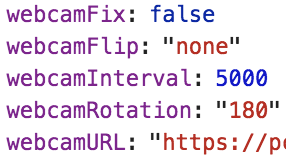Duet Web Control wishlist notes and priorities
-
Do the same problems persist in DWC 1.22.1? It is part of David's latest firmware release.
-
@chrishamm I just tested your latest 1.22.2 release from an hour ago.
Still the same issue. The webcam rotation gets reset to 0° after a page reload. -
@chrishamm actually, I just checked the browser local storage, and it still shows the correct setting. But it seems it doesn't get loaded or applied to the iframe properly.
When I set the rotation to 180, and click "Apply Settings", the img tag gets a new
class="rotate-180"option.
When I reload the page, this is missing, although the localStorage contains a valid json setting.edit:
When I load the page, and use the dev tools in my browser at https://github.com/chrishamm/DuetWebControl/blob/a5a74e5335ff6a15279247dedf276ab2694a5d56/core/js/settings.js#L217
settings.webcamRotationis0,getLocalSetting("settings", null);returns the correct rotation setting.I think the issue is here: https://github.com/chrishamm/DuetWebControl/blob/a5a74e5335ff6a15279247dedf276ab2694a5d56/core/js/settings.js#L121
> settings["webcamRotation"].constructor <- ƒ Number() { [native code] } > loadedSettings["webcamRotation"].constructor <- ƒ String() { [native code] }string vs. integer
edit again:
YES! I manually changed my localStorage settings from
webcamRotation: "180"to "webcamRotation:180` and now it works. -
@resam said in Duet Web Control wishlist notes and priorities:
@chrishamm I just tested your latest 1.22.2 release from an hour ago.
Still the same issue. The webcam rotation gets reset to 0° after a page reload.Where did you get the 1.22.2 release from? Could only find the 1.22.1?
-
-
@chrishamm
I see new DWC but no download/upload button on mobile devices still.
Is it that hard to get them enabled on mobile version as this is turning out to be major pain in the a..
Anyway, any plans? -
I can never remember the appropriate github page to check for new firmware.
It would be great if in Webcontrol Settings/General/Software_Information there was a direct link to this page.
(The page linked to would of course adapt according to the Firmware Electronics detected.)
Thanks!!
-
@Agniusm It's fixed now, please try out https://github.com/chrishamm/DuetWebControl/blob/dev/DuetWebControl-1.22.4-b1.zip To everyone else: This is still a BETA version so there may be some bugs in it! Use at your own risk!
@resam Thanks for tracking it down. AFAIR I introduced a comparison of the constructors when the settings are loaded a while back, so could you check if this issue is resolved now? At least when testing on my machine it seems to be alright.
@r123 Usually dc42 includes my latest stable DWC version in his firmware releases and in case you wish to get it from my own repository, I suggest you check the "Releases" tab. I publish my stable releases there, too. Clicking on my name on the Settings page of DWC will lead you to my GitHub page where you can find my DuetWebControl repo.
-
Would it be possible to add the possibility to select multiple files and move them? Right now you can achieve the same functionality by downloading to the PC, deleting the files on the duet and uploading to the desired folder. Since there is a workaround it's not a priority, but I think it would be a nice feature to have.
And perhaps showing the free space of the SD card somewhere in the G-Code Files section? I know you can see it with M39.
One small detail I found, in the Machine Properties section if you have a type 9 probe (BLTouch) it shows as Type "Unknown (9)", I am running version 1.22.3, in case you have already fixed it in a newer release.
-
@genghisnico13 said in Duet Web Control wishlist notes and priorities:
Would it be possible to add the possibility to select multiple files and move them?
That's already possible. Select them via the checkboxes and then drag'n'drop them to the folder you want to move them. To go up you can use the location above the file list.
-
@wilriker Thanks, didn't realize that.
-
Would be nice to have a print button on upload completion dialog box:
Upload complete! and then <<Print>> <<Close>>Just found a button for that :D. Dismiss