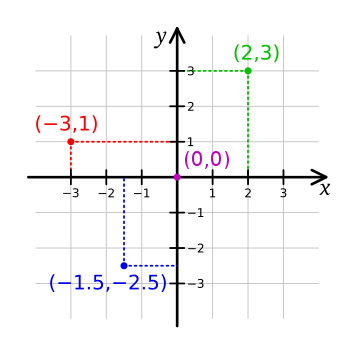BlTouch not responding to commands?
-
I am having some really strange issues with mesh grid compensation.I have removed the bed and adjusted the x axis and extruder with no luck everything is pretty close to being level.I keep getting bad results after the compensation.The map looks really bad.The range is almost 5mm in difference and I know that the bed isn't perfect but there is no way it is that far off.I read a few posts from DC42 where the older firmware had issues with the homing the printer with mesh bed enabled?
-
@siblues can you post a picture of your height map? And also your bltouch mount?
-
-
I am guessing the map compass/arrows are the front left corner of the bed?I have been trying to adjust the bed a hair at a time but I am having no luck.
-
@siblues that's quite the rainbow.
Is the BLTouch pin dirty or damaged in anyway that you can tell? You can remove the pin through the top of the body by removing the small set screw. I had some consistency issues with an older BLTouch that turned out to be because the pin was dirty and would sometimes stick.
Is your mount sturdy? Does it keep the BLTouch vertical?
-
@siblues said in BlTouch not responding to commands?:
I am guessing the map compass/arrows are the front left corner of the bed?I have been trying to adjust the bed a hair at a time but I am having no luck.
Yes the arrows represent your 0,0 origin, which should be the front left if it's set up correctly.
-
Phaedrux I occasionally get a weird issue with my Y axis.I will manually move the axis with the DWC and if I choose a 100mm move ment it will move a bit slow down and almost stop then start moving again and it does it mayne two or three times in that single 100mm move but this only happens rarely.
I removed the pin and cleaned it to make sure it wasn't something easy to fix doesn't cause me to dissasemble my printer trying to figure this out.I am now trying to readjust the grb screw and eliminating my probe triggered before move errors.
-
Y axis sticking on a Cartesian could mean there is some binding. Possibly the bearings are missaligned. If you disconnect the belt from the motor can you move the bed smoothly?
-
I don' think it is mechanical because the motors seem to slow down or at least it sounds that way.The issue only happens once in a blue moon and it is repeatable in the sense it happens exactly the same when it does.I will remove the belt and see if it is the bearings but I doubt it is that this is the first I have noticed it happening since switching over from the Smoothie board.
-
@siblues next I would check motor wiring.
When it happens next time send M122 in the console to get a diagnostic read out.
-
I will do that next time it happens because I am the type of person that something like that will drive me insane until I figure it out.
I have ordered a new BlTouch sensor and I am also sourcing a bigger bed to get the most out of my new build and at the same time trying to eliminate the bed as the culprit of my mesh grid woes.I am out of ideas as to what the issue may be at the moment I may just physically level the bed with a sheet of paper and try printing and see what happens.
Would you mind explaining how I could go about removing some of the probe points to make the probing sequence a bit quicker?
-
@siblues I posted an STL here that's really good for testing how level the bed actually is.
https://forum.duet3d.com/topic/7672/bl-3d-touch-woes-any-ideas
-
@phaedrux said in BlTouch not responding to commands?:
To get accurate probe results, the Duet needs to know how far the BLTouch is from the nozzle in X and Y. To measure this, place a piece of paper on the bed and use tape to hold it in place. Move the nozzle down until the it touches the paper and leaves a small imprint. Make note of the current X and Y coordinate. Use a marker to make the spot clearly visible. Now jog the print head in X and Y until the BLTouch pin is on the exact spot you marked. Make note of the new X and Y coordinates. The difference between the two will be your X Y offset in the G31 command.
How do you know which sign to use on the offset?
-
@tjb1 Ideally your printer should be configured to use a left hand cartesian coordinate system
So if the offset is to the left or below the nozzle it will be negative value. If it is to the right or above it will be a positive value.
-
@phaedrux said in BlTouch not responding to commands?:
@tjb1 Ideally your printer should be configured to use a left hand cartesian coordinate system
So if the offset is to the left or below the nozzle it will be negative value. If it is to the right or above it will be a positive value.
Thank you, I think that would be a good picture to add to the G31 command in the wiki.