[Problem]Heating bed not working with Duet Wifi 1.04
-
Hi,
My 12V heating bed does not work with my Duet Wifi 1.04 but works correctly directly with a 12V PSU (warming felt, sensor matching the warming). I noticed fuse was broken and I changed it. The problem is still there.
My installation is a 24V PSU for general power supplying, and a 12V PSU just for bed heater (neutral connected to the board, line in on 12V PSU), is it correct?
 I noticed HeatBed LED is very weakly lightened when heating bed is OFF or STANDBY, and strongly when it is ACTIVE (both not flashing).
I noticed HeatBed LED is very weakly lightened when heating bed is OFF or STANDBY, and strongly when it is ACTIVE (both not flashing).There is no fault displayed on Duet Web Interface.
And just another question by the way: Are there several colors for a same LED on the board ?
-
The correct connection for a 12V bed heater when the rest of the Duet is running on 24V is:
12V PSU positive output to bed heater
12V PSU negative output to ground side of Duet VIN terminal (along with the 24V PSU negative output)
Other side of bed heater to BED- terminal of bed heater outputThe bed heater LED will light up partially when the bed heater is off (because the other side of it is connected to VIN, which is 24V), and it will light up more brightly when the bed heater is turned on. So it sounds to me that it is behaving correctly. The LED senses the voltage on the BED- terminal, so if you have wired the bed heater correctly then the bed heater will work.
The 15A fuse is connected between VIN+ and bed heater+, so in this configuration it isn't used. Did you miswire the board earlier to make it fail?
-
@dc42 said in [Problem]Heating bed not working with Duet Wifi 1.04:
The 15A fuse is connected between VIN+ and bed heater+, so in this configuration it isn't used. Did you miswire the board earlier to make it fail?
I do not know.To verify, I just remade the basic connection with a 12V PSU (bed heater directly connected to
VINV_BED and BED- from bed heater board connection).
When I launched heating for the bed, the fuse burnt out... So it seems to do not come from my previous connection.N.B.: I have a big bed (310x310mm), so I may need a 20A fuse?
UPDATED 2018-12-18:
VINbecomes V_BED -
I just tried with a 20A and it burnt out too...
-
I wouldn't put 20A fuse on a 18A MOSFET (that's what Duet has as far as I remember).
-
I read we can change it for a 20A on https://duet3d.dozuki.com/Wiki/Hardware_Overview#Section_Duet_2_Wifi
"Note that the board is rated to 18A on the bed heater channel however from version 1.04 forwards they are supplied with a 15A fuse fitted (18A are difficult to source). If you need 18A on the bed heater channel then you need to fit a 20A fuse and take further precautions against over current." -
@tommy_fr said in [Problem]Heating bed not working with Duet Wifi 1.04:
To verify, I just remade the basic connection with a 12V PSU (bed heater directly connected to VIN and BED- from bed heater board connection).
When I launched heating for the bed, the fuse burnt out... So it seems to do not come from my previous connection.If VIN is 24V and your bed heater is 12V, that is not the correct wiring. It will apply 24V to the bed heater. I explained the correct wiring in my previous reply.
I wouldn't put 20A fuse on a 18A MOSFET (that's what Duet has as far as I remember).
It's heating of the PCB traces that determine the current limit. The mosfet can handle a lot more than 18A.
-
@dc42 said in [Problem]Heating bed not working with Duet Wifi 1.04:
If VIN is 24V and your bed heater is 12V, that is not the correct wiring. It will apply 24V to the bed heater. I explained the correct wiring in my previous reply.
No, now I set an all 12V configuration. I removed the 24V PSU. It remains only the 12V PSU. The configuration is like this:
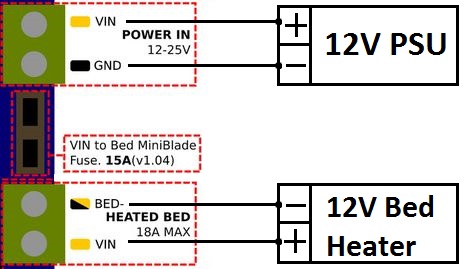
And as said previously, the fuse has burnt out.EDIT 2018-12-18: I measure 0.7 Ohm for bed heater resistor, and with substracting 0.3 Ohm from multimeter short, it is 0.4 Ohm. So, if I do not say foolery, current should be 30A...
What should I do to lower current?
Adding an additional resistor? -
Run the bed with an SSR (DC/DC type). It works well and is easy to hook up.
-
Check resistance of your heated bed. Isn't it overpowered and trying to drain more than 20A?
-
@briskspirit said in [Problem]Heating bed not working with Duet Wifi 1.04:
Check resistance of your heated bed. Isn't it overpowered and trying to drain more than 20A?
@tommy_fr said in [Problem]Heating bed not working with Duet Wifi 1.04:
EDIT 2018-12-18: I measure 0.7 Ohm for bed heater resistor, and with substracting 0.3 Ohm from multimeter short, it is 0.4 Ohm. So, if I do not say foolery, current should be 30A...
What should I do to lower current?
Adding an additional resistor? -
@tommy_fr Oh, sorry, didn't see you already answered. You can't use resistor as it won't be able to dissipate enough energy. Change heater or use SSR as @timcurtis67 told you before. But you should have a very good power supply...
-
@briskspirit No problem.
But is it normal there is now an issue with a 12V power supplying whereas with my previous board (MKS Gen L) the same bed heater worked fine? -
@tommy_fr said in [Problem]Heating bed not working with Duet Wifi 1.04:
@briskspirit No problem.
But is it normal there is now an issue with a 12V power supplying whereas with my previous board (MKS Gen L) the same bed heater worked fine?Are you certain that there are no shorted wires? 0.4 ohms resistance for a bed heater is extremely low. I'm sure a MKS Gen L can't handle 30A bed heater current.
-
@dc42 I just made your 24V + 12V wiring. Bed heater now works great, but nozzle heater turns on fault a few seconds after it heats. The fact to go with a 24V PSU instead of 12V could make this?
@dc42 said in [Problem]Heating bed not working with Duet Wifi 1.04:
Are you certain that there are no shorted wires? 0.4 ohms resistance for a bed heater is extremely low.
I will watch this ASAP. And I did another resistance testing, it displays 0.8 Ohm as often as 0.7 Ohm, so with substracting 0.3 Ohm from multimeter short (tested again) it is 0.4-0.5 Ohm -> Giving a 24-30A.
I will try with an other multimeter. -
@tommy_fr said in [Problem]Heating bed not working with Duet Wifi 1.04:
@dc42 I just made your 24V + 12V wiring. Bed heater now works great, but nozzle heater turns on fault a few seconds after it heats. The fact to go with a 24V PSU instead of 12V could make this?
What error message is given when the heater fault occurs?
If it's a 12V heater cartridge then with 24V power it will produce four times its rated power. You should replace it by a 24V cartridge. Also, take care not to apply 24V to any 12V fans in your printer.
-
@dc42 said in [Problem]Heating bed not working with Duet Wifi 1.04:
What error message is given when the heater fault occurs?
I did not see it.
@dc42 said in [Problem]Heating bed not working with Duet Wifi 1.04:
If it's a 12V heater cartridge then with 24V power it will produce four times its rated power. You should replace it by a 24V cartridge. Also, take care not to apply 24V to any 12V fans in your printer.
It is. I removed the 24V PSU.
A question on SSR. The purpose is just to have a low current moving throught the Duet 2, and so mainly avoiding PCB traces to melt. Because just the heat triggering signal goes throught the board ?
-
@tommy_fr said in [Problem]Heating bed not working with Duet Wifi 1.04:
A question on SSR. The purpose is just to have a low current moving throught the Duet 2, and so mainly avoiding PCB traces to melt. Because just the heat triggering signal goes throught the board ?
Yes. The Duet is rated to 18A bed heater current, so it can handle higher powered bed heaters than most other boards.
Another reason for using an SSR is if you want to use an AC mains voltage bed heater. That allows you to use a smaller PSU, because the PSU doesn't have to power the bed heater.
-
@dc42 Ok. Thank you for your answer. I will buy a SSR. I read the PSU should be very good. What does it mean ? PSU should have a big current capacity ? Mine are a 12V 30A model S-360-12 and a 24V 20.8A model T-500-24 (but lastly will not be used because of incompatibility with components).
-
Hi,
just to say I installed the SSR and now it works.
Thank you to everyone, specially to @dc42.Can you mark it as solved?