I tested it within several ways, which with bed compensation and it works great.
Thank you to @dc42.
You can mark it as solved.
A french man from south of France
I tested it within several ways, which with bed compensation and it works great.
Thank you to @dc42.
You can mark it as solved.
Hi,
just to say I installed the SSR and now it works.
Thank you to everyone, specially to @dc42.
Can you mark it as solved?
@dc42 Ok. Thank you for your answer. I will buy a SSR. I read the PSU should be very good. What does it mean ? PSU should have a big current capacity ? Mine are a 12V 30A model S-360-12 and a 24V 20.8A model T-500-24 (but lastly will not be used because of incompatibility with components).
@dc42 said in [Problem]Heating bed not working with Duet Wifi 1.04:
What error message is given when the heater fault occurs?
I did not see it.
@dc42 said in [Problem]Heating bed not working with Duet Wifi 1.04:
If it's a 12V heater cartridge then with 24V power it will produce four times its rated power. You should replace it by a 24V cartridge. Also, take care not to apply 24V to any 12V fans in your printer.
It is. I removed the 24V PSU.
A question on SSR. The purpose is just to have a low current moving throught the Duet 2, and so mainly avoiding PCB traces to melt. Because just the heat triggering signal goes throught the board ?
@dc42 I just made your 24V + 12V wiring. Bed heater now works great, but nozzle heater turns on fault a few seconds after it heats. The fact to go with a 24V PSU instead of 12V could make this?
@dc42 said in [Problem]Heating bed not working with Duet Wifi 1.04:
Are you certain that there are no shorted wires? 0.4 ohms resistance for a bed heater is extremely low.
I will watch this ASAP. And I did another resistance testing, it displays 0.8 Ohm as often as 0.7 Ohm, so with substracting 0.3 Ohm from multimeter short (tested again) it is 0.4-0.5 Ohm -> Giving a 24-30A.
I will try with an other multimeter.
@briskspirit No problem.
But is it normal there is now an issue with a 12V power supplying whereas with my previous board (MKS Gen L) the same bed heater worked fine?
@briskspirit said in [Problem]Heating bed not working with Duet Wifi 1.04:
Check resistance of your heated bed. Isn't it overpowered and trying to drain more than 20A?
@tommy_fr said in [Problem]Heating bed not working with Duet Wifi 1.04:
EDIT 2018-12-18: I measure 0.7 Ohm for bed heater resistor, and with substracting 0.3 Ohm from multimeter short, it is 0.4 Ohm. So, if I do not say foolery, current should be 30A...
What should I do to lower current?
Adding an additional resistor?
@dc42 said in [Problem]Heating bed not working with Duet Wifi 1.04:
If VIN is 24V and your bed heater is 12V, that is not the correct wiring. It will apply 24V to the bed heater. I explained the correct wiring in my previous reply.
No, now I set an all 12V configuration. I removed the 24V PSU. It remains only the 12V PSU. The configuration is like this:
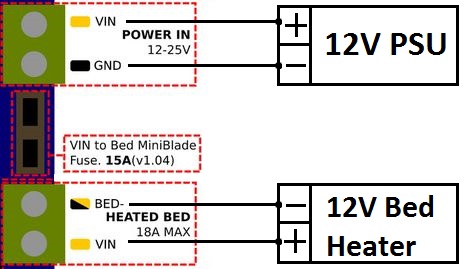
And as said previously, the fuse has burnt out.
EDIT 2018-12-18: I measure 0.7 Ohm for bed heater resistor, and with substracting 0.3 Ohm from multimeter short, it is 0.4 Ohm. So, if I do not say foolery, current should be 30A...
What should I do to lower current?
Adding an additional resistor?
@dc42 said in [Problem] Homing Z works with Macro but not with Home Buttons:
So does Z homing work now?
I just tried with g30 and it seems to work now. I will do further tests in the few coming day.
I read we can change it for a 20A on https://duet3d.dozuki.com/Wiki/Hardware_Overview#Section_Duet_2_Wifi
"Note that the board is rated to 18A on the bed heater channel however from version 1.04 forwards they are supplied with a 15A fuse fitted (18A are difficult to source). If you need 18A on the bed heater channel then you need to fit a 20A fuse and take further precautions against over current."