fans not responding.
-
all my fans were working fine before i upgraded to the duet board.
-
Check your fan fuse.
Check voltage at the fan fuse to see if you have PSU voltage. (one lead on the fuse top, one to ground on the PSU)Double check your polarity.
-
Which Duet are you using? What revision?
What firmware version?
Can you send M122 in the gcode console and post the response here? -
== Diagnostics ===
RepRapFirmware for Duet 2 WiFi/Ethernet version 2.02(RTOS) running on Duet WiFi 1.02 or later
Board ID: 08DGM-9T6BU-FG3S4-6J1D8-3SD6J-1VR7F
Used output buffers: 3 of 20 (9 max)
=== RTOS ===
Static ram: 25524
Dynamic ram: 98620 of which 0 recycled
Exception stack ram used: 280
Never used ram: 6648
Tasks: NETWORK(ready,656) HEAT(blocked,1232) MAIN(running,3788) IDLE(ready,200)
Owned mutexes:
=== Platform ===
Last reset 00:00:19 ago, cause: power up
Last software reset at 2019-02-12 20:13, reason: User, spinning module GCodes, available RAM 6648 bytes (slot 2)
Software reset code 0x0003 HFSR 0x00000000 CFSR 0x00000000 ICSR 0x0441f000 BFAR 0xe000ed38 SP 0xffffffff Task 0x4e49414d
Error status: 0
Free file entries: 10
SD card 0 detected, interface speed: 20.0MBytes/sec
SD card longest block write time: 0.0ms, max retries 0
MCU temperature: min 18.3, current 21.5, max 21.8
Supply voltage: min 12.7, current 12.7, max 12.8, under voltage events: 0, over voltage events: 0, power good: yes
Driver 0: standstill, SG min/max not available
Driver 1: standstill, SG min/max not available
Driver 2: standstill, SG min/max not available
Driver 3: standstill, SG min/max not available
Driver 4: standstill, SG min/max not available
Date/time: 2019-02-13 17:55:58
Cache data hit count 63519798
Slowest loop: 6.96ms; fastest: 0.07ms
I2C nak errors 0, send timeouts 0, receive timeouts 0, finishTimeouts 0
=== Move ===
Hiccups: 0, StepErrors: 0, LaErrors: 0, FreeDm: 240, MinFreeDm: 240, MaxWait: 0ms, Underruns: 0, 0
Scheduled moves: 0, completed moves: 0
Bed compensation in use: none
Bed probe heights: 0.000 0.000 0.000 0.000 0.000
=== Heat ===
Bed heaters = 0 -1 -1 -1, chamberHeaters = -1 -1
Heater 1 is on, I-accum = 0.0
=== GCodes ===
Segments left: 0
Stack records: 1 allocated, 0 in use
Movement lock held by null
http is idle in state(s) 0
telnet is idle in state(s) 0
file is idle in state(s) 0
serial is idle in state(s) 0
aux is idle in state(s) 0
daemon is idle in state(s) 0
queue is idle in state(s) 0
autopause is idle in state(s) 0
Code queue is empty.
=== Network ===
Slowest loop: 22.72ms; fastest: 0.00ms
Responder states: HTTP(2) HTTP(0) HTTP(0) HTTP(0) FTP(0) Telnet(0) Telnet(0)
HTTP sessions: 1 of 8- WiFi -
Network state is running
WiFi module is connected to access point
Failed messages: pending 0, notready 0, noresp 0
WiFi firmware version 1.22
WiFi MAC address cc:50:e3:14:b7:80
WiFi Vcc 3.34, reset reason Turned on by main processor
WiFi flash size 4194304, free heap 26008
WiFi IP address 192.168.1.43
WiFi signal strength -58dBm, reconnections 0, sleep mode modem
Socket states: 4 4 0 0 0 0 0 0
- WiFi -
-
here is what i put as my fans
; Fans
M106 P0 S0 I0 F500 H-1 ; Set fan 0 value, gcode control for part cooling fan
M106 P1 S0.5 I0 F500 H1 T45 ; Set fan 1 value, PWM signal inversion and frequency. Thermostatic control is turned on -
which position should the jumper be in ?
-
@ohluckyirish it looks like you have a 12v power supply so if your fans are also 12v you would bridge the vin and vfan pins with the jumper to feed the fans 12 volts.
-

so the two pins on the right ?
it is currently on the Jumper: int 5V EN -
@ohluckyirish that's right
-
the part cooling fan came on that is plugged into the always fan port, but none of the green lights come on ?
-
is there only post to be one jumper in ?
-
@ohluckyirish said in fans not responding.:
is there only post to be one jumper in ?
I'm not sure what you mean.
-
i moved the jumper from the int 5v en to the v fan jumper fan select. now only the fan comes on and none of the green lights on the board come on
-
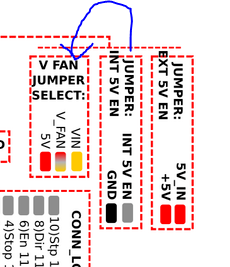
-
Take a look at this if you haven't already seen it. https://duet3d.dozuki.com/Wiki/Connecting_and_configuring_fans
There should be a jumper that connects the V_FAN and VIN pins. I don't think you need to touch the INT 5V EN or EXT 5V EN pins at all.
-
okay i got it i needed to add a jumper to both the v fan and int 5v. im so afraid of damaging the board i have already damaged two gorilla boards on my anycubic kossel.
-
@ohluckyirish Well it definitely pays to be cautious and to make sure you're connecting things the right way. It also pays to read up before diving in.
This is a good place to start. https://duet3d.dozuki.com/Wiki/Step_by_step_guide