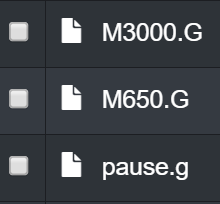Duet firmware 2.03beta3 available
-
Updated to the 2.03beta3 then when uploading the last DuetWiFiServer.bin I get SKIPPED as response from DWC, why ?
thx -
@paboman said in Duet firmware 2.03beta3 available:
Updated to the 2.03beta3 then when uploading the last DuetWiFiServer.bin I get SKIPPED as response from DWC, why ?
thxThat happens if you upload DuetWiFiServer.bin to a board other than a Duet WiFi. What board do you have, and what does Duet Web Control think it is?
-
@dc42 its an ethernet version, do I need that file ?
-
@paboman No, this file is only for the Wifi version.
-
I Just installed beta3 and it's running well on my cartesian but I'm having an issue on the delta with smart effector. I decided to make a nozzle change that required me to reset the trigger height in the G31 and things have gone downhill from there.
I am running through the steps of jogging Z until I get my paper trapped then...
Do G92 Z0
Do G1 Z25
Do G30 S-1
Get value from M114 and enter it into my G31 entry in config.g. So my config is now:
M208 S1 Z-2.0
M558 P8 R0.5 H12 F1000 T8000
G31 X0 Y0 Z-0.32 P100
Reboot...
G28
G1 Z0 <<- slight hit on bed. Absolutely no clearance. Need to jog Z up by .35 to get clearanceI've run this a bunch of times with no luck and I'm starting to think that the Z value in the G31 is being ignored. I have looked and there is no other G31 anywhere.
Did the procedure change or is my process wrong?
-
@davea said in Duet firmware 2.03beta3 available:
Get value from M114 and enter it into my G31 entry in config.g.
Don't do that. Use the value that the firmware reports after the G31 S-1 command instead.
-
Just ran the sequence again and used the value displayed in the results box (Stopped at height -0.319) . Updated G31 with no change in outcome - still slight hit on the bed. Need to jog Z up by .30ish to get clearance back.
Also tried the same sequence on the cartesian and it appears to work as expected.
-
On a delta, if you change the Z probe trigger height then you will also need to correct the homed height (M665 H parameter). The easiest way to do this is to run auto calibration, then save the new H value. Or you could just reduce the M665 H parameter by 0.3 in config.g or config-override.g as appropriate.
-
Apart from the m291 issue I raised above. CoreXZ running normally. Just completed a 4 hour print
-
@gavatron3000 said in Duet firmware 2.03beta3 available:
Apart from the m291 issue I raised above. CoreXZ running normally. Just completed a 4 hour print
Thanks for the feedback!
-
Ran a 2 hour print on my CoreXY yesterday, no problems to report

-
Ran a 3 hour print on my Delta yesterday, no problems to report
-
@dc42 I just tried this again and ran a G32 followed by M500 and a reboot. Now when I run G28 and do a G1 Z0 the nozzle is now above the bed by about .65 which is about double the trigger height of .32.
Any idea what I'm doing wrong here?
0_1553688682980_config.g
0_1553688695343_config-override.g
0_1553688905882_bed.g -
@DaveA, what type of Z probe is it, and how did you measure the trigger height?
Please check with M115 that you really are running firmware 2.03beta3.
-
@dc42 I'm using a smart effector and the firmware is 2.03b3.
I set the trigger height by trapping a 4mil (.102mm) feeler guage. I then reset to zero with G92 Z0. Then step up about 20mm and do G30 S-1. I was getting the distance from M114 but then used the value reported in the little G30 status box. I then update the G31 value in config.g and then do a G32. Then reboot.I have partially solved the issue by changing the bed.g file to use S6 instead of S9 for the last G30. I'm somewhat confused as I've not changed the bed.g file since last August and the printer has been printing fine. I do a G32 as part of my start script.
-
@davea said in Duet firmware 2.03beta3 available:
I have partially solved the issue by changing the bed.g file to use S6 instead of S9 for the last G30.
-
Have you tried S8? I can't rule out the possibility that the adjustment to the homed carriage heights after auto calibration doesn't correctly take account of changes to the rod lengths.
-
What happens if you run a second auto calibration - is the Z0 height still wrong?
-
-
Just to organize things! I wrongly posted at the beta2 thread but the issue is happening with beta3:
When using G29 it is using nozzle reference and not the probe. And the height map shows as it was measuring the bed as the nozzle where the probe.
I do not have any tool offsets and the probe offset is correctly defined.
I'll copy the config.g line here later.
I did not have this issue with 2.02RC6 that was using before.
-
@dc42 Just tried S8. No obvious difference from S6. Nozzle may be slightly different depending upon the drag of the feeler. Change to S9 and the nozzle gives a pretty good whack into the bed. Needed to move up by .35mm to regain clearance. Back to S8 and things seem OK again.
Tried to do back to back S9 and the first time it hit the bed. Second time I'm left about 1mm above the bed. Seems not consistent.
-
ps.2: Just found the issue.... The G31 command for the probe had a comment without the ";" so it did not read that line.... Sorry.. MY fault.
Did some tests and for sure after upgrading from 2.02RC6 to 2.03beta3 it puts the nozzle and not the z-probe when using G32 (that I use to align both leadscrews) and G29.
config.g and bed.g attached.
[0_1553976980746_config.zip](Uploading 100%)
ps.: Downgraded to the latest stable (2.02) and have the same issue!
-
Is that a security measure that only large
M650.Gfilename extension can be created?