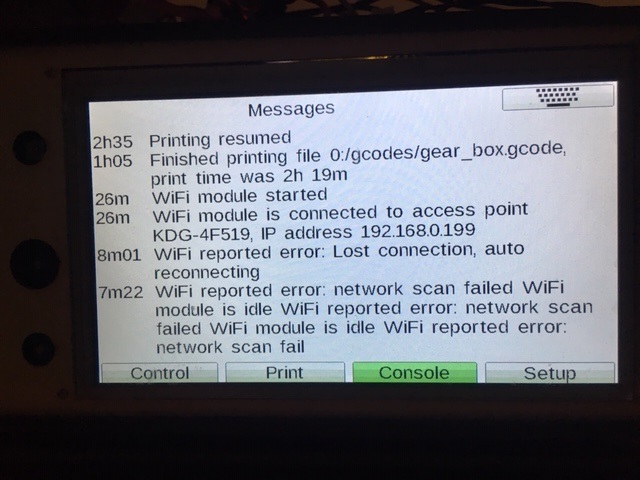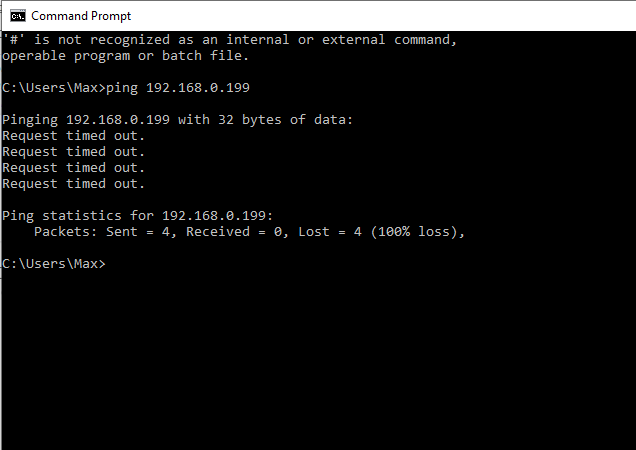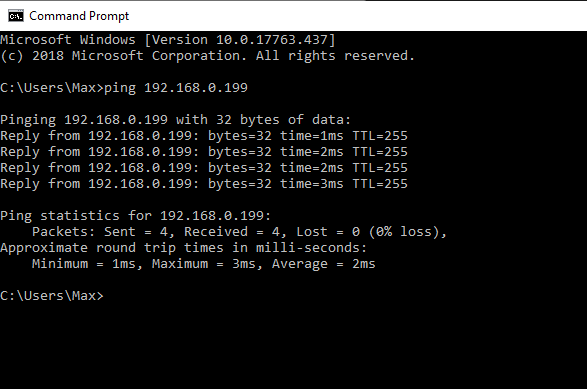Unable to connect to DWC after startup
-
Ok so i have just updated the Wifi firmware version to 1.22 from the separate .bin file, we will see if that fixes the problem.
David you may want to check if you surely included the Wifi firmware 1.22 in the Duet2Firmware-2.02a.zip, since i got my Duet at the start of February, and only updated at the start of march.
My downloaded and unzipped folder included the 1.21 version? -
I have just verified that the Duet2Firmware-2.02a zip file in the Releases area does include DuetWiFiServer.bin version 1.22. But I have now added Duet2Firmware-2.02b.zip which includes DuetWiFiserver.bin version 1.23.
-
Okay so it happened again, this time much earlier than the usual 2-day cycle. Still can´t connect back up, it has been like this for the last 5 hours. So the 1.22 version did not change this. I´ll try updating to 1.23 once it comes back up.
It´s just weird that, the Duet says it´s connected, so the problem must lie with the PC or router. But when i restart both of them, the problem does not go away? -
Does the router say that the Duet is still connected, or not?
-
@dc42
Where do i check that? -
@nitrofreak You'd have to log into the routers configuration page.
-
-
It looks like it says dynamic rather than static. You may be able to tell the router to assign the same IP address every time.
-
Ok so i´ve just had a disconnect, just around the time i was looking around in the router system.
I checked in the router, and the 192.168.0.199 , so my printer, was still marked as connected.
That disconnect settled itself after a restart though.
So i tried switching off the duet, and check if it said it was still connected, which it did. It did not disapper for about 5-10 minutes after i had shut the duet down. When i restarted the duet, it was right back there. -
Next time it disconnects, check the IP address again in the router or on PanelDue (by sending M552), then see if you can ping that IP address from your PC.
-
-
-
Have you tried setting your router to use a different WiFi channel? I recently encountered a situation in which a laptop used to connect reliably to a Duet WiFi running in AP mode; but when the pair were moved to the hall at 3D Meetup Sweden, it kept disconnecting. A wifi scan showed that the entire wifi spectrum was congested. Changing the WiFi channel resolved the problem (AFAIR we changed it from channel 6 to channel 2, but channel 1 might have been better).
-
Ok so this hasn´t happened for quite a while now, but now here it is again.
Resetting and restarting the router has no effect.
This time the Duet also says that it is not connected to the wifi (it doesnt really say that, it just does not say anything about wifi being connected)
I can´t set the router to use a specific channel, and it doesnt show me which channel it is using.
All i can do is set what frequency i want.
What should i set?


-
@dc42 said in Unable to connect to DWC after startup:
Have you tried setting your router to use a different WiFi channel?
I tried filling the three "favorite" boxes with any of the corresponding Wifi channels frequencies but no luck. This is now going on for two days, longer than it ever has.
What else could i do? -
Ok so this seems permanent now. 20 days later and i still can´t connect anymore.
Any idea? -
As an exercise to test the functioning of the wifi module, can you try setting it up in access point mode where the duet creates its own wifi network that you connect to.
https://duet3d.dozuki.com/Wiki/Gcode#Section_M552_Set_IP_address_enable_disable_network_interface
M552 S2 and M587 to set the IP of the access point
-
Ok so i tried this. I first set
M552 S-1 to disable
M552 S2 to configure access pointThen i tried the M587 command but it didn´t let me ("Failed to add SSID to remembered list") so i checked with M552 and it says that the wifi module is being started, and that doesn´t change.
What does that mean? -
@nitrofreak said in Unable to connect to DWC after startup:
M552 S-1 to disable
Instead of S-1, try S0 instead.
Then I think you need to configure M587 with SSID for the duet, and IP address first, then enable access point mode with M552 S2
It's been a while since I've put it into access point mode.
-
@phaedrux said in Unable to connect to DWC after startup:
Instead of S-1, try S0 instead.
Then I think you need to configure M587 with SSID for the duet, and IP address first, then enable access point mode with M552 S2
It's been a while since I've put it into access point mode.
Doesnt work, I´ve tried every combination, if i do
M552 S0
M552 S2
it says i have to stop the running wifi mode before selecting the new mode.
If i do the M587 while either S-1 S0 or S2 is active, it gives me
"Failed to add SSID to remembered list"