Sanity Check Plz!!! Omron Inductive switch for XYZ endstops
-
This is for a mill so no Z probing. I can get 3 of these dirt cheap https://www.ia.omron.com/product/item/1017/
and would like to use them on a new mill build. Here's my board info...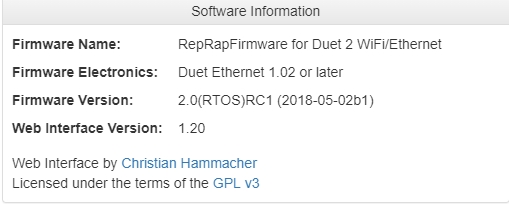
I see info here https://duet3d.dozuki.com/Wiki/Connecting_a_Z_probe#Section_Mode_Num_5
on how to connect as a Z probe but how do I hook them up for XYZ endstops?
Thanks -
if you have a duet v1.04 you connect them like a npn probe
https://duet3d.dozuki.com/Wiki/Connecting_a_Z_probe#Section_NPN_output_normally_open_inductive_or_capacitive_sensor
but instead of connecting the signal wire to the z probe port you connect the signal wire to the stop pin for xyz -
Thanks for holding my hand on that one Veti. I have board v1.02 so I'll add in the diodes as well.
-
Please confirm my wiring. My confidence is low

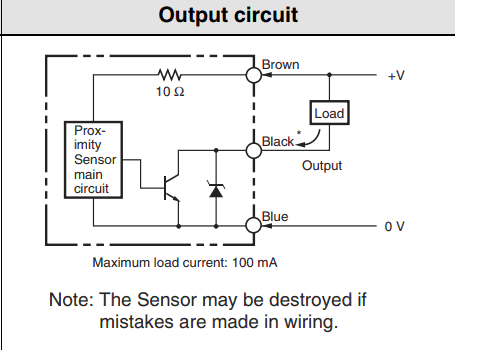

Sensor wires
Brown = 24 Vin on Duet
Blue = ground on Duet
Black sensor wire to Cathode(-) schottky bat43 diode, . Anode (+) side of bat43 to "stop" pin on endstopM574 X2 Y2 Z2 S0
All stops are on the high end using NO switches -
That looks OK to me.
-
Thank you Sir.
Results are good. This switch repeats within .002 mm and that's probably in the mechanics. Perfect for milling application -
@dc42 I want to use the same Omron switch above for endstops on my 6HC/SBC. 48v Vin. Duet is set to 5v ext (no jumper). Sensor draws 100mah. Voltage range is 5-24v.
Where should I get power for it and will it still require the diode? -
@3DPMicro you can use 5V power from the IO connector. You don't need to use a diode.
-
@dc42 thank you, Sir