As I logged on to the forum this morning I had a realization or perhaps I was just having a "moment". For the majority of us this is a hobby. A passionate one at that. We lay in bed at night dreaming of that perfect print or a new design. Seeing all the challenges people face and then overcome I couldn't help but feel appreciation for the tireless efforts of David, Tony, the moderators and all the contributors driven by this passion. Thank you.
Personally I am challenged when it comes to the electronics/computer side of the machine. Hell, I didn't even own a computer until I was in my mid 20's yet because of the efforts of this organization I have been able to create some awesome stuff and plan to make more. Keep it up guys
Best posts made by 3DPMicro
-
Positive Rantposted in General Discussion
-
Duet controlled micro millposted in My Duet controlled machine
I've been working on this one for a couple months. Using Misumi LX20 actuators with 1mm lead ball screws driven by 1 amp, 1.8 nema 14's on x and y (10 kg of force) and a .9 nema 17 on the Z using 75 mm square, steel bar as the foundation. Tool is driven by a 150K RPM Nakanishi air spindle. The purpose of the build is high accuracy micro machining. I have just ran the first test part, a 9mm diameter sprocket, and it turned out phenomenal (inspecting it with a digital microscope). I plan to try some 3D contouring next and then find the limits in part sized using .5 and .25 mm end mills I have.


-
RE: Duet controlled micro millposted in My Duet controlled machine

I was able to get the motors to run over 1200 RPM (1200 mm/m travel speed) but while using my test program they stuttered when interpolating corners below a certain radius (G2/G3) with 16x ms, interpolated. Still almost silent and smooth at 8x Ms w/o interpolation. I went all over the place with Accel, and jerk with no apparent effect on the stuttering until down, around 600 mm/m. This 2.3 mm thick part took 14 minutes using a .81 mm end mill including interpolating the 6, 1 mm mounting holes. .1 mm axial DOC and 400 mm/m feed.
The demensions I can measure easily came out within .02 mmp.s. for the record i was not actually using the bathroom when I took the picture

-
RE: Duet controlled micro millposted in My Duet controlled machine
My little micro Mill has been working great. No hicups other than the PanelDue touch screen not always working right (too lazy to investigate). I make high precision machined parts at my job using $500k equipment and it still amazes me how accurate and repeatable this $800 machine is. Latest project was a gift I made for my parents 50th wedding anniversary. Using a 20 deg engraving bit with a .1mm tip the machine was consistently able to ablate the thin aluminum film from the backside of the mirror with only minor signs of etching the glass in a few places. This was after surfacing the spoil plate and verifying flatness within .005 mm. This tells me at least the Z is hitting the theoretical .003 mm resolution and doing it pretty darn consistently.

-
RE: Duet controlled micro millposted in My Duet controlled machine
The Duet 2, with regularily updated FW has been flawless through many projects over the last few years guiding this little mill. I have the same confidence in it as any of the professional grade machines I run at work.
I thought if it could be tripped up the g code for 3d maching the .5mm radii on this part would do it. Resolving moves as small as 100nm for the inside corners there was no indication of lost steps or rounding errors (the floating point goes that low?) over the 8 parts that were made. Pretty cool
https://youtu.be/27_E8RawCyQ
There were 0 hiccups and 0 errors but underruns showed 0,0,4. What does that mean? -
RE: Ground loops don't only affect 3D printersposted in Off Topic
Tail dragers can be equally frustrating because of a ground loop

-
RE: single block and feed holdposted in CNC
@miss-rebekah I'm a machinist too (30 years in aerospace) . I think it's important to realize the value in the Duet. I dont think it was ever intended to be a full feature cnc controller (although it is quite capable) rather the focus is on 3d printing. For less than $150 it is extremely powerful but it does lack a a tad in the cnc department but continualy improved. I assume if you are going single block you are not doing the programming were here you will program so you already know what the machine is supposed to do next. Although there is no feed hold (before the buffer runs out) that I am aware of you can set up an emergency stop button that will keep you from tearing anything up. If you want your router to act like your machine at work I would suggest looking at Acorn or Oak but be prepared to pay a lot more for those additional features you mentioned. I say give it a try and I'll think those few things will become a non issue. Duet and RRF is very user friendly once you get past the learning curve and it's all g code so I think you'll feel very comfortable with it.
-
Sanity Check Plz!!! Omron Inductive switch for XYZ endstopsposted in Duet Hardware and wiring
This is for a mill so no Z probing. I can get 3 of these dirt cheap https://www.ia.omron.com/product/item/1017/
and would like to use them on a new mill build. Here's my board info...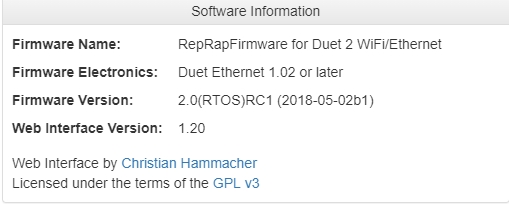
I see info here https://duet3d.dozuki.com/Wiki/Connecting_a_Z_probe#Section_Mode_Num_5
on how to connect as a Z probe but how do I hook them up for XYZ endstops?
Thanks -
RE: DWC won't open. What am I missing? Solvedposted in General Discussion
Just upload the DuetWebControl.zip file through the Settings General tab of DWC. It will be unzipped and the files will be put in the correct folders automatically.
I cant get the DWC to open
Latest posts made by 3DPMicro
-
Removing axis in consoleposted in Duet Web Control
My 2 axis CNC lathe is finally approaching completion. Since I only need x and z can I remove the y axis from the console. If so, how?
Thanks -
Signal input helpposted in General Discussion
I'm using a VESC to control the BLDC spindle motor on my Duet Ethernet (FW=3.4) mill. Having recently configured a different spindle for the same mill using PWM I would like to set this one up to act like the other, i.e control through "spindle" in DWC and use M3 .... in my gcode program. Unfortunatly the VESC doesn't support PWM input. PPM, ADC (duty cycle), NRF (whatever that is) and UART are the options. Is there a path forward to making this happen? Thanks
-
RE: Measuring PWM output and duty cycleposted in General Discussion
@o_lampe I haven't tried it yet but if I put 5 Volts to the pwm lead to the spindle that should essentially be 100% duty or is the pwm from Duet pulsing the ground?
I tried much higher frequencies but it didn't have any effect. Im waiting to hear what the spindle manufacturer has to say
Can you give me an example of the converter you mentioned? Is it an A/D converter? -
RE: Measuring PWM output and duty cycleposted in General Discussion
I have my spindle working but it's not reaching the 10k rpm as advertised. I have tried 100-2000 for the frequency with no noticeable effect. Im consistently seeing a range of approximately 50% duty cycle at about 4500rpm to a maximum of 90-93% at 7450rpm (ballpark numbers). The oscope is bouncing around when in the 90+% range so im not sure if it's not seeing 100% duty cycle or if the Duet isn't actually producing it. 100% duty cycle should show as flat lined on the oscope or possibley a consistant waveform? It looks pretty rough.
Basically I'm trying to determine if the Duet is producing the highest possible duty cycle or the spindle is not capable of the advertised 10k rpm. Any input would be appreciated -
RE: Measuring PWM output and duty cycleposted in General Discussion
@deckingman thank you. Ignorance is painful. I screwed with this thing for hours and it was simple as that
-
Measuring PWM output and duty cycleposted in General Discussion
I'm trying to configure a PWM controlled spindle but not having any luck. I guess the simplest question would be - shouldnt I be able to see the PWM signal with my oscope by connecting the probe to ground and the chosen pwm pin? Spindle becomes "active" after sending m3 command but flat lined on the scope
p.s.
having an oscope should not be construed as knowing what the hell I'm doing haha
my config, incase there's something obviously wrongBoard: Duet 2 Ethernet (2Ethernet) Firmware: RepRapFirmware for Duet 2 WiFi/Ethernet 3.4.2 (2022-09-13) Duet Web Control 3.4.2 ; Configuration file for Duet Ethernet (firmware version 1.20 or newer) ; executed by the firmware on start-up ; ; generated by RepRapFirmware Configuration Tool on Thu May 10 2018 21:56:20 GMT-0400 (Eastern Daylight Time) ; General preferences M453 ; Put the machine into CNC Modes G90 ; Send absolute coordinates... ;M83 ...but relative extruder moves ; Network M550 Micro Mill 1 ; Set machine name M552 P192.168.1.69 S1 ; Enable network and set IP address M553 P255.255.255.0 ; Set netmask M554 P192.168.1.254 ; Set gateway M586 P0 S1 ; Enable HTTP M586 P1 S0 ; Disable FTP M586 P2 S0 ; Disable Telnet ; Drive mapping M584 X0 Y1 Z2 A3 ; Drives M569 P0 S0 ; Drive 0 goes forwards M569 P1 S0 ; Drive 1 goes FORWARD M569 P2 S1 ; Drive 2 goes forwards M569 P3 S1 ; Drive 3 goes forwards M350 X8 Y8 Z8 A16 I1 ; Configure microstepping M92 X1600 Y1600 Z1600 ;Set steps per mm M92 A17.778 ;Set steps per degree M566 X17 Y17 Z17 A17 ; Set maximum instantaneous speed changes (mm/min) M203 X1000 Y1000 Z800 A1000 ; Set maximum speeds (mm/min) 800 = 31.5 in/min 100=3.937 10 mm/sec = 23.622 in/min M201 X600 Y600 Z600 A600 ; Set accelerations (mm/s^2) M906 X800 Y800 Z1600 A1300 I50 ; Set motor currents (mA) and motor idle factor in per cent M84 S120 ; Set idle timeout ; Axis Limits M208 X-90 Y-41.5 Z-90 A0 S1 ; w/ end stop y=40 Set axis minima M208 X90 Y40 Z90 A360 S0 ; Set axis maxima ; Endstops ; OLD RRF2 M574 X2 Y2 Z2 A0 S0 ; Set active low endstops, endstops high ;NEW RRF3 M574 X2 S1 P"!xstop" M574 Y2 S1 P"!ystop" M574 Z2 S1 P"!zstop" ; Z-Probe ;M558 P0 H5 F120 T6000 Disable Z probe but set dive height, probe speed and travel speed ;M557 X15:215 Y15:195 S20 Define mesh grid ; Heaters ;M140 H-1 Disable heated bed ; Fans ;M106 P0 S0.3 I0 F500 H-1 ; Set fan 0 value, PWM signal inversion and frequency. Thermostatic control is turned off ;M106 P1 S1 I0 F500 H T45 ; Set fan 1 value, PWM signal inversion and frequency. Thermostatic control is turned on ;M106 P2 S1 I0 F500 H T45 ; Set fan 2 value, PWM signal inversion and frequency. Thermostatic control is turned on ; Tools ;SPINDLE M950 R0 C"exp.heater3" Q250 M563 P0 R0 M42 P0 S0.5 ;also tried ; Tools ;SPINDLE ;M950 R0 C"exp.heater3" Q1000 ;M563 P0 R0 S"Spindle" ;M568 P0 F0 ; Automatic saving after power loss is not enabled ; Custom settings M501 ; Load Stored Parameters -
RE: Duet3 D for CNCposted in CNC
@discoverycharles Grbl is a gcode interpreter. Duet has that integrated in. You send your gcode program to the Duet and control the machine directly from the Duet Web Control UI. Its not quite as refined as Chilipeppr, etc but its all in one package. If you check out Workbee CNC, it runs the Duet and can give you an idea of what to expect. One of the features I've come to appreciate is the ability to almost instantaneously tweak the FW. No compiling/uploading. As with anything new theres gonna be a learning curve, though
-
RE: Duet controlled micro millposted in My Duet controlled machine
I can see it being a real hard guess

The dies to form the springs were finish machined on the mill with a .5mm ball endmill, too.
https://youtu.be/27zb8gcqGPA?si=suV_zfw9h41iTjDT
I posted this above already but this is what the part was for https://youtu.be/27_E8RawCyQ?si=GDXWU7Ujmx36qK8a -
RE: Duet controlled micro millposted in My Duet controlled machine
@Phaedrux Its a retractable ID badge holder that goes on your belt with places to attach a zip drive and random number generator dongle. Grade 5 Titanium, Delrin and spring steel
Made on a wire EDM, Duet 2 controlled Lathe and my Duet 2 controlled micro mill

