strange behaviour with standby temperature
-
Hi,
last year I made a printer for a client, today he told me that sometimes after first few layers the temperature automatically sets itself to the standby temperature (which is lower) instead of remaining on the active one, also the extruder icon then become yellow.
I would like to go to the client with a solution instead of seraching for a solution on site.Is anybody encountered this kind of behaviour ?
From S3D is it possible to set to the same value the standby temperature and the active temperature ?Firmware version: 2.0(RTOS)RC5
Simplify3D 4.0.1thank you
-
To change the standby temperatur of a tool you need to change the following code in the config.g file:
M563 P0 D0 H1 ; define tool 0
G10 P0 X0.0 Y0.0 Z0.0 R0 S215 ; offsets, active and standby temperaturThe R parameter is the standby temperatur and the S parameter the active temperatur.
But I don't think this is a solution.Is it possible that your customer encounters some temperatur faults and there by the tool gets deactivated? If so there should appear an error message on the PanelDue or DuetWebControll.
Best,
Markus -
@paboman get an example of the gcode they are printing and search for odd tool change commands.
-
@change3d-gmbh
are you sure in the config.g or you mean the start script of Simplify3D ? -
@t3p3tony
yes I am waiting for the incriminated Gcodethank you
-
I mean in the config.g file but as I mentioned I don't think this is a solution!
As T3P3Tony said there could be a tool change in the actual gcode.

Another problem could be that your customer set the temperatur for the first layer right but changed the temperatur of the other layers. I know this from the prusa slicer:
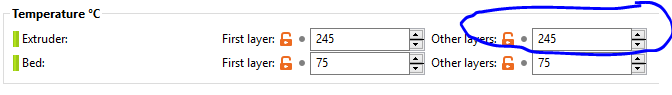
But then it doesn't make sense that the tool gets deaktivated...