CONN_LCD wiring for external driver
-
@milan said in CONN_LCD wiring for external driver:
M305 P4 T100000 B4138 R4700 ; Set thermistor + ADC parameters for heater 4
M305 P0 T100000 B4138 R4700 ; Set thermistor + ADC parameters for heater 0B4138 is the default value in the web ui and most likely not correct for your thermistors. An incorrect thermistor setting will report the wrong temperature.
-
@milan said in CONN_LCD wiring for external driver:
I've done the wiring as instructed, stepper getting locked but not moving
Can you confirm that the stepper is initially not locked, but it locks when you first try to move it and then remains locked until you reset the Duet or send M18?
If so, try increasing the T2.5 on the M569 P10 command. With only 3.3V drive, the step pulse may need to be a little longer.
-
Its locked from the beginning and remain locked till switch off, I've tried increasing the T2.5 to till T5, but no change , the stepper getting lil warmer , other than that no change happening, pls help
-
My guess is that the Enable input of your driver is actually a Disable input, and that the CONN_LCD outputs don't provide sufficient drive to your stepper drivers.
-
In that case, what could be the solution - Can I remap E0 to U and CONN_LCD pins to E0 (so that I can have Nema17 connected to CONN_LCD for extruder 0 - will this work -or please suggest the alternative to run this system
-
See https://forum.duet3d.com/topic/9683/additional-stepper-drivers-on-duex-5 for a suggested buffer circuit between CONN_LCD and external drivers.
-
dc42 ADMINISTRATORS 6 Apr 2019, 15:01
For a 74HCT365 or 74HCT367 (either will do) in 16-pin DIL package:
Pins 1,8,15 - ground
Pin 16 - +5V
Pins 2,4,6,10,12,14 - inputs from CONN_LCD
Pins 3,5,7,9,11,13 - +outputs to stepper driver +input pins (connect the -input pins of the stepper driver to ground)Also connect a 0.1uf capacitor between pin 16 and ground.
A few stepper drivers have a common +input pin. For those, use a 74HCT366 or 74HCT368 instead, connect the driver -input pins to the outputs of the chip (pins 3,5 etc.), and connect the common +input of the driver to +5V.
Take great care not to short +5V to any of the other pins on CONN_LCD.
HTH David
I've done the level shifting circuit, one clarification required,
Pins 2,4,6,10,12,14 - inputs from CONN_LCD
Pins 3,5,7,9,11,13 - +outputs to stepper driver +input pins (connect the -input pins of the stepper driver to ground)
Which means, should I connect 2,4,6 to Driver Pulse+, DIR+, ENA+
10, 12, 14 to Pulse-, DIR-, ENA- respectively? -
Here is a pinout diagram of the 74HCT365:
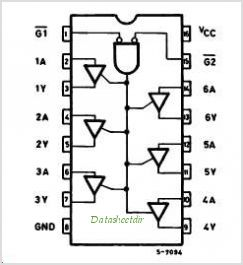
Connect /G1, /G2 and GND to ground, and connect Vcc to +5V. For the rest, pins 2 and 3 are one input/output pair, 4 and 5 are another, and so on. So here is one possible connection scheme, for one external driver:
STEP_10 from CONN_LCD to pin 2 (1A)
DIR_10 from CONN_LCD to pin 4 (2A)
EN_10 from CONN_LCD to pin 6 (3A)Pin 3 (1Y) to STEP+ on external driver
Pin 5 (2Y) to DIR+ on external driver
Pin 7 (3Y) to ENA+ on external driver
STEP-, DIR- and ENA- from external driver to GND.You can use the A and Y pins on the other side of the chip in a similar way for a 2nd external driver.
-
Thank You so much David, I wonder how could you mange to provide solution for every problem worldwide... Thank you once again , I'll connect as instructed..
-
Thank you so much, Its working flawlessly ...help me with endstop connectivity for this channel 10
-
@milan said in CONN_LCD wiring for external driver:
Thank you so much, Its working flawlessly ...help me with endstop connectivity for this channel 10
What endstop connectivity problem do you have?
-
Should we use Stop 10 Enc_B and Gnd for channel 10 Endstop?
Do we need to remap the other endstops in firmware as we do for Axis remap, we are using channel 5,6&7 for XYZ. Thanks
-
In firmware 2.03 and earlier, when you create axes the endstop inputs are allocated automatically. So if you create axes U and V in your M584 command then U will use the E0 input and V will use the E1 input.
In firmware 3.0 beta you have to allocate endstops for additional axes and specify the input pins using M574.