Smart Effector separating heatsink fan from LEDs
-
Wondering if this scenario would be possible.
I have the part fan on Fan0
I have the heatsink fan on Fan1 and it's thermostatically controlledSay I move move over the cabling for the heatsink fan from Fan1 to an unused fan connector
Then I unplug my heatsink fan from the Smart Effector and connect it directly to Fan1 on the Duet (bypassing the Smart Effector)This scenario would leave me with the heatsink fan plugged directly into the Duet as it were and then I'd have a separate connection between the Smart Effector (where only the LEDS are connected)
That would allow me to control the LEDs on the Smart Effector correct? I figure I'd have to define it in config.g like a fan and turn it off and on like a fan?
-
Yes, that should work.
-
Thanks for the confirmation.
While on the subject of fans, I'm super confused on speed control.
Here's what I have in my config.g:
; Fans
M106 P0 S0 I0 F500 H-1 ; Set fan 0 value, PWM signal inversion and frequency. Thermostatic control is turned off
M106 P1 S1 I0 F500 H1 T45 ; Set fan 1 value, PWM signal inversion and frequency. Thermostatic control is turned onThe fans I have connected are:
Heatsink: 12v 30x30 mm 2-pin fan that comes with e3d v6
Parts: Noctua 12v 40x40 3-pin fan (3rd wire not connected, treated as 2-pin)I guess my first question is, should I be able to control the speed of either fan?
It seems as currently configured, it doesn't work.
I was reading and maybe the F parameter is too high?I'm also super confused on the S parameter accepting 0-255 or 0.0-1.0
From my understanding it's just the way you want to represent it, saying 50% of 255 is 127 is a little more difficult than saying 0.5. Am I correct in that?
Edit: I'm not looking to control the hotend fan, it comes on when it should and I don't want to vary it's speed. But the part fan would be nice say if I have Slic3r set to do 35% power for some condition and 100% for another condition.
-
Based on what you have connected and how they are configured, you should be able to control the part cooling fan with the fan speed slider in the DWC.
I've found that with the Noctua 40mm fan I have a much higher frequency works best. I use F30000.
The S parameter for speed control can work as a percentage 0.1 = 10% to 1.0 = 100%, or as a binary value from 0-255. So you're exactly right with your interpretation, just purely a matter of how you want to express it.
-
Yeah, currently the slider doesn't change the speed at all. though I don't recall if sliding it all the way to 0 turns it off or if 100 turns it on.
Curious as to the F30000, the wiki says that if you're unable to control the fan, try lowering it. I was thinking that since I currently have F500, which I believe I got from the configurator, that I'd try lowering it first to the "default" 250.
Edit:
This is the Noctua fan I have. -
The frequency range is viable all the way from 10hz to 30000hz. Every fan seems to be a bit different. You can quickly test by using the M106 P0 S1 F250 command in the console, then just change the F parameter and send it again.
You can use the same command to test if the fan is controllable or not as well and bypass the slider.
Some fans may also require a short blip of 100% speed to start reliably from a standstill. Use the B parameter for that. Adding a fraction of a second is usually enough. B0.5 for example.
-
@phaedrux said in Smart Effector separating heatsink fan from LEDs:
You can use the same command to test if the fan is controllable or not as well and bypass the slider.
To do that test if it's speed controllable and bypass the slider, I'd have to change the S parameter when I send the command correct?
-
@blt3dp Correct
-
Thanks, I'll test it out.
-
Yep, that took care of it. I ended up removing the frequency parameter and let it default to 250 and now I can control the fan speed.
-
Reviving this, I just decoupled the hotend fan from the smart effector so I can have the fan set to thermostatic and be able to separately control the LEDs.
It works perfectly, I can issue M106 P2 S<whatever range> and it works. I've got nothing related to it defined in config.g
I was wondering if there would happen to be a way to put it on DWC as a slider but rename it to LEDs or something other than fan.
Edit: Figured it out, M106 C parameter
-
Reviving this again. Moving this setup to a Duet 3 and am planning to operate the hotend fan, part fan, and the leds on the smart effector from the Duet 3's 12v regulator. I know the power draw has to be less than 800mA. I know the specs of the fans I'm going to be using, just wanted to make sure the LEDs would still be ok.
From what I know, they're these:
https://www.digikey.com/product-detail/en/cree-inc/CLM3C-WKW-CWBYA153/CLM3C-WKW-CWBYA153CT-ND/61386173 of them at up to 100mA Peak, am I correct in that the 12v regulator on the Duet 3 should handle this?
-
No where near 3x100Ma.
12V through the series resistor of 140 Ohms current will be about 85mA. It will actually be substantially less because of the three LEDs in series. Guesstimating at the LEDs forward voltage drop, the actual current will be around 18 to 20mA.
So it depends on your other loads; calculate 20mA for the LEDs.
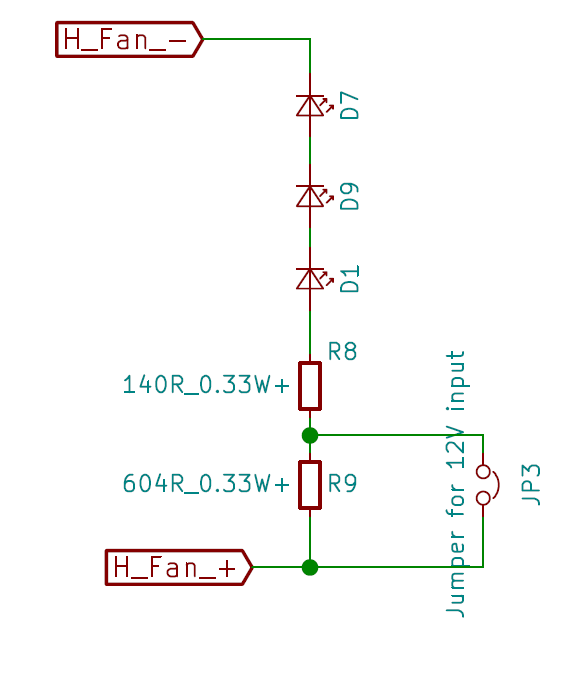
-
Thanks, I did see that part of the schematic, just wanted to double check and see what i figured was correct.