problem with the Mesh?second print start in the air
-
@lui2004
you do not adjust the first layer for the first layer with G31. The slicer does that for you.
The G31 is the same for every layer height. -
I insert only The trigger height what i get with G30 -1 ?
My config in first Post is ok ?
I will use 2 indepenent z motors and mesh what is The best procedur ? -
@lui2004 said in problem with the Mesh?second print start in the air:
I insert only The trigger height what i get with G30 -1 ?
I don't think you have quite understood how this all is supossed to work mate.
You shouldn't have to rely on a G30 at all other than when your doing Z-homing, all that should be taken care of in the G31 inside your config.g. When at Z0 and you have your G31 configured correct your nozzle should be actually touching the bed surface. And then the first layer setting you choose in your slicer wil raise the nozzle to the corresponding amount.
The mesh bed leveling is applied on the firmware side at all time to adjust for the uneaveness in your bed on top of that initial first layer height, given that you have G29 S1 after the homing sequence of your startup script (in your slicer).
Being your using a microswitch type Z-probe you have to be pretty accurate with the physical Z-ofsett from your nozzle not to buttom it out depending on your switch and bed setup ofc.
To get this to work you have to give us the Start script you have set in your slicer like the other guys here have been asking for. Given that the 0.320mm Z-offset you have in your config.g is correct the problem have to be somewhere in your startup code.
-
Hi
Thanks for your answer !
My english is not The best sorry for some errors.
I think also i dont have understand hownto use it.
Can you Help me to get it work ?
And how to procedur? My config is in Post 1 what i have in usr.In my slicer in start Scripts i have only G28 ; Home all axes nothing more
-
@paulhew said in problem with the Mesh?second print start in the air:
I am having this problem too, again.
Full hardware check after upgrading my hotend to a DirectDrive etc.
Manual bed level, Setup correct Z height M564, G92 Z0, probe tests etc.
Ran mesh Level.
Printed a test object to test retraction came out fine.
Went to print a second object and would not stick to bed.Piece of paper under nozzle dropped Z to where the Maestro thought was 0 and it was above again, paper not being gripped.
Redid the probe height again and was out by about -0.15 to get it to touch the paper.
This happened a number of times, I upgraded my Maestro to 2.03RC3 just incase.
Printed an object overnight to test how well everything is and print came out fine, after performing the procedure multiple times.This morning I came back from gym and have tried to print something, everytime failing.
Piece of paper under the nozzle drop Z to where it thinks 0 is and again I can get a piece of paper under the nozzle and it is not touching.
M564 S0
Adjust down to paper and it is -0.20 out again.Issued G92 Z0 which supposedly tells the board where 0 is.
Powered off and on printer, homed all.
Piece of paper, drop Z to where it thinks 0 is and again it is -0.15 out.
I am doing this as I am typing to make sure I give you all info to help.This keeps happening and no one touches the printer apart from me.
It seems to have a mind of its own and this is not the first time I have reported this issue along with other people.Is there anything I can do to help Duet isolate this problem please let me know.
Regards
Paul.
In order to keep peoples problems and configs etc straight it would be best to start a seperate thread with your own issues. It can get fairly confusing trying to help two seperate people in the same thread.
-
@lui2004 said in problem with the Mesh?second print start in the air:
Hi
Thanks for your answer !
My english is not The best sorry for some errors.
I think also i dont have understand hownto use it.
Can you Help me to get it work ?
And how to procedur? My config is in Post 1 what i have in usr.In my slicer in start Scripts i have only G28 ; Home all axes nothing more
Can you post a picture of your heightmap image from the DWC?
Do you have any end gcode in your slicer?
G31 tells the firmware where the probe is in relation to the nozzle tip in X and Y and how far away the nozzle is from the bed when the probe triggers in Z.
G30 takes that information from G31 and probes the bed and when the probe triggers it sets the current height to be equal to the G31 Z value, which should allow it to know where Z0 is.
The first layer height in the slicer is set based on Z0 being at 0.
Can you give us some more details about your printer? How is the Z axis setup?
If you move the nozzle to Z0 and then move the Z axis up and down many times does it then return to Z0 accurately when you command it to?
-
@exerqtor said in problem with the Mesh?second print start in the air:
G29 S1
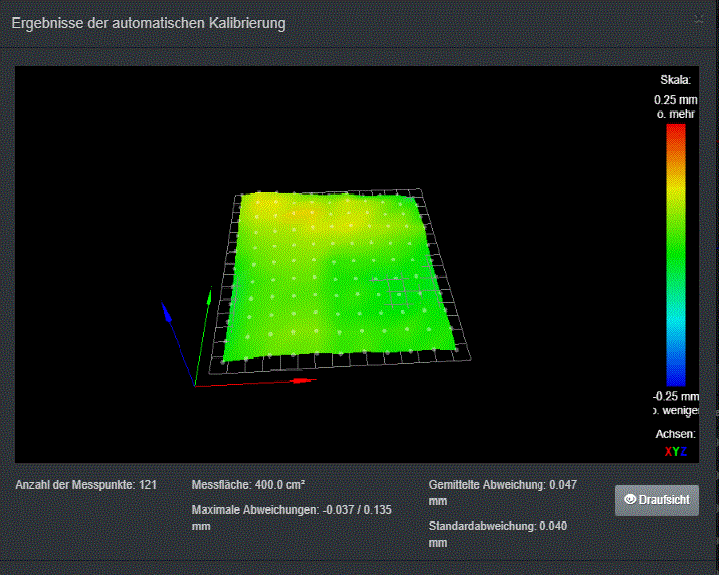
i have insert follow:
Starting script:
G28 ; home all axes
G29 S1 ; Load Mesh
G1 X0 Y20 Z0.2 F3000 ; get ready to prime
G92 E0 ; reset extrusion distance
G1 X100 E20 F600 ; prime nozzleEnding Script:
M104 S0 ; turn off extruder
M140 S0 ; turn off bed
G1 X0 Y200 F1000 ; prepare for part removal
M84 ; disable motors -
Are you releveling your 2 lead screws again before starting the next print?
Your slicer end gcode turns off the motors, which could cause the two z axis motors to get out of sync.
So you may want to add G32 to your start gcode to run bed.g before the print.
-
no i dont have made this to level for every print
thats my printer

ehat i can make for Ending Script
? leave it blank or delete the M84 ?like this:
Starting script:
G28 ; home all axes
G29 S1 ; Load Mesh
G32 ; releveling lead Screaws
G1 X0 Y20 Z0.2 F3000 ; get ready to prime
G92 E0 ; reset extrusion distance
G1 X100 E20 F600 ; prime nozzle -
@phaedrux said in problem with the Mesh?second print start in the air:
Are you releveling your 2 lead screws again before starting the next print?
Your slicer end gcode turns off the motors, which could cause the two z axis motors to get out of sync.
So you may want to add G32 to your start gcode to run bed.g before the print.
Isn't G32 meant only if one have multible individually driven z-motors? If he drive he's two z-motors in paralell G32 won't do much?
-
I have 1 z motor in E0 and 1 motor in z motor
-
@lui2004 said in problem with the Mesh?second print start in the air:
I have 1 z motor in E0 and 1 motor in z motor
youy mean E1?
M584 X0 Y1 Z2:4 E3 ; two Z motors connected to driver outputs Z and E1 -
@exerqtor said in problem with the Mesh?second print start in the air:
@phaedrux said in problem with the Mesh?second print start in the air:
Are you releveling your 2 lead screws again before starting the next print?
Your slicer end gcode turns off the motors, which could cause the two z axis motors to get out of sync.
So you may want to add G32 to your start gcode to run bed.g before the print.
Isn't G32 meant only if one have multible individually driven z-motors? If he drive he's two z-motors in paralell G32 won't do much?
G32 just runs the bed.g macro, which he has setup to do independent lead screw leveling.
@lui2004 I think I would use this for your start gcode:
Starting script: G32 ; releveling lead Screaws G29 S1 ; Load Mesh G1 X0 Y20 Z0.2 F3000 ; get ready to prime G92 E0 ; reset extrusion distance G1 X100 E20 F600 ; prime nozzleI removed the G28 since your bed.g already does G28, and then load the mesh again after the lead screws are leveled.
It's up to you if you want to leave M84 in your end gcode or not. If you only print 1 thing you may want to motors to turn off to be quieter and save power. But if you are usually printing many things in a row, maybe it makes more sense to leave it off.
I also just noticed that your bed.g calls G29 to run the mesh compensation mapping routine. You should decide if you want to run G29 every time, or if you want to load a saved heightmap instead. If you want to load the heightmap, remove the G29 from bed.g. If you want to run it every time, remove G29 S1 from your start gcode.
-
Ok thanks a lot.
I will test now
-
@phaedrux said in problem with the Mesh?second print start in the air:
@exerqtor said in problem with the Mesh?second print start in the air:
@phaedrux said in problem with the Mesh?second print start in the air:
Are you releveling your 2 lead screws again before starting the next print?
Your slicer end gcode turns off the motors, which could cause the two z axis motors to get out of sync.
So you may want to add G32 to your start gcode to run bed.g before the print.
Isn't G32 meant only if one have multible individually driven z-motors? If he drive he's two z-motors in paralell G32 won't do much?
G32 just runs the bed.g macro, which he has setup to do independent lead screw leveling.
Aaah sorry i didn't see that he was running the Z-motors individually!
Wouldn't it be smart to have home Z and X and remove the old bed transform before running the bed.g macro to btw? Like this:
;Start script start G28 XY ; Home X and Y axis M561 ; Clear any bed transform that might be in place G32 ; Re-level lead screws G29 S1 ; Load and turn on bed height map (mesh) G1 X0 Y20 Z0.2 F3000 ; Get ready to prime G92 E0 ; Reset extrusion distance G1 X100 E20 F600 ; Prime nozzle ;Start script end -
@exerqtor said in problem with the Mesh?second print start in the air:
Wouldn't it be smart to have home Z and X and remove the old bed transform before running the bed.g macro to btw? Like this:
what do you mean with
Wouldn't it be smart to have home Z and X and remove the old bed transform before running the bed.g macro to btw?
-
@exerqtor he already clears the mesh compensation in bed.g
-
@phaedrux said in problem with the Mesh?second print start in the air:
@exerqtor he already clears the mesh compensation in bed.g
Also correct, don't mind me I'll sit this one out

-
I think it works now
Tommorow i will test nore prints
Thanks to all for Help
-
I have added some additional notes on using mesh bed compensation at https://duet3d.dozuki.com/Wiki/Using_mesh_bed_compensation. Main takeaways are:
- Immediately before running G29 S0 (or just G29) to probe the bed, you should establish a Z=0 datum using the Z probe. If you home Z using the Z probe the right way, using a G30 command in homez.g/homeall.g, then you will have done that already. Otherwise, before running G29 S0 you should do a single G30 probe at bed centre, or alternatively run delta auto calibration or leadscrew bed levelling.
- Before running G29 S1 to load the previously-saved height map, you should also establish a Z=0 datum in exactly the same way.
A height map display that is entirely above or entirely below Z=0 is a signal that you did not establish a Z=0 datum using the Z probe.
I am considering changing the firmware to emit warning messages (and perhaps refuse to run G29) if these conditions are not met, because I suspect this is the main explanation for inconsistencies in the overall Z offset of the height map and changes in the Z=0 position before/after a print.