Pay for config / json files for my corexy printer build.
-
Thank you for the input always appreciated !
-
I have been tinkering with the driver speed settings in the config file only would this have any effect on the bltouch operation as when the x and y axis has homed and the head moves to the centre the bed raises a little before the bltouch has lowered the pin then changes its mind and lowers the bed.
The bltouch then flashes red -
You can add a bit of a pause delay to the probe movements with M558 R0.5. This gives the BLTouch a half second chance to settle before starting to probe.
-
Afternoon everyone,
I wonder if I could seek some clarification please Part cooling fan and hot end fan operate as they should during the print apart from the part cooling fan not turning off when the print has finished which I'm guessing I need to add a line to my S3D end code this is what I have in the config g file .; Fans
M106 P0 S0 I0 F500 H-1 ; Part cooling fan
M106 P1 S1 I0 F500 H1 T35 ; Hot end fan set to come on and off at 35and S3D end code.
G91 ; relative positioning
M104 S0 ; extruder heater off
G1 E-1 F300 ; retract the filament
G1 Z15 F1000 S2 ; lift Z relative to current position
G1 S1 Y-445 F1800 ; move quickly to Y axis endstop and stop there (first pass)
G1 Y5 F1000 ; go back a few mm
G1 S1 Y-445 F360 ; move slowly to Y axis endstop once more (second pass)
G1 S1 X-445 F1800 ; move quickly to X axis endstop and stop there (first pass)
G1 X5 F1000 ; go back a few mm
G1 S1 X-445 F360 ; move slowly to X axis endstop once more (second pass)
G90 ; absolute positioning
M84 ;steppers off
G90 ;absolute positioning -
@stevo Add "M106 S0" to your end gcode.
-
Thank you
-
Just wanted to thank all those that have and continue to help me on my build thought I would share a pic of last nights print.
Still trying to get my head around the intricacies of S3D some good and some bad lol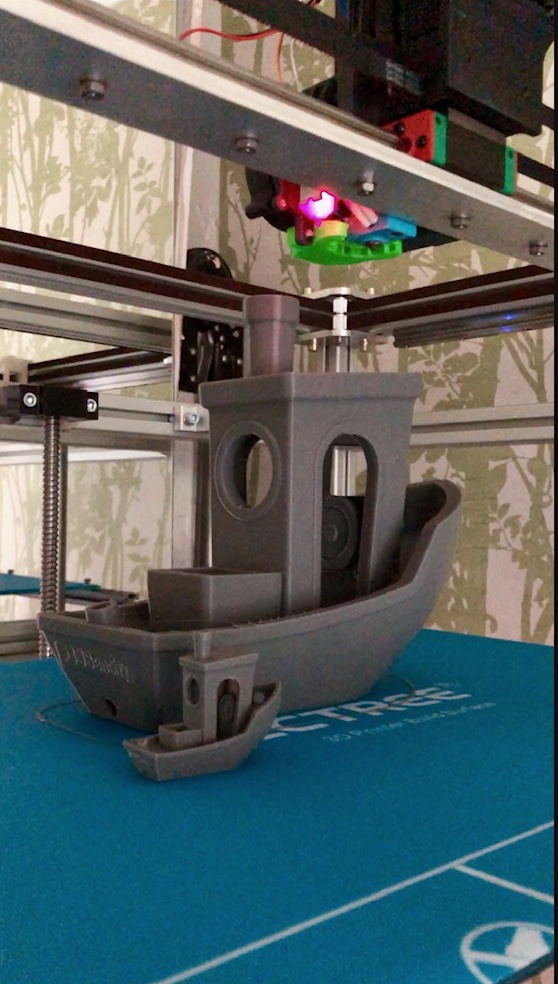
-
Looking good.
-
@stevo, looks very good. Maybe now you can help me achieving similar print quality

-
@stevo Glad to see the progress you've made since 26th June. All without paying a bean too.
 I hope you understand why we pointed you in the right directions for you to do it yourself, rather than take your money and do it for you. If you haven't done so already, you'll soon be helping others with the knowledge that you have now gained.
I hope you understand why we pointed you in the right directions for you to do it yourself, rather than take your money and do it for you. If you haven't done so already, you'll soon be helping others with the knowledge that you have now gained. -
Thanks again everyone for your continued help much appreciated and will hopefully be confident enough to help others.