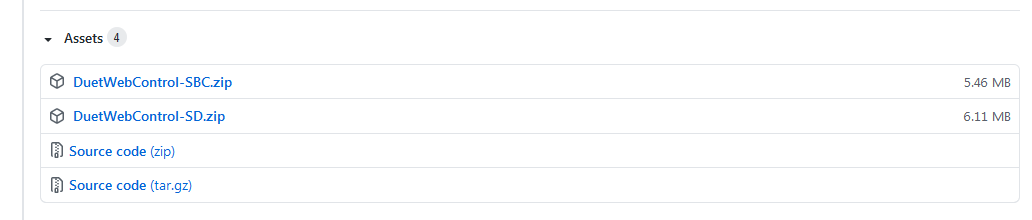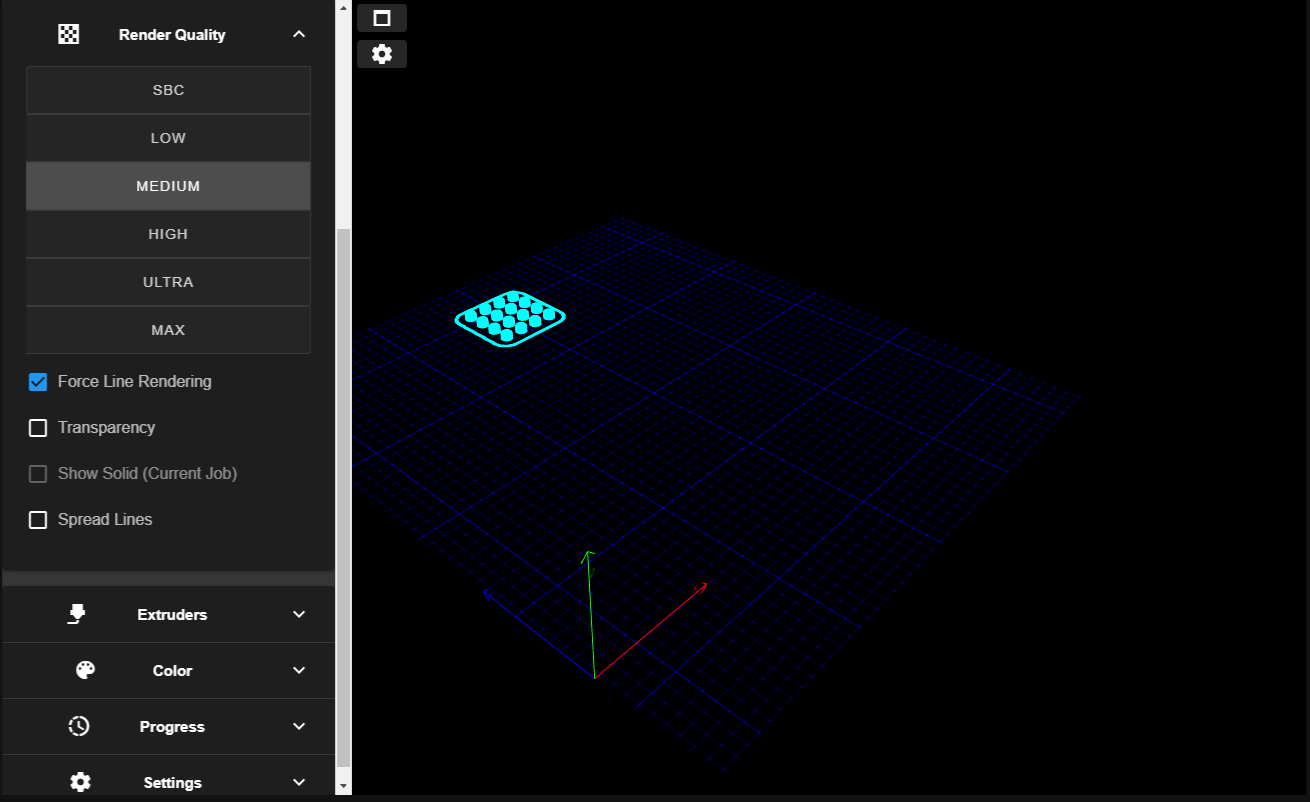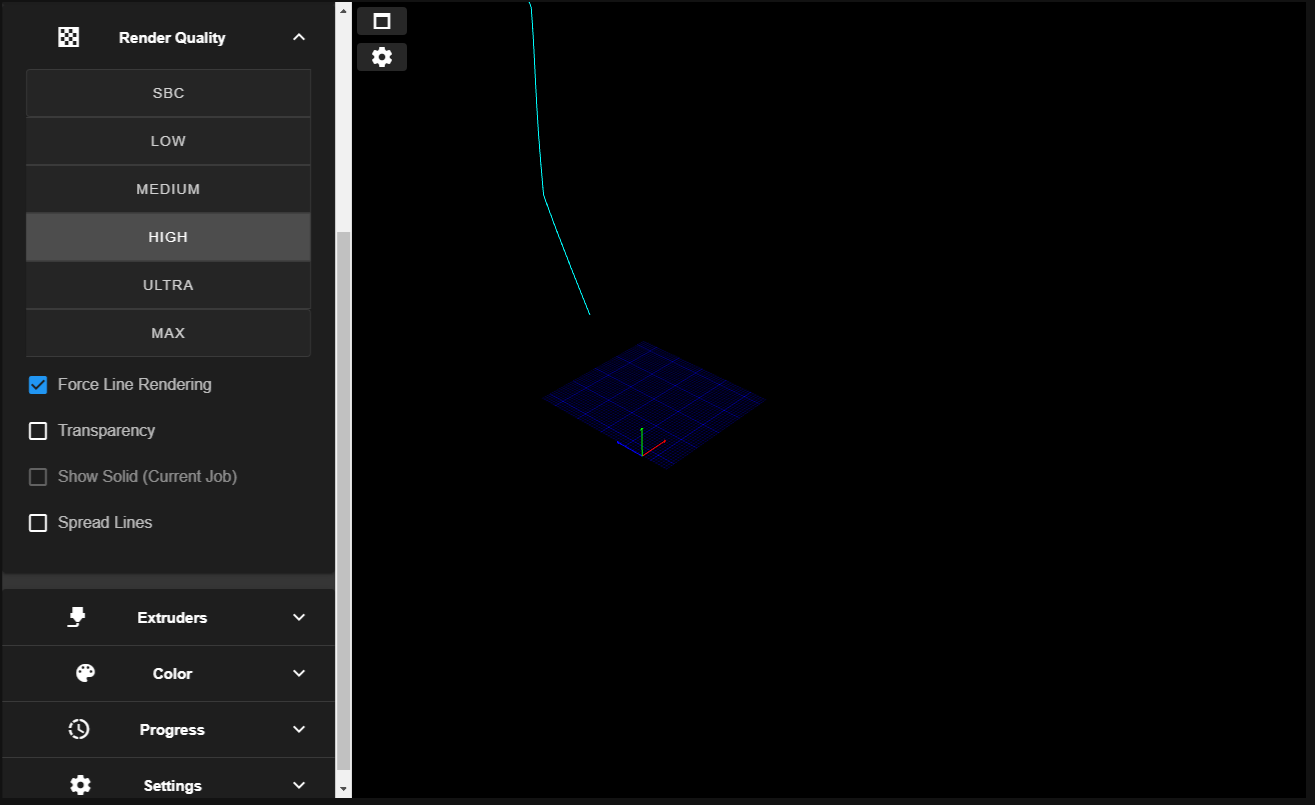3D GCode Viewer integrated with DWC
-
-
@Sindarius said in 3D GCode Viewer integrated with DWC:
@the_dragonlord https://github.com/Sindarius/DWC_GCodeViewer_Plugin/releases/tag/0.9.3
sooooooooooooooooooooooooo much better! It works like a charm now!
-
@the_dragonlord excellent, I plan to put together documentation at some point for all the settings.
-
@Sindarius Is it possible to make the plugin "forward" compatible? I just updated toDWC 3.2.0b4 and then it won't let me install the plugin (it want's me to run 3.2.0b3).
-
@Exerqtor I’ll look into it. I thought it would be forward compatible. Worst case pull down the zip and in the plugin.json change the version. The only real requirement was the context menu feature that was added to 3.2 b3
-
Yeah me to, I've done it allready

Maybe it dosn't recognize the "-b4" as a newer release than "-b3" and only the pure nummerical part is what determines it? (on the DWC plugin handeling side i mean).
-
Updated to DWC 3.2-b4, downloaded the plugin, changed the version in plugin.json from beta3 to beta4, and it seems to install.
I am not seeing the plugin in the 'plugins' list under Settings->General->Plugins however, only the Duet3D G code visualiser, height map, object model browser and onscreen keyboard.
After installation there is a GCodeViewer directory in the www/ directory on SD card with GCodeViewer.40d6d65b.js and GCodeViewer.2033367e.css file in it.
-
@Sindarius It should be possible to make it forward compatible by changing
dwcVersionin the plugin manifest from3.2.0-beta3to3.2.0but I cannot recommend that yet since the API may be changed again in the next DWC release. -
@DaBit you need to go to machine settings and third-party plugins will appear there.
-
@Sindarius : thanks, that works.
A bit weird that there are 2 plugin-enable-locations.
-
@chrishamm Since beta 4 is out I will update my plugins to reflect the latest beta. Only takes a few seconds to change.
I don’t want to call out 3.2.0 at this point because I do depend on the right click context menu feature in jobs that was introduced in beta 3.
-
Probably once more a stupid user error: when I select 'View 3D' I see the model appearing. However, as soon as I try to change anything such as color, rendering quality, etcetera the model disappears. Selecting any other Gcode file (both local and from the SD), unloading Gcode, reloading Gcode, reload view, nothing more appears than an empty bed. I have to reload DWC to be able to get a preview again.
This happens both on my phone as on my desktop in various browsers.
-
@DaBit when you change colors and hit reload it should be reloading. You may see a red circle button appear which is a cancel render button which means it is loading. If that isin’t showing up check your console with f12 and see if it is reporting any errors.
Edit : check what render mode you are in as well. On mobile I don’t recommend going past medium. On pc depending on your video card you can go higher. Another thing to try is to force line mode and see if that helps.
-
@Sindarius I had to downgrade DWC to the latest stable version because I had a lot of connection problems : connection via browser was very slow to complete and after a certain point when I entered the main page I saw all the infos but on the top there were the modal dialog displaying the progress bar and the message about connection progress wich always stayed displayed , the plugin has started correctly only twice, the third time I've connected it with the current job but no render has been started and from this moment on the DWC after a long connection showed me senseless data in the status page (4 tools when I have one, no info about the bed and so on) It has returned normal only after print reboot this morning... I don't know if this issue has been due to the yet not completely stable release of DWC or by the plugin (I suspect the first).... I'll wait a stable release of everything and then I'll give a try again
-
After initial startup and loading an external Gcode file:
So that's OK.
Now, changing the color mode from 'feed' to 'color':
The bed, axes and cursor (not enabled here) keep drawing, the GCode visualisation disappears, and no combination of options brings it back (Only a reload of the webpage does).
In the console another 'No objects' message appears, every time a redraw should happen. This seems uncritical though since the first 'No objects' message appears on initial load where I do get a visualisation.I will try DWC beta3, see if it makes a difference.
[edit]I can't; it is not available for download[/edit]Still, pretty cool stuff!
-
@DaBit said in 3D GCode Viewer integrated with DWC:
[edit]I can't; it is not available for download[/edit]
-
Ah yes, it is lower in the list than b2.
Anyway, it makes no difference, behaviour of b3 is equal to b4.
[edit]
Ah, finally, visible weird behaviour. That might help troubleshooting?After loading G-code:
And then after pressing the render quality->high button and waiting for the plugin to rebuild the scene:
Verified slicer influence: both PrusaSlicer and Cura generated G-code behaves equal.
-
@the_dragonlord the tools are fixed on the viewer at the moment. An artifact from when the viewer did not talk to the dwc. This tool was originally designed for previewing multi-material prints.
-
@DaBit I am going to try a few things here. Which version of the viewer are you using?
-
@Sindarius so the problems I have experienced should be DWC's fault? Maybe the beta version isn't stable enough? Have anyone else here noticed connection issue with the DWC?