RepRapFirmware 3.0 first official beta is out
-
On Duet2 Z-Probe seems to still be broken. Mine is reading 1000 when the piezo status led is red (untriggered)
I'm also seeing lots of http instability. The duet frequently send back a RST immediately after receiving a SYN.
Actually that might have been a switch port issue.
-
You need to see declare the ports used by the zprobe in the M558 command. For probes that are connected to the Z probe connector but don't use the MOD pin, use C"zprobe.in".
-
@dc42 said in RepRapFirmware 3.0 first official beta is out:
You need to see declare the ports used by the zprobe in the M558 command. For probes that are connected to the Z probe connector but don't use the MOD pin, use C"zprobe.in".
Yeah that was it. Must be a recent change I missed.
I'm also still having the issue where the reported Z height changes depending on X/Y position when a heightmap is loaded. For instance, if I home all 3 axes, move
Z5, thenX150 Y150, Z will still show 5.000. If I then home XY, Z will show 5.173. MoveX150 Y150and Z still shows 5.173. Home XY and Z now shows 5.346 (the error has doubled).Also getting odd bed levelling results. With XYZ homed and a dive height of 5.000, I start bed levelling. After the sequence completes, Z reports 5.700. If I move
Z-5, the nozzle is touching the bed and not at 0.700 actual height. Also If I run the sequence again as is, I get a nice converged result although Z is still showing 5.700. If I home Z and re-run, I get a reported correction of -0.1xx at all 3 points.; config.g ; Z-Probe M574 Z1 S2 M558 C"zprobe.in" P5 I1 R1 F300 H5 T6000 A4 S0.05 G31 P500 X0 Y0 Z0 M557 X0:460 Y0:450 S25 ; Define mesh grid ;Lead Screw M671 X-23:238:498 Y13:485:13 S5; bed.g M561 G29 S2 M201 X600 Y600 G30 P0 X0 Y13 Z-99999 ; probe near a leadscrew G30 P1 X238 Y450 Z-99999 ; probe near a leadscrew G30 P2 X460 Y13 Z-99999 S3 ; probe near a leadscrew and calibrate 3 motors G1 X0 Y0 -
@gtj0 said in RepRapFirmware 3.0 first official beta is out:
Yeah that was it. Must be a recent change I missed.
It was new in this release.
I'm also still having the issue where the reported Z height changes depending on X/Y position when a heightmap is loaded. For instance, if I home all 3 axes, move
Z5, thenX150 Y150, Z will still show 5.000. If I then home XY, Z will show 5.173. MoveX150 Y150and Z still shows 5.173. Home XY and Z now shows 5.346 (the error has doubled).Please share your homing files. When you say "If I then home XY", do you mean you send G28 XY, or G28 X followed by G28 Y, or something else?
-
I almost always home X/Y then Z
; homexy.g G91 ; relative mode G1 H1 X-490 Y-490 F3000 ; coarse home X or Y G1 H1 X-490 ; coarse home X G1 H1 Y-490 ; coarse home Y G1 H2 X5 F600 ; move away from the endstops G1 H1 X-10 ; fine home X G1 H1 Y-10 ; fine home Y G92 X0 Y0; homez.g G91 ; relative positioning G1 Z2 F200 S1 ; lift Z relative to current position M400 G1 Z-450 F600 S1 ; dive to probe M400 G1 Z5 F600 S2 ; lift Z relative to current position G30 ; home Z by probing the bed G90 G1 Z0.10 G92 Z0 -
The G92 X0 Y0 may be messing things up. Please remove it, and use M208 to set up the positions at which the homing switches trigger instead.
-
@dc42 said in RepRapFirmware 3.0 first official beta is out:
The G92 X0 Y0 may be messing things up. Please remove it, and use M208 to set up the positions at which the homing switches trigger instead.
Didn't change anything. Z still increases. It appears that Z increases by whatever value is in the heightmap for the XY coordinates at which the XY homing was triggered. In my first example, it kept increasing by 0.173 because I was moving to the same XY coordinates before each try.
The second issue of the extra 0.700 is really baffling and it's actually causing the nozzle to crash into the bed because the Duet thinks the bed is higher than it really is.
-
Trying to set up for RRF3 here is the relevent bits from my config.g file:
; Drives
M569 P0 S1 ; Drive 0 goes forwards X
M569 P1 S1 ; Drive 1 goes forwards Y
M569 P2 S0 ; Drive 2 goes backwards Z1
M569 P3 S1 ; Drive 3 goes forwards bondtech (backwards for titan)
M569 P4 S0 ; Drive 2 goes backwards Z2
M584 X0 Y1 Z2:4 E3 ; Mapping drives X drive 0 Y1 Z2&4 E3
M671 X-50:325 Y110:110 S0.5 : Leadscrew positions for bed tramming
M350 X16 Y16 Z16 E16 I1 ; Configure micro-stepping with interpolation
M92 X100 Y100 Z1600 E144.1 ; Set steps per mm ( 99.5 for standard extruder)
M566 X2220 Y2220 Z600 E2220 ; Set maximum instantaneous speed changes (mm/min) jerk settings. was 600 600 40 Maximum jerk rates: X: 2220.0, Y: 2220.0, Z: 400.0, E: 2040.0
M203 X18000 Y18000 Z600 E3000 ; Maximum speeds (mm/min)
M201 X2000 Y2000 Z120 E1000 ; Set accelerations (mm/s^2) from X480 Y240 Z250 E1000
M204 P500 T1200 ; Lower accelerations when printing though
M906 X1600 Y1600 Z1600 E700 I30 ; Set motor currents (mA) and motor idle factor in per cent
M84 S30 ; Set idle timeout
G21 ; Work in millimeters
G90 ; Send absolute coordinates...
M83 ; ...but relative extruder moves; Axis Limits
M208 X-5:280 Y0:230 ; X carriage moves from -5 to 280, Y bed goes from 0 to 230; Endstops and set ir sensor
;M574 X1 Y2 S0 ; X home to min. Y home to max. N0pen micro-switches.
;M574 Z1 S2 ; Define Z to use Probe. Home to Min.
M574 X1 S0 P"xstop" ; X min N0pen endstop switch
M574 Y2 S0 P"ystop" ; Y max N0pen endstop switch
M574 Z1 S2 P"zstop" ; Z min active high endstop switch
M574 U1 S2 P"zstop" ; U min active high endstop switch
M558 P1 C"zprobe.in" H3 F600 T6000 X0 Y0 Z1 ;RFF3.x Set Z probe type/mode 1. Not using on XY, but using it on Z. F400 dive speed T6000 travel speed
G31 P500 X15 Y-2 Z1.46 ; Z probe trigger value, offset in relation to nozzle. And trigger height adjustment
M557 X10:260 Y5:205 S50 ; Define mesh grid at edge old M557 X0:250 Y0:210 S40; Heaters
M308 S0 P"bed_temp" Y"thermistor" T100000 B4725 C7.060000e-8 R4700 ;RFF3.x Set thermistor + ADC parameters for heater 0 BED
M308 S1 P"e0_temp" Y"pt1000" X501 R4700 ;RFF3.x Heater 1 uses a PT1000 connected to thermistor channel 1 which has a 4.7K series resistor
M950 H0 C"bed_heat" T0 ;RFF3.x heater 0 uses the bed_heat pin, sensor 0
M950 H1 C"e0_heat" T1 ;RFF3.x heater 1 uses the e0_heat pin and sensor 1
M143 H0 S120 ; Set temperature limit for heater 0 to 120C
M143 H1 S280 ; Set temperature limit for heater 1 to 280
M307 H1 A639.9 C269.5 D8.2 S1.00 V13.7 B0 ; Auto-tune copper block
M307 H0 A148.7 C890.0 D1.2 S1.00 V13.9 B0 ; AUTO-TUNE bed RESULT; Fans
M106 P0 S0 I0 F500 H-1 ; Set fan 0 value, PWM signal inversion and frequency. Thermostatic control is turned off
M106 P1 S255 I0 F500 H1 T45 ; Set fan 1 value, PWM signal inversion and frequency. Thermostatic control is turned on
M106 P2 S1 I0 F500 H1 T45 ; Set fan 2 value, PWM signal inversion and frequency. Thermostatic control is turned on; Tools
M563 P0 S"Hotend" D0 H1 ; Define tool 0
G10 P0 X0 Y0 Z0 ; Set tool 0 axis offsets
G10 P0 R0 S0 ; Set initial tool 0 active and standby temperatures to 0CI'm a bit stuck. I use drives 2 and 4 for Z and for bed leveling, do I still need to use seperate M574 commands, and can I still used bed leveling ?
-
@stewwy said in RepRapFirmware 3.0 first official beta is out:
I'm a bit stuck. I use drives 2 and 4 for Z and for bed leveling, do I still need to use seperate M574 commands, and can I still used bed leveling ?
Do you really mean bed levelling (using the Z probe, see https://duet3d.dozuki.com/Wiki/Bed_levelling_using_multiple_independent_Z_motors), or do you mean independent endstop switches on each of the Z motors? Your config.g file isn't right for either.
-
I think I solved my Z 0.700 issue. I don't know how but...
G31 Current reading 0, threshold 500, trigger height 0.70, offsets X0.0 Y0.0Nowhere in my configs to I set 0.700 for anything.
Anyway, a restart seems to have solved that issue.
I'm retesting mesh probing and the heightmap thing now. -
@dc42 bed leveling using the bed leveling probe (an ir sensor, one of yours
 )
) -
Yeah I still have the issue with the Z height changing when homing XY when a heightmap is in effect.
-
@gtj0 said in RepRapFirmware 3.0 first official beta is out:
Yeah I still have the issue with the Z height changing when homing XY when a heightmap is in effect.
On my list to investigate, but may have to wait until after TCT.
-
@dc42 said in RepRapFirmware 3.0 first official beta is out:
@gtj0 said in RepRapFirmware 3.0 first official beta is out:
Yeah I still have the issue with the Z height changing when homing XY when a heightmap is in effect.
On my list to investigate, but may have to wait until after TCT.
No problem. I'll nose around a bit this weekend.
-
Odd one. Heater faulted halfway through a print. Print kept going, but shows 100% for a status (can't cancel it anymore). Obviously not extruding, just still moving. DWC went unresponsive on me, too. Really odd.
No idea why the heater faulted yet.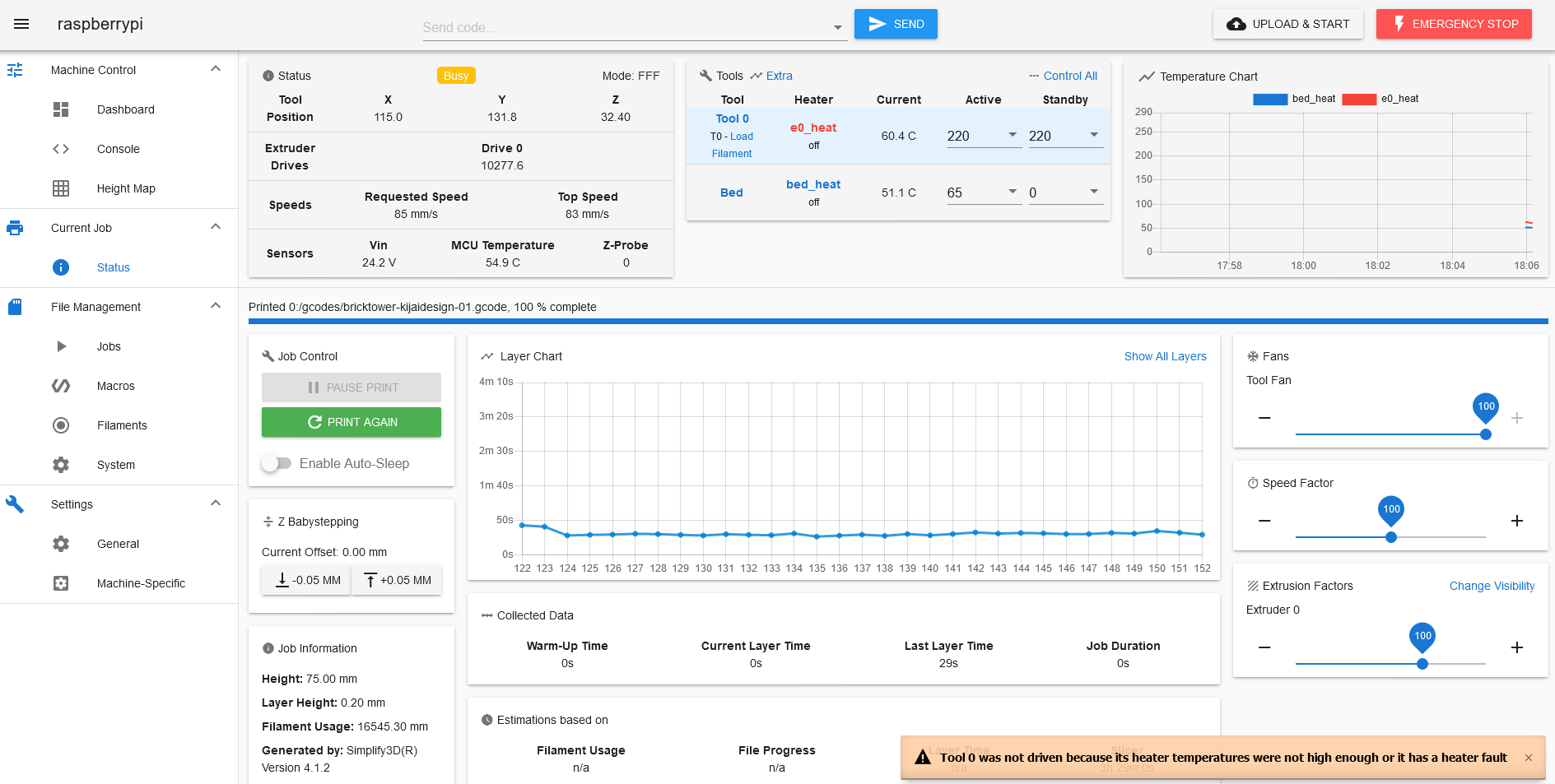
-
@kraegar This means this issue has not been fixed, yet.

EDIT: which version of DSF are you using? That might make my above assumption incorrect.
-
With this build I encounter problems with heater mapping. The values found are -273 with the exception of the heated chamber which is correct.
; 9 _ HEATERS
M308 S0 P"bed_temp" Y"thermistor" A"Bed thermistor" T100000 B3950
M308 S1 P"spi.cs1" Y"rtd-max31865" P"spi.cs1" A"RTD1"
M308 S2 P"spi.cs2" Y"rtd-max31865" A"RTD2"
M308 S3 P"e2_temp" Y"thermistor" A"Chamber thermistor" T100000 B4725 C7.06e-8M950 H0 C"bed_heat" T0
M950 H1 C"e0_heat" T1
M950 H2 C"e1_heat" T2
M950 H3 C"duex.e2heat" T3 -
@Marco-Bona said in RepRapFirmware 3.0 first official beta is out:
M308 S1 P"spi.cs1" Y"rtd-max31865"
P"spi.cs1"A"RTD1"are you definitely using .cs1 and .cs2 not .cs0 and .cs1 (i.e you have one daughter board) also remove the second P value
-
@kraegar I recommend using DSF 1.0.3.3
-
@t3p3tony
Sorry but the second P value was a bonding problem.
For DSF I realized that it was only for Duet3, I'm using Duet2. If it is to be installed where can I find the file?