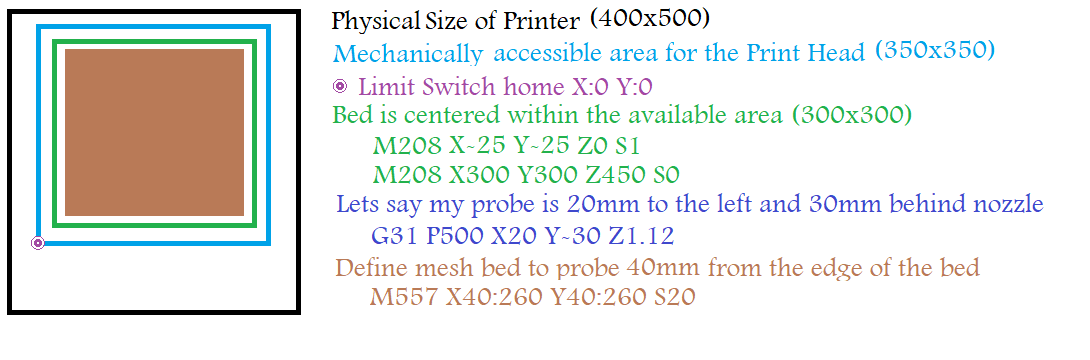Define Mesh Area
-
I have read/followed all the steps for defining the mesh bed, but my printer insists on starting the first probe at X:0 Y:0. My bed does not extend to that location so I end up crashing the bed into my hard stops if I dont get the emergency stop in time.
I have tried setting the mesh limits using the M557 both on the command line and using the M557 tool under the "Compensations & Calibration" dropdown. It seems to be ignoring the entered limits. I have tried offset from -50 to 150 and the first probe point is always at X:0 Y:0.
CoreXY config
Duet WIFI running 2.03
BLTouchconfig.g:
; Z-Probe
M574 Z1 S2 ; set endstops controlled by probe
M307 H3 A-1 C-1 D-1 ; disable heater on PWM channel for BLTouch
M558 P9 H8 F120 T6000 ; set Z probe type to bltouch and the dive height + speeds
G31 P500 X150 Y150 Z0.15 ; set Z probe trigger value, offset and trigger height
M557 X75:205 Y75:205 S75 ; define mesh grid -
What are your axis minima and maxima?
@spudaddict said in Define Mesh Area:
G31 P500 X150 Y150 Z0.15
Is your probe really 150mm away from the nozzle in both X and Y?
And is your trigger height really only 0.15mm? -
; Axis Limits
M208 X-30 Y-10 Z0 S1 ; set axis minima
M208 X330 Y330 Z450 S0 ; set axis maximaProbe was set there as an experiment. Corrected now to:
G31 P500 X-14 Y61.5 Z0.15
Yes the trigger height is 0.15mm.
I have printed several items successfully but only by manually leveling the bed, doing a home command, and starting it with compensation turned off.
-
So your questions prompted enough thinking to get a mesh completed. I guess my question is if the "mesh area" defined by M557 is based on the machine X:0 Y:0 or the minima set by the M208 command.
Looking at your posts I realize these questions are far beneath you. (lol) SO I appreciate you taking a moment to help me out.
-
@spudaddict said in Define Mesh Area:
my question is if the "mesh area" defined by M557 is based on the machine X:0 Y:0 or the minima set by the M208 command.
The firmware only knows the size of the bed from the M208 command you give it.
You can give the mesh grid area as the entire axis minima to maxima and the firmware will only probe the areas it can actually reach. It will just give an error message for the ones it can't reach.
But to get the maximum probeable area you need to consider your probe offset, and the reachable extents of the probe on the bed, and where the nozzle needs to be to get the probe to reach those areas and the spacing between points if you're trying to get the highest detail mesh possible. (up to 441 points)
This document might help if you've not yet seen it. https://duet3d.dozuki.com/Wiki/Using_mesh_bed_compensation
@spudaddict said in Define Mesh Area:
Looking at your posts I realize these questions are far beneath you.
Absolutely not. Happy to help.
-
-
Based on your accessible area and your probe offsets you should be able to reach the entire printable surface with the probe, so your mesh area could be expanded right to the edges.
Otherwise I think you're on the right track.