dc 42 ir sensor problem?
-
@Veti
No...
I have this:; Z-Probe
M558 X0 Y0 Z1 P8 H5 A2 S0.08 F200 T4000 ; enable Z probe but set dive height, probe speed and travel speed
G31 P500 X0 Y13 Z0.03 ; trigger the probe
M671 X50:250 Y60:250 S50 ; define mesh grid -
use P1
see
https://duet3d.dozuki.com/Wiki/Connecting_a_Z_probeMini differential IR sensor by dc42
Connect the VCC, GND and OUT pins of the sensor to 3.3V, GND and IN respectively on the Z probe connector, and select mode 1
-
@Veti
tried P1
same result...
Just triyng to see if other results.. -
The first picture was the first probe G29
And here the sensor showed "0" in DWC
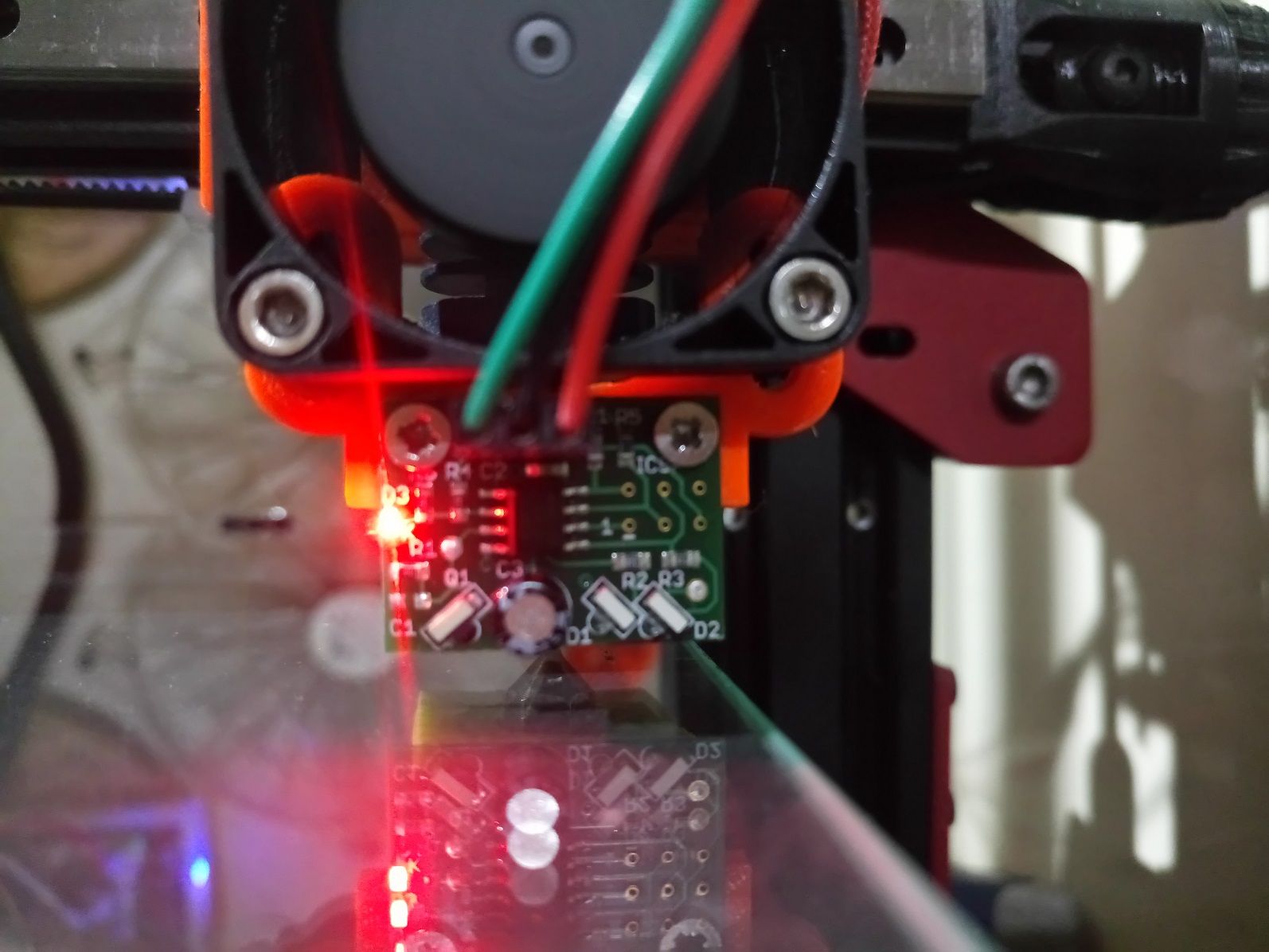
This one was after a 1h +/-
This one hit the bed... And the same here.. Showed "0"
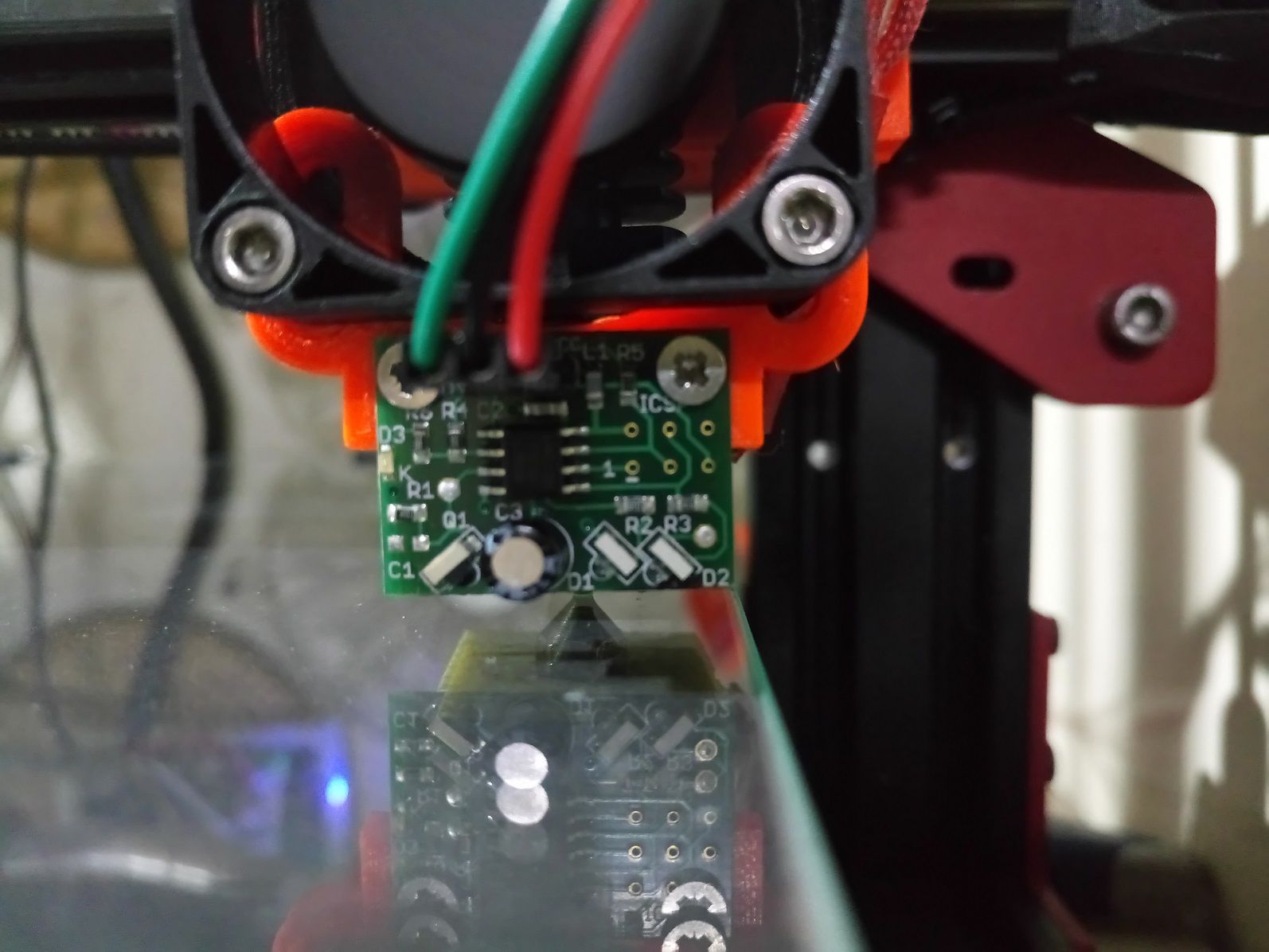
And after reboot and move axis to the same place and manually Z0 the nozzle the sensor trigered...
And doing a G30...
Stays ok and the sensor shows "1000" -
have you tried the test without the glass?
-
Yes...
Same result...
Painted with mate black and no paint...
This moment has a black mate papper under the glass.. -
After a G30
I do this:
G30 S-1 stopped at height 0.064 mmThen i use the macro that you told me to use.. And the result....
Hit the bed! -
does the led blink on the first and not on the second attempt?
-
@Veti
wait a moment.. i made a little video with this order:
G28
G30
G30 S-1
Then the macro...
And when use the macro hits the bed...
Just uploading to ondriveHere is the link of video
printer sensor problemAs you can see the Z-Probe is always between 5 and 1000 in DWC
-
G30...
G30 S-1...
G28..Works well...
Doing G29 or a G32 or the macro
The sensor won't work..
Or it can work..
1 in 10 times

Using
Board: Duet Maestro 1.0
Firmware: RepRapFirmware for Duet 2 Maestro 2.04RC4 (2019-10-19b1)
Duet Web Control 2.0.4 -
hmm. other than a bad a crimp i have no idea.
-
Almost quit from using this...
Maybe reverse to marlin or quit for good this kind of hobby.... -
maybe the ir sensor is faulty. @dc42 what do you think?
-
I reduce the speed of Z to 1mm/s with cold bed and then other with 70ºC
have a reading of the Z-Probe 33 times was 469 and 3 times was 539
And until now.. No hiting the bed...
Maybe was the speed the problem...?
From:
M558 X0 Y0 Z1 P8 H5 A2 S0.08 F200 T4000
to:
M558 X0 Y0 Z1 P1 F50 H5 R2 T4000 A2 S0.08Result:
03/11/2019, 22:38:31 G29 36 points probed, min error -0.285, max error 0.436, mean 0.029, deviation 0.177 Height map saved to file heightmap.csvI think that is not very bad...
-
What does the height map look like?
-
I take the sensor off...
using manual bed levelling for now..
Make the same thing again like the video above...~
-
Just so you know, DWC does not always update quickly enough to catch a z probe value.
-
Also, I am almost sure that the trigger height (0.03) is either wrong or the IR sensor ignores the glass ... For me it is 2.517.
-
I tried only with aluminium..
The same results.
In the same spot sometimes work others don't work.
And the values of Z-Probe in DWC is 469 almost in all the times that i tried to do G29
With light (led) or no light because reflection...Even only the aluminium painted with black matte the same thing...
-
Solved my problem..
Back to manual mesh bed leveling..
The sensor wen't to museum..
Maybe get other type of sensor.