Duet Stops mid print
-
Odd issue...
Duet2 is stopping mid print on 2.05 r1. So I reverted back to 2.04 and it is still happening.Need help troubleshooting if it's the Gcode file or Duet2 (SD card end of life?)
Printed on 2.05r2 and print stopped on 2nd or 3rd layer. Panel Due appears un reboot printer.
Printed same file again, but noticed pause button attempt on Panel Due showed button pressed on Web interface, and logs show the pause saved recovery data, but printer didn't act accordingly to pause (and move to home position)... Probably not Duet2... Rebooted printer.
Resliced model, printed fine.
Duet2 locked up again on new print, resliced file didn't fix it. Reverted to 2.04 ran sliced file it failed on and Duet2 locked up much later into the print.
Deleted 70 gcode files and will upload gcode again to test and as file will be saved to a different location on SD now (haven't printed yet as I want to be near print during entire print now).
How can I troubleshoot the SD vs Duet2 vs Gcode file?
Thanks!
-
@BlueDust said in Duet Stops mid print:
Printed on 2.05r2 and print stopped on 2nd or 3rd layer. Panel Due appears un reboot printer.
Please clarify. Do you mean that the Duet rebooted when it stopped? If so, please provide a M122 report taken immediately after such a reboot.
There is a known issue between 2.05RC1 and DWC2, which will be fixed in RC2.
-
No sorry. I obviously miss typed. I manually rebooted the printer when the issue occures.
-
I also meant to say the Panel Due appears to be locked up, but button presses seem to be working as I can see comments in the log (like pause) but no physical motion occurs.
-
The Duet has stopped printing again and took this while it was still stopped (or stuck?)....
M122
=== Diagnostics ===
RepRapFirmware for Duet 2 WiFi/Ethernet version 2.04 running on Duet Ethernet 1.02 or later + DueX5
Board ID: 08DGM-9T6BU-FG3S0-7JTDL-3SN6N-TS6VG
Used output buffers: 3 of 24 (20 max)
=== RTOS ===
Static ram: 25680
Dynamic ram: 93444 of which 0 recycled
Exception stack ram used: 508
Never used ram: 11440
Tasks: NETWORK(ready,628) HEAT(blocked,1232) DUEX(suspended,160) MAIN(running,1300) IDLE(ready,200)
Owned mutexes:
=== Platform ===
Last reset 01:50:18 ago, cause: software
Last software reset at 2019-12-02 19:39, reason: User, spinning module GCodes, available RAM 11296 bytes (slot 3)
Software reset code 0x0003 HFSR 0x00000000 CFSR 0x00000000 ICSR 0x0441f000 BFAR 0xe000ed38 SP 0xffffffff Task 0x4e49414d
Error status: 8
Free file entries: 8
SD card 0 detected, interface speed: 20.0MBytes/sec
SD card longest block write time: 28.4ms, max retries 0
MCU temperature: min 38.3, current 38.9, max 39.4
Supply voltage: min 23.6, current 24.1, max 24.4, under voltage events: 0, over voltage events: 0, power good: yes
Driver 0: standstill, SG min/max 0/242
Driver 1: standstill, SG min/max 0/223
Driver 2: standstill, SG min/max not available
Driver 3: standstill, SG min/max 0/1023
Driver 4: standstill, SG min/max not available
Driver 5: standstill, SG min/max not available
Driver 6: standstill, SG min/max not available
Driver 7: standstill, SG min/max 0/1023
Driver 8: standstill, SG min/max 0/170
Driver 9: standstill, SG min/max 0/192
Date/time: 2019-12-02 21:29:54
Cache data hit count 4294967295
Slowest loop: 117.41ms; fastest: 0.07ms
I2C nak errors 0, send timeouts 0, receive timeouts 0, finishTimeouts 0, resets 0
=== Move ===
Hiccups: 14280857, FreeDm: 82, MinFreeDm: 82, MaxWait: 727147ms
Bed compensation in use: mesh, comp offset 0.000
=== DDARing ===
Scheduled moves: 126876, completed moves: 126836, StepErrors: 0, LaErrors: 0, Underruns: 0, 2
=== Heat ===
Bed heaters = 0 -1 -1 -1, chamberHeaters = -1 -1
Heater 0 is on, I-accum = 0.2
Heater 1 is on, I-accum = 0.5
=== GCodes ===
Segments left: 1
Stack records: 3 allocated, 0 in use
Movement lock held by null
http is idle in state(s) 0
telnet is idle in state(s) 0
file is doing "G1 X140.972 Y121.942 E2.6576" in state(s) 0
serial is idle in state(s) 0
aux is idle in state(s) 0
daemon is idle in state(s) 0
queue is idle in state(s) 0
autopause is idle in state(s) 0
Code queue is empty.
=== Network ===
Slowest loop: 227.26ms; fastest: 0.02ms
Responder states: HTTP(0) HTTP(0) HTTP(0) HTTP(0) FTP(0) Telnet(0) Telnet(0)
HTTP sessions: 1 of 8
Interface state 5, link 100Mbps full duplex
=== Filament sensors ===
Extruder 0: pos 284.77, errs: frame 33 parity 0 ovrun 0 pol 8 ovdue 0 -
It still thinks its printing but its not moving...
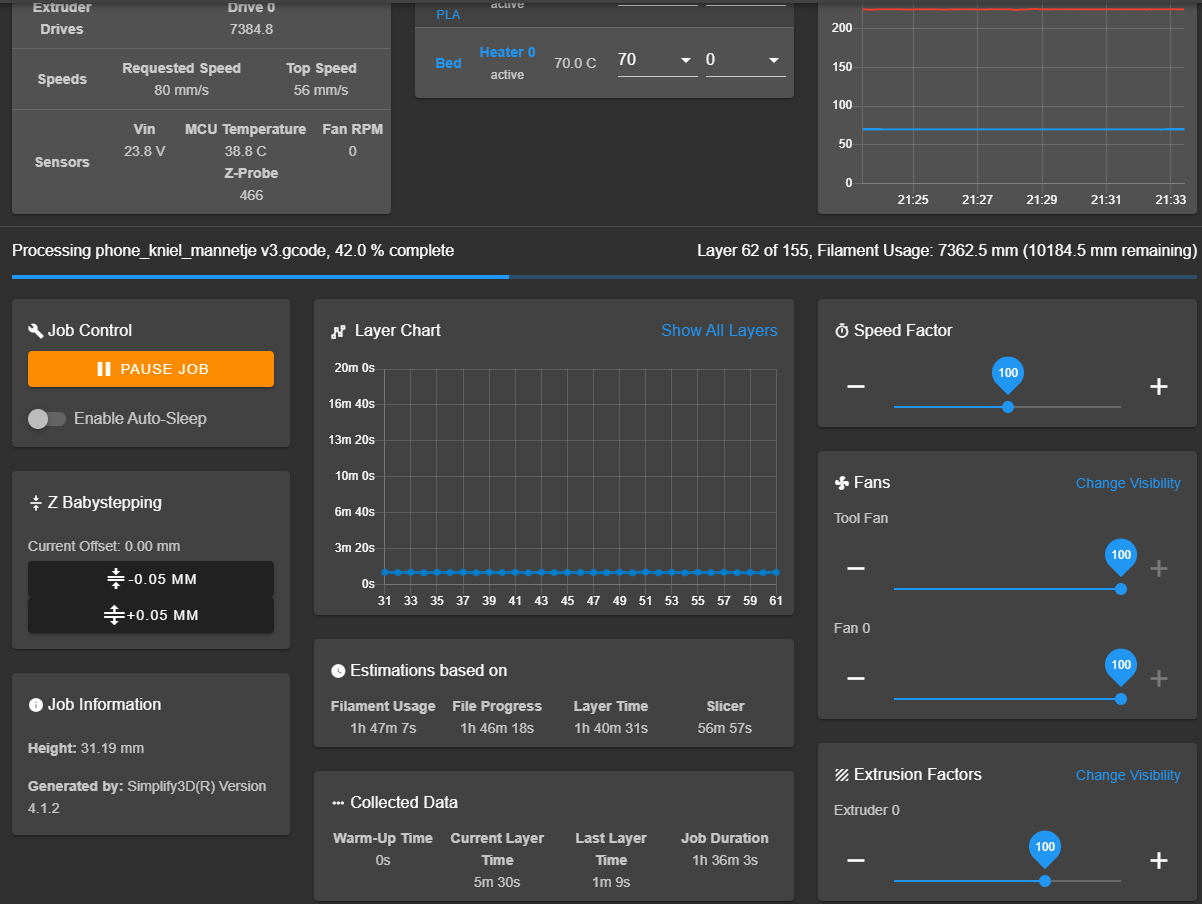
-
The GCODE file is almost 10MB so I attached only layer 62... as the Duet2 shows its on 62 now, when this issue occurred... Layer 62.txt
-
DWC lets me see current status of everything, but doesn't let me Pause, move the hotend, or turn off the heaters. I had to press the emergency stop button (that worked), and took this screenshot and logs when it came back on...
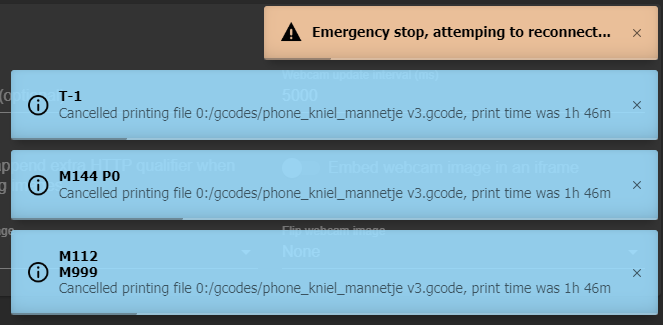
2019-12-02 21:42:28 Cancelled printing file 0:/gcodes/phone_kniel_mannetje v3.gcode, print time was 1h 46m
2019-12-02 21:42:28 Event logging stopped
power up + 00:00:00 Event logging started
power up + 00:00:00 Warning: Heater 0 appears to be over-powered. If left on at full power, its temperature is predicted to reach 252C.
power up + 00:00:00 Warning: Heater 1 appears to be over-powered. If left on at full power, its temperature is predicted to reach 539C.
power up + 00:00:15 Network running, IP address = 10.1.10.78
power up + 00:00:15 HTTP client 10.1.10.56 login succeeded
2019-12-02 21:43:23 Date and time set at power up + 00:00:1512/2/2019, 9:44:49 PM M122
=== Diagnostics ===
RepRapFirmware for Duet 2 WiFi/Ethernet version 2.04 running on Duet Ethernet 1.02 or later + DueX5
Board ID: 08DGM-9T6BU-FG3S0-7JTDL-3SN6N-TS6VG
Used output buffers: 3 of 24 (12 max)
=== RTOS ===
Static ram: 25680
Dynamic ram: 93408 of which 0 recycled
Exception stack ram used: 320
Never used ram: 11664
Tasks: NETWORK(ready,628) HEAT(blocked,1232) DUEX(suspended,160) MAIN(running,3744) IDLE(ready,200)
Owned mutexes:
=== Platform ===
Last reset 00:01:40 ago, cause: software
Last software reset at 2019-12-02 21:42, reason: User, spinning module GCodes, available RAM 11440 bytes (slot 0)
Software reset code 0x0003 HFSR 0x00000000 CFSR 0x00000000 ICSR 0x0441f000 BFAR 0xe000ed38 SP 0xffffffff Task 0x4e49414d
Error status: 0
Free file entries: 9
SD card 0 detected, interface speed: 20.0MBytes/sec
SD card longest block write time: 2.1ms, max retries 0
MCU temperature: min 38.5, current 38.8, max 39.4
Supply voltage: min 24.1, current 24.2, max 24.4, under voltage events: 0, over voltage events: 0, power good: yes
Driver 0: standstill, SG min/max not available
Driver 1: standstill, SG min/max not available
Driver 2: standstill, SG min/max not available
Driver 3: standstill, SG min/max not available
Driver 4: standstill, SG min/max not available
Driver 5: standstill, SG min/max not available
Driver 6: standstill, SG min/max not available
Driver 7: standstill, SG min/max not available
Driver 8: standstill, SG min/max not available
Driver 9: standstill, SG min/max not available
Date/time: 2019-12-02 21:44:47
Cache data hit count 242499383
Slowest loop: 78.24ms; fastest: 0.07ms
I2C nak errors 0, send timeouts 0, receive timeouts 0, finishTimeouts 0, resets 0
=== Move ===
Hiccups: 0, FreeDm: 160, MinFreeDm: 160, MaxWait: 0ms
Bed compensation in use: none, comp offset 0.000
=== DDARing ===
Scheduled moves: 0, completed moves: 0, StepErrors: 0, LaErrors: 0, Underruns: 0, 0
=== Heat ===
Bed heaters = 0 -1 -1 -1, chamberHeaters = -1 -1
=== GCodes ===
Segments left: 0
Stack records: 2 allocated, 0 in use
Movement lock held by null
http is idle in state(s) 0
telnet is idle in state(s) 0
file is idle in state(s) 0
serial is idle in state(s) 0
aux is idle in state(s) 0
daemon is idle in state(s) 0
queue is idle in state(s) 0
autopause is idle in state(s) 0
Code queue is empty.
=== Network ===
Slowest loop: 7.93ms; fastest: 0.02ms
Responder states: HTTP(0) HTTP(0) HTTP(0) HTTP(0) FTP(0) Telnet(0) Telnet(0)
HTTP sessions: 1 of 8
Interface state 5, link 100Mbps full duplex
=== Filament sensors ===
Extruder 0: pos 284.77, errs: frame 0 parity 0 ovrun 0 pol 0 ovdue 0 -
Hi,
This is a long shot.
I had a similar problem with a Z axis position sensor that I was experimenting with. All it was supposed to do was run trigger7.g, which it normally did.
But during printing it instead caused a reset when the printing reached the point where the sensor was activated. It DID NOT run the trigger7.g file when this happened.
I never found out why.
Frederick
-
@BlueDust, it might be waiting to write to USB. I've see this happen. Usually the print continues but does a few moves, pauses, does a few more moves, pauses again and so on. It only happens on some Gcode files. It's fixed in 2.05RC1.
-
@dc42
I first noticed this issue on 2.05 rc1, and downgraded back to 2.04 thinking it would work. Also, this is not a short pause. I let it sit for over 30 min trying to see what I could do... It never moved. -
I am not saying this is "fixed" yet, but I replaced the MicroSD card and I am on my 3rd print (2nd attempt) with no issues so far. (2nd print failed because the filament was large and caused a clog, but that's not the Duet2's fault,... I also re enabled the filament monitor...).
If this works out, I will re print one of the failed gcode files.
Thanks!
-
I have been printing without a single freeze (since I replaced the SD card) until now.
M122
=== Diagnostics ===
RepRapFirmware for Duet 2 WiFi/Ethernet version 2.04 running on Duet Ethernet 1.02 or later + DueX5
Board ID: 08DGM-9T6BU-FG3S0-7JTDL-3SN6N-TS6VG
Used output buffers: 4 of 24 (12 max)
=== RTOS ===
Static ram: 25680
Dynamic ram: 93444 of which 0 recycled
Exception stack ram used: 652
Never used ram: 11296
Tasks: NETWORK(ready,628) HEAT(blocked,1232) DUEX(suspended,160) MAIN(running,1300) IDLE(ready,200)
Owned mutexes:
=== Platform ===
Last reset 00:40:27 ago, cause: software
Last software reset at 2019-12-07 01:32, reason: User, spinning module GCodes, available RAM 11408 bytes (slot 0)
Software reset code 0x0003 HFSR 0x00000000 CFSR 0x00000000 ICSR 0x0441f000 BFAR 0xe000ed38 SP 0xffffffff Task 0x4e49414d
Error status: 0
Free file entries: 8
SD card 0 detected, interface speed: 20.0MBytes/sec
SD card longest block write time: 72.8ms, max retries 0
MCU temperature: min 38.3, current 39.0, max 39.4
Supply voltage: min 23.5, current 24.1, max 24.4, under voltage events: 0, over voltage events: 0, power good: yes
Driver 0: standstill, SG min/max 0/293
Driver 1: standstill, SG min/max 0/233
Driver 2: standstill, SG min/max not available
Driver 3: standstill, SG min/max 0/250
Driver 4: standstill, SG min/max not available
Driver 5: standstill, SG min/max not available
Driver 6: standstill, SG min/max not available
Driver 7: standstill, SG min/max 0/141
Driver 8: standstill, SG min/max 0/94
Driver 9: standstill, SG min/max 0/127
Date/time: 2019-12-07 02:12:48
Cache data hit count 4294967295
Slowest loop: 100.26ms; fastest: 0.07ms
I2C nak errors 0, send timeouts 0, receive timeouts 0, finishTimeouts 0, resets 0
=== Move ===
Hiccups: 1623052, FreeDm: 82, MinFreeDm: 82, MaxWait: 876790ms
Bed compensation in use: mesh, comp offset 0.000
=== DDARing ===
Scheduled moves: 3606, completed moves: 3584, StepErrors: 0, LaErrors: 0, Underruns: 0, 1
=== Heat ===
Bed heaters = 0 -1 -1 -1, chamberHeaters = -1 -1
Heater 0 is on, I-accum = 0.2
Heater 1 is on, I-accum = 0.4
=== GCodes ===
Segments left: 0
Stack records: 3 allocated, 0 in use
Movement lock held by aux
http is doing "M24" in state(s) 0
telnet is idle in state(s) 0
file is idle in state(s) 0
serial is idle in state(s) 0
aux is idle in state(s) 18
daemon is idle in state(s) 0
queue is idle in state(s) 0
autopause is idle in state(s) 0
Code queue is empty.
=== Network ===
Slowest loop: 296.84ms; fastest: 0.02ms
Responder states: HTTP(0) HTTP(0) HTTP(0) HTTP(0) FTP(0) Telnet(0) Telnet(0)
HTTP sessions: 1 of 8
Interface state 5, link 100Mbps full duplex
=== Filament sensors ===
Extruder 0: pos 251.02, errs: frame 0 parity 0 ovrun 0 pol 0 ovdue 0 -
Printer is stopping a lot today.
Any help with troubleshooting the issue would be great!Anyway to have YAT or a log file on the printer spit out all the gcode and debug as Duet2 prints? I want to see what it lasts stops on. I have a single print that happens a lot. Pause, reboot printer, recover print, and happens again some random time down the road. I can share it if you like... 201901MosaicKeychain2 test.maf.gcode
-
This is happening in 2.04 and 2.05r2
-
This duet2 pause or lockup issue does not happen on all prints, and prints it does occur, it doesnt happen on the same spot during the print (if I reprint the same gcode file over a few times). But might occur on the same spot different layer of I can get it started again using the pause/recovery feature of the printer. Yes pause data gets recorded but doesn't move to x0y0 as it does when I normally press that button...
-
@BlueDust said in Duet Stops mid print:
201901MosaicKeychain2 test.maf.gcode
Are you using a pallete2?
-
@Phaedrux
Sorry for the delay in my response. I am getting frustrated with this issue and then my PC's NIC decided to die. Eh, it was 7 years old. Built a new PC over the weekend, and I should be able to get back to playing with this, this week.
I have a Palette2 but use it in accessory mode and haven't test connected mode using an RPi. I prefer accessory mode as I lose the Duet2 features/control in connected mode. But I am planning on testing connected mode if this isn't resolved soon.
This problem happens when using the Palette2 gcode or not, and not on every print. I have been printing small D&D characters (S3D to Duet2, no Palette2) and some print OK and others do not. The Gcode file I shared was also sliced in S3d and then updated for color in Chroma. I shared it was because it was the most recent file with the problem. I can share another D&D model with the issue too... But only tried that one once so far.The issue "appears" that if a gcode file works, it just works, but if it's bad, it's bad most (haven't tested enough) if not everytime I try to print that same gcode. Early on with this problem, I created the same Gcode file 3 times before the object would print.
The odd part is, that if the problem occurs, it appears to stop on the same spot each time (pause reset printer, resume) just a different (appears) random layer. But if I print it again using the same Gcode file, that spot moves to a different spot. It's weird and I am actually trying to print around this problem so I haven't tested this more then a few times for consistency on the same Gcode (the one I shared). -
@Phaedrux
I just re read what I wrote on my last message. I wrote it on my phone and need to stop doing that... It would appear I need English lessons from my 8 year old daughter.Let me know if you have any other ideas or things I can look at. I tried to upload another gcode file that also had this issue but it was too big, even after trying to ZIP it.
Thanks for your help.
-
@BlueDust said in Duet Stops mid print:
Hiccups: 1623052
I just noticed that you have an insanely high number of hiccups being reported in that last M122.
Hiccups: 14280857
Even higher before that.
Can you post your config.g again? Are you using microstepping values higher than x16?
Can you use dropbox or something to share the gcode file?