E1 Extruder heater not able to provide constant current.
-
Hi everyone< I have been working on a machine with duet wifi board and I am currently using E0 for extruder heater and I want to use E1 heater for Laser module. I am using a 15-watt laser module. The problem is that if I made a direct connection to laser with a 12v adapter there is no problem, but If I connect it to E1 point of the board first it's fired up but after 10 sec it's not even able to penetrate from paper and when I measure the current it fist showed around 1.6 amps and then gradually starts decreasing and stops at .350amp. Cant able to understand what's wrong. I am using M3 S255 command to on the laser. The first hole took 5 sec to complete 5 mm thick acrylic but from thereafter it's not even able to burn a paper and the current reached at .330-380 amp. M452 giving me some error so that's why I am using M453. Down below is my config file and I am using 2.05 version of firmware. Please help
; Configuration file for Duet WiFi (firmware version 2.05)
; executed by the firmware on start-up
;
; generated by RepRapFirmware Configuration Tool v2.0.4 on Wed Oct 16 2019 02:43:19 GMT-0700 (Pacific Daylight Time); General preferences
G90 ; send absolute coordinates...
M83 ; ...but relative extruder moves
M550 P"laser" ; set printer nameNetwork M552 S1 ; enable network
M586 P0 S1 ; enable HTTP
M586 P1 S0 ; disable FTP
M586 P2 S0 ; disable Telnet; Drives
M569 P0 S1 ; physical drive 0 goes forwards
M569 P1 S1 ; physical drive 1 goes backwards
M569 P2 S0 ; physical drive 2 goes backwards
M569 P3 S0 ; physical drive 3 goes forwards
M584 X0 Y1 Z2 E3 ; set drive mapping
M350 X16 Y16 Z16 E16 I1 ; configure microstepping with interpolation
M92 X21.32 Y21.32 Z805.09 E420 ; set steps per mm
M566 X900.00 Y900.00 Z12.00 E120 ; set maximum instantaneous speed changes (mm/min)
M203 X9000.00 Y9000.00 Z600.00 E1200 ; set maximum speeds (mm/min)
M201 X400.00 Y400.00 Z50.00 E250.00 ; set accelerations (mm/s^2)
M906 X2400 Y2400 Z1600 E55 I100 ; set motor currents (mA) and motor idle factor in per cent
M84 S30 ; Set idle timeout; Axis Limits
M208 X0 Y0 S1 ; set axis minima
M208 X370 Y500 Z750 S0 ; set axis maxima; Endstops
M574 X1 Y1 Z1 S0 ; set active low and disabled endstops; Z-Probe
M574 Z1 S2 ; set endstops controlled by probe
M307 H3 A-1 C-1 D-1 ; disable heater on PWM channel for BLTouch
M558 P3 H3 F200 T7200 ; set Z probe type to bltouch and the dive height + speeds
G31 P500 X0 Y0 Z1.05 ; set Z probe trigger value, offset and trigger height
M557 X0:300 Y15:635 S50 ; define mesh grid; Laser
M307 H2 A-1 C-1 D-1 ; Set E1 Heater logic to laser
M453 P2 I0 R255 F200 ; Set Laser Mode E1 Heater
M563 P2 S"Laser" ; Assign Laser to tool 2
G10 P3 X50 Y0 Z0 ; Laser axis offset; BLTouch - Heaters
M307 H3 A-1 C-1 D-1 ; Disable the 7th Heater to free up PWM channel 5 on the Duex board.; Fans
M106 P0 S0 I0 F500 H-1 ; set fan 0 value, PWM signal inversion and frequency. Thermostatic control is turned off
M106 P1 S1 I0 F500 H1 T45 ; set fan 1 value, PWM signal inversion and frequency. Thermostatic control is turned on; Tools
M563 P0 D0 H1 F0 ; define tool 0
G10 P0 X0 Y0 Z0 ; set tool 0 axis offsets
G10 P0 R0 S0 ; set initial tool 0 active and standby temperatures to 0C; Custom settings are not defined
I have no problem in turning on and off of laser during cutting but the only problem is that the current decrease so much that it wasn't able to cut paper even at ultra slow speed. Laser is absolutely fine there is no problem with that. Previously connected to fan port but it blows the fuse. so dont want to take risk again. If I install bigger fuse do you think its ok for board. The laser uses 2amps of current when its working.
-
@Ambros said in E1 Extruder heater not able to provide constant current.:
M453 P2 I0 R255 F200 ; Set Laser Mode E1 Heater
M453 is CNC mode. Why not to use M452 (laser mode) instead?
-
@aidar With M452 it gives an error G0/G1 insufficient axis are homed. I read a post by dc42 where he mentioned someone to use M453 and I use it and it worked. Also when I wrote M452 in config.g I am no longer been able to use my macros settings becasue I build a 3 in 1 cnc and I am using differen tmacros to swap the settings but with M452 I am no longer been able to use any of those macros(it says Response to long, See Console)
-
Perhaps in your case it would make sense to use M505 to create seperate machine personalities to swap between?
https://duet3d.dozuki.com/Wiki/Gcode#Section_M505_Set_configuration_file_folder
Basically you create separate folders within the /sys folder and each contains a complete configuration for the machine personality, IE, CNC, Laser, Printer, etc. Then you use M505 to swap between them.
-
@Ambros said in E1 Extruder heater not able to provide constant current.:
(it says Response to long, See Console)
That just means it won't put the full response in the popup. Select console from the left sidebar menu and you can see the full response.
-
@Phaedrux yes I already set it as you described, but don't know when I put M452 in the laser config file, machine did not perform any homing cycle of laser and if I change it to M453 then there is no issue in homing. Every macro work without giving any error. But E1 not able to provide constant current to laser which is around 2 amp.
At this location
M307 H2 A-1 C-1 D-1 ; Set E1 Heater logic to laser
M453 P2 I0 R255 F200 ; Set Laser Mode E1 Heater
M563 P2 S"Laser" ; Assign Laser to tool 2
Dont know why it create problem with M452. Dear in the above config file did you find any flaw. -
My guess is that your homing files use S parameters in the G1 homing move commands instead of H parameters.
-
This post is deleted! -
@dc42 Sir as you described I correct the parameters but Laser is not turning on. I think I made a wrong connection with the laser to board. In my case what I did is I connected vin and ground directly to the E1. Since the laser is 12 volt so I attach a L7812cv transistor which converts 24v to 12v. The link below is the laser I have, can you please give me direction on how to attach it to the mainboard.
https://www.aliexpress.com/item/32801509554.html?spm=a2g0s.9042311.0.0.DZ4FEn
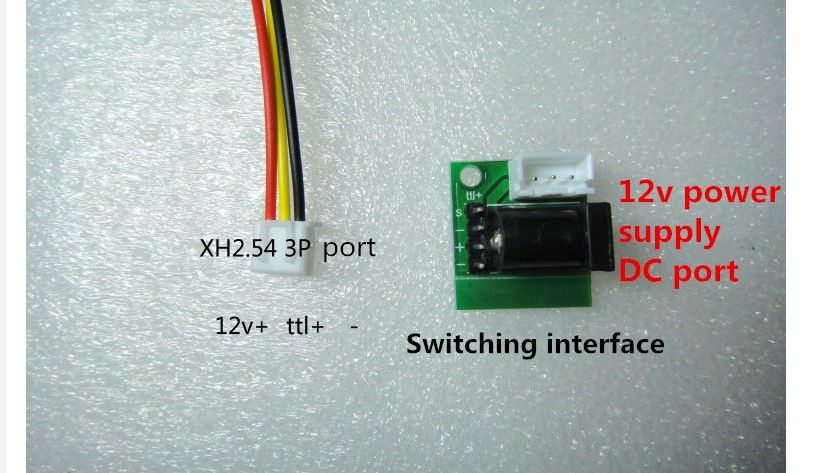

I just made a direct connection of laser with duet board with that transistor to avoid overvoltage. Kindly provide some direction of how to install properly with E1. Did I also need any other components to run this?