Duet 2 wifi - Reprap 3 MPU fan thermal control
-
@pipersw said in Duet 2 wifi - Reprap 3 MPU fan thermal control:
Just define mcu-temp as sensor type in m308 and it's works
M308 S4 Y"mcu-temp" A"MCU"
M950 F2 C"fan2" Q100 ; create fan 2 on pin fan2 and set its frequency
M106 P2 H100:101:102 L0.0 X0.05 B0.5 T45:50 C"Duet" ; set fan 2 value, turn on at 50% if the CPU temperature reaches 45C, and increase to full speed gradually as the temperature rises to 50CYou need to change the H parameter in that M106 command for the thermostatic control to work. For example, H4 if you want is controlled by sensor 4 (which you have configured as the MCU temperature sensor) only.
-
@dc42 Thanks to show the mistake.
So we have to write :M308 S2 Y"drivers" A"DRIVERS" ; configure sensor 2 as temperature warning and overheat flags on the TMC2660 on Duet M308 S4 Y"mcu-temp" A"MCU" ; configure sensor 3 as thermistor on pin e1temp for left stepper M950 F2 C"fan2" Q100 ; create fan 2 on pin fan2 and set its frequency M106 P2 H2:4 L0.0 X0.05 B0.5 T45:55 ; set fan 2 value, turn on at 50% if the CPU temperature reaches 45C, and increase to full speed gradually as the temperature rises to 55C -
That looks correct to me.
-
-
Hello,
i have a problem with the driver temperature to show the value. Is allways 0
Can you help me ?
Duet 2 Wifi 3.3RC3
M308 S2 Y"drivers" A"DRIVERS" ; configure sensor 2 as temperature warning and overheat flags on the TMC2660 on Duet
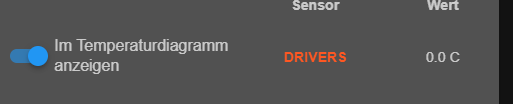
-
@nobody1982 the drivers only report 3 temperatures. cool (0 degrees), hot (100 degrees) and very hot (130 degrees). Nothing can be done.
-
@jay_s_uk said in Duet 2 wifi - Reprap 3 MPU fan thermal control:
Nothing can be done.
One work around would be to add an actual thermistor to the driver itself and then monitor that if you absolutely need to know the actual temperature, but it's really not necessary as long as you're using a motor current within the limit and have at least some airflow across the drivers. Using the MCU temp as a proxy to control a fan is a good option. The drivers can handle quite a bit of heat, so as long as you aren't getting over heat warnings you're likely just fine.
https://duet3d.dozuki.com/Wiki/Mounting_and_cooling_the_board
-
I have my electronics cooling fan set up to monitor both the driver and MCU temperatures, with a temperature range of 45:55. That way, the fan will start to spin if the MCU temperature exceeds 45C, and it will be full on if either MCU temperature exceeds 55C or there is a driver overheat warning.
-
@jay_s_uk said in Duet 2 wifi - Reprap 3 MPU fan thermal control:
@nobody1982 the drivers only report 3 temperatures. cool (0 degrees), hot (100 degrees) and very hot (130 degrees). Nothing can be done.
@dc42 May I suggest adding this bit of information to the M308 Gcode dictionary page? I was about to post a bug report when I accidentally found out about this limitation...
-
@vwegert said in Duet 2 wifi - Reprap 3 MPU fan thermal control:
@dc42 May I suggest adding this bit of information to the M308 Gcode dictionary page? I was about to post a bug report when I accidentally found out about this limitation...
Done.
-
@dc42 said in Duet 2 wifi - Reprap 3 MPU fan thermal control:
I have my electronics cooling fan set up to monitor both the driver and MCU temperatures, with a temperature range of 45:55. That way, the fan will start to spin if the MCU temperature exceeds 45C, and it will be full on if either MCU temperature exceeds 55C or there is a driver overheat warning.
@dc42 can you please share the code. Thanks a lot.