Duet 3 windows driver issue
-
Re: Duet 3 + RRF3 : bad M999
I had recently purchased two duet 3 boards . Both are not being detected by windows similar to the above thread (duet drivers do not work) . I have kept one of the boards without any changes and have updated the firmware on the other board using BOSSA. The problem persists and i have no idea why. I want to run the duet in standalone mode.I have tried release 3.0 and release 3.01 beta 1. Thanks in advance for any help.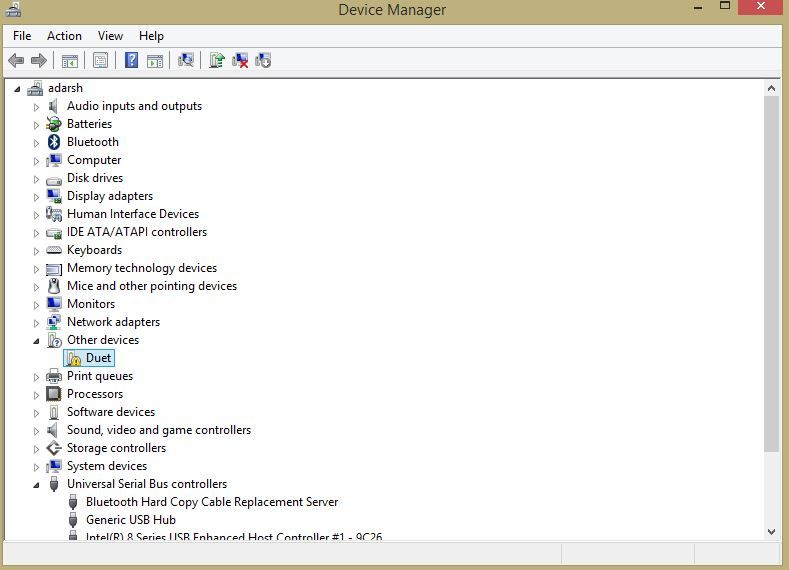
-
Hello, found the solution. I had to manually select the driver from a list of available drivers . No idea why
-
@adarshsimon said in Duet 3 windows driver issue:
Hello, found the solution. I had to manually select the driver from a list of available drivers . No idea why
The connection guide says you may have to do this https://duet3d.dozuki.com/Guide/1.)+Getting+Connected+to+your+Duet/7#s5
Ian
-
@droftarts yes, my bad.
-
@droftarts The solution mentioned in the guide didn't exactly work for me. I had to go to
"Update Drive Software -> Browse Computer for Software ->List of Device driver on my Computer -> Ports (COM & LPT) -> (manufacturer) Escher3D -> Alligator 3D Printer Control electronics". -
@adarshsimon said in Duet 3 windows driver issue:
@droftarts The solution mentioned in the guide didn't exactly work for me. I had to go to
"Update Drive Software -> Browse Computer for Software ->List of Device driver on my Computer -> Ports (COM & LPT) -> (manufacturer) Escher3D -> Alligator 3D Printer Control electronics".If you are using the latest Windows driver, then Duet 3 should appear in that list.