refresh save reboot message errors.
-
I'm not sure why I'm getting the messages I am in the following:
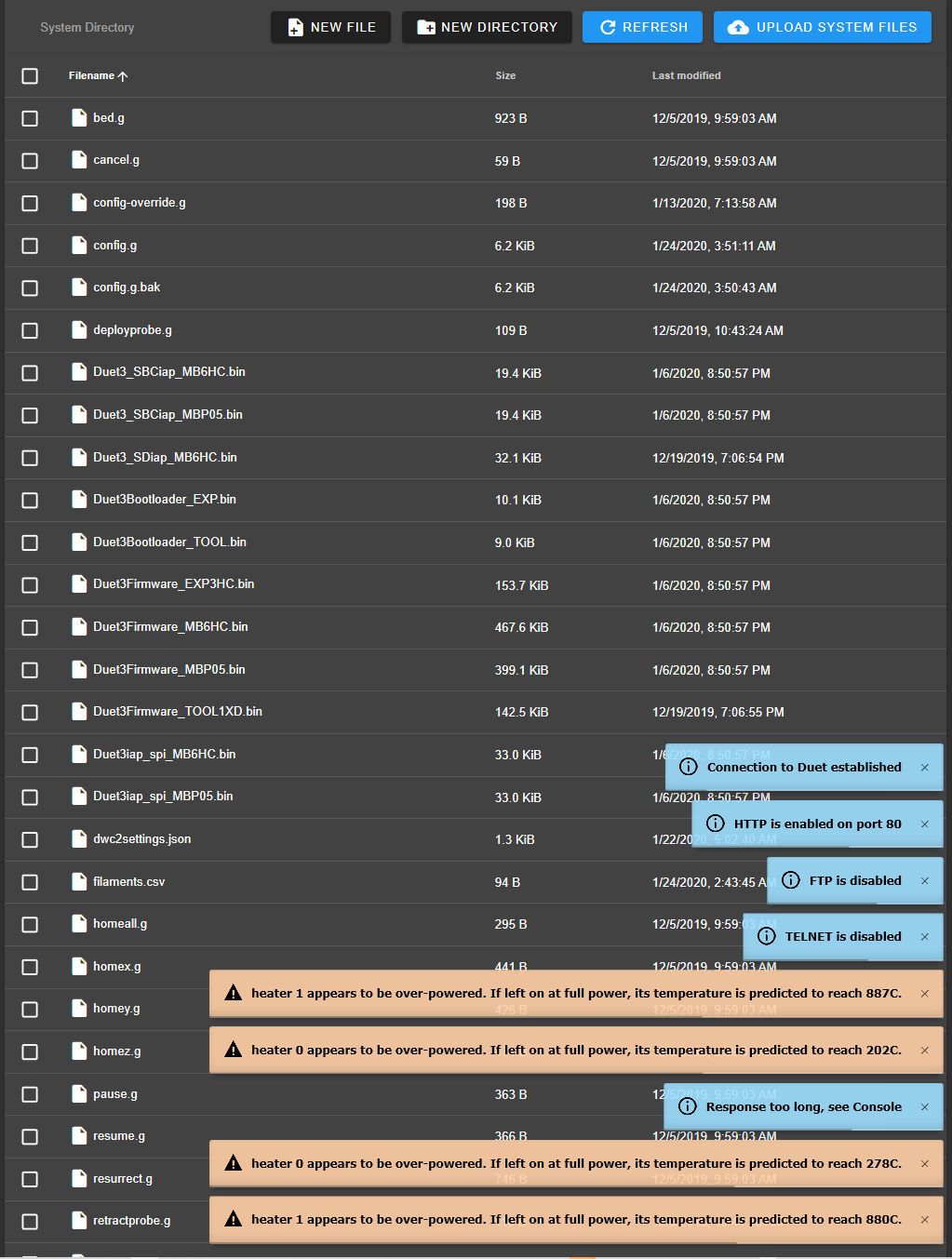
I understand the heater messages are warnings that I will always get, but why twice on reboot?
I also get the "Response too long, see Console" but there's never anything there that gives a clue to the cause.
Any input would be great. Below is my Config.g
; Configuration file for Duet3 (firmware version 3.0 RC2)
; executed by the firmware on start-up
;
; --------------- Pin/connection Mapping Legend -------------------
; out0 - Bed heater
; out1 - Extruder 1 heater
; out2
; out3
; out4 - Radiator cooling fan - WC heatsink
; out5
; out6
; out7
; out8 - Parts cooler on printhead
; out9 - Duet board cooling fan
; out4.tach - Radiator cooling fan rpm wire - WC heatsink
; out5.tach
; out6.tach
; io0.in
; io1.in - X min active low endstop switch
; io2.in - Y max active low endstop switch
; io3.in - Z probe type to bltouch - DEPRECATED
; io4.in - Z probe type to PIEZO
; io5.in - Emergency stop switch
; io6.in
; io7.in
; io8.in
; io0.out
; io1.out
; io2.out
; io3.out - GPIO port 0 on IO3, servo mode - BLTouch Z-Probe
; io4.out
; io5.out
; io6.out
; io7.out
; io8.out
; servo, out10 (only on v0.5, not on v0.6)
; pson
; spi.cs0
; spi.cs1
; spi.cs2
; spi.cs3
; temp0 - Bed Thermistor
; temp1 - Extruder Thermistor (PT1000)
; temp2 - RPi Thermistor (PT1000)
; temp3
; mcu-temp - MCU sensor
;
; -----------------------------------------------------------------
;
; General preferencesG4 P2000 ; Hold your Horses.
G90 ; send absolute coordinates...
M83 ; ...but relative extruder moves
G21 ; Set units to Millimeters
M550 P"DUET3" ; set printer nameM584 X0.3 Y0.2 Z0.0:0.1:0.4 E0.5 ; set drive mapping to each axis
M669 K1 ; Select CoreXY mode - New format; Network
M552 S1 ; enable network
M552 P192.168.3.120 ; Static IP Address
M586 P0 S1 ; enable HTTP
M586 P1 S0 ; disable FTP
M586 P2 S0 ; disable Telnet; Drives
M569 P0.0 S0 ; physical drive 0 goes backwards - Z Axis Left (1)
M569 P0.1 S0 ; physical drive 1 goes backwards - Z Axis Right Back (2)
M569 P0.2 S0 ; physical drive 2 goes backwards - Y Axis
M569 P0.3 S0 ; physical drive 3 goes backwards - X Axis
M569 P0.4 S0 ; physical drive 4 goes backwards - Z Axis Right Front (3)
M569 P0.5 S1 ; physical drive 5 goes forwards - Extruder 1; Set up three Z-axis location
M671 X-52.5:377.5:377.5 Y162.5:282.5:42.5 S5 ; leadscrews at 1 - left, 2 - rear right and 3 - front rightM92 X200.00 Y200.00 Z400.00 E1800 ; set steps per mm
M350 X16 Y16 Z16 E16 I1 ; configure micro-stepping with interpolation
M566 X1000.00 Y1000.00 Z400.00 E240.00 ; set maximum instantaneous speed changes (mm/min)
M203 X24000.00 Y24000.00 Z2000.00 E1200.00 ; set maximum speeds (mm/min)
M201 X10000.00 Y10000.00 Z400.00 E800.00 ; set accelerations (mm/s^2)
M906 X1000 Y1000 Z1000 E800 I30 ; set motor currents (mA) and motor idle factor in percent*100
M572 D0 S0.074 ; Set pressure advance
M84 S30 ; Set idle timeout; Axis Limits
M208 X0 Y0 Z0 S1 ; set axis minima
M208 X320 Y320 Z350 S0 ; set axis maxima; Endstops
M574 X1 S1 P"io1.in" ; X min active high endstop switch
M574 Y2 S1 P"io2.in" ; Y max active high endstop switch; Z-Probe - BLTouch - DEPRECATED
; M574 Z1 S2 ; set endstops controlled by probe
; M558 P9 C"^io3.in" H3 F60000 T10000 ; set Z probe type to bltouch and the dive height + speeds (bltouch NEEDS pullup)
; G31 P100 X28.5 Y-5 Z2.35 ; set Z probe trigger value, offset and trigger height; Z-Probe - PIEZO
M574 Z1 S2 ; set endstops controlled by probe
M558 P8 C"io4.in" H5 F2000 T20000 ; set Z probe type to PIEZO and the dive height + speeds
G31 P100 X0 Y0 Z-0.1 ; set Z probe trigger value, offset and trigger height; G30 ; Probe Z
; Configure Heaters and Sensors
M308 S0 P"temp0" Y"thermistor" A"Bed Temp" T100000 B3950 ; Configure bed temperature sensor
M143 H0 S120 ; set temperature limit for heater 0 to 120C
M308 S1 P"temp1" Y"pt1000" A"Extruder 1 Temp" ; Configure extruder 1 temperature sensor - PT1000 sensor
M143 H1 S280 ; set temperature limit for heater 1 to 280C
M308 S2 P"mcu-temp" Y"mcu-temp" A"Duet Board" ; Configure MCU sensor
; M308 S4 P"temp2" Y"pt1000" A"RPI" R2200 ; pt1000 temp sensor for the raspberry pi; Define Sensors and Fans
M950 H0 C"out0" T0 ; Define heater 0 (bed heater) - bed_heat pin and Temp Sensor 0
M950 H1 C"out1" T1 ; Define heater 1 (hot-end E0) to use the "e0_heat" pin and Temp Sensor 1M950 F0 C"out8" Q100 ; Define Fan_0 for use - Parts Cooler on Printhead - 4010 fan
M950 F1 C"!out4+^out4.tach" Q25000 ; Define Fan_1 for use - Radiator cooling - WC heatsink. - PWM fan
M950 F2 C"out9" Q25000 ; Define Fan_2 for use - Duet board cooling fan
; M950 S0 C"io3.out" ; Define GPIO port 0 on IO3, servo mode - BLTouch Z-Probe - DEPRECATED; Fans
M106 P0 S0 ; set fan 0. Parts Cooler on Printhead
M106 P1 T25:40 H2 ; Set fan 1. Manages Radiator fan for water-cooled loop.
M106 P2 T30:45 H2 ; Set fan 2. Manages Duet board fan.;Set PID values
M307 H0 A177.4 C351.6 D1.0 V23.3 B0 ; disable bang-bang mode for the bed heater and set PWM limit
M307 H1 A862.2 C371.3 D5.7 V23.3 B0 ; disable bang-bang mode for the extruder heater and set PWM limit; Tools
M563 P0 S"Extruder 1" D0 H1 F0 ; define tool 0. Fan 0 operates with an active hot-end
G10 P0 X0 Y0 Z0 R0 S0 ; set tool 0 axis offsets active and standby temperatures to 0C; Emergency Stop
M574 S1 P"^!io5.in" ; Define Emergency endstop - emergency stop switch condition
M581 P"io5.in" T0 ; Define action to be taken with activation of emergency stop switch; Miscellaneous
T0 ; select first tool
M501 ; Store parameters -
have you got a config-override.g as well?
-
sigh. Yeah....... It's days like this that cause me to binge on Hallmark movies and just die in a weeping puddle.
Ok, so the double message is answered. I'm still not sure what the "response too long" is tied to.
-
@Nuramori The "response too long" just means that the message is too long to fit in a pop-up window. That's why the rest of the message is "see console"

Also for info, I never use a config override file because sooner or later, having configuration settings in two different places will bite you (as you have discovered). -
aaahhh, I thought response too long was referring to time, as in response to a command is taking too long.
heh. oopsie. Thanks for the info.
-
@Nuramori I can see how that could easily be confusing. Perhaps the message would be better if it was just "See console for response" or some such.
-
@Nuramori said in refresh save reboot message errors.:
sigh. Yeah....... It's days like this that cause me to binge on Hallmark movies and just die in a weeping puddle.
Ok, so the double message is answered. I'm still not sure what the "response too long" is tied to.
Each M307 command generated that message, if appropriate.
"Response too long" is usually seen only when you run M122, so I am not sure why it is being generated.
-
@dc42 said in refresh save reboot message errors.:
Each M307 command generated that message, if appropriate.
"Response too long" is usually seen only when you run M122, so I am not sure why it is being generated.
I'm 99% sure that I've seen that message for responses other than M122 and had to refer to the console. I can't off hand recall the specific instances and my printer is in bits right now so I'm unable to test.
-
@deckingman said in refresh save reboot message errors.:
@dc42 said in refresh save reboot message errors.:
Each M307 command generated that message, if appropriate.
"Response too long" is usually seen only when you run M122, so I am not sure why it is being generated.
I'm 99% sure that I've seen that message for responses other than M122 and had to refer to the console. I can't off hand recall the specific instances and my printer is in bits right now so I'm unable to test.
I am fairly sure that DWC decides whether to display the response in a popup or issue this message depending on how many newline characters the message contains. I can display really long M409 responses in the popup, but not shorter multi-line responses, such as to M574 with no parameters.
-
@dc42 looking back at the console, the only message that was there was a theee line message about the endstops and their status.