SD Card issued
-
Hello all,
my name is Mike, 42 year old electrical engineer from Luxembourg and I am in the process a building a big (1cubic meter) 3D Printer. I wanted to go with the Duet Wifi 2 board, but I am getting quite frustrated atm, because I cannot get the SD card working on the one i bought a few weeks ago. I have tested the one delivered with the board, formatted it to FAT32 with the original software, got the SD card files fresh from the net and repeated all the steps with a brand new card. The result is always the same:
I cannot connect to the Duet website: it says I should control if the www folder contains all the files...
I cannot update the firmware via SD...Both SD cards are 8GB variants, both get recognized by my PC.
And here is what I get out from the board with YAT:
M21
M21: Cannot initialise SD card 0: Card is unusable
ok
m39
M39: No SD card mounted in slot 0
ok
m39
M39: No SD card mounted in slot 0
ok
m39
M39: No SD card mounted in slot 0
ok
m122
=== Diagnostics ===
RepRapFirmware for Duet 2 WiFi/Ethernet version 2.03 running on Duet WiFi 1.02 or later
Board ID: 08DJM-9178L-L4MSN-6JTD8-3S86Q-K80QN
Used output buffers: 1 of 24 (2 max)
=== RTOS ===
Static ram: 25680
Dynamic ram: 93208 of which 0 recycled
Exception stack ram used: 308
Never used ram: 11876
Tasks: NETWORK(ready,1116) HEAT(blocked,1236) MAIN(running,4500) IDLE(ready,160)
Owned mutexes:
=== Platform ===
Last reset 00:03:04 ago, cause: reset button or watchdog
Last software reset time unknown, reason: Heat task stuck, spinning module GCodes, available RAM 11524 bytes (slot 2)
Software reset code 0x00a3 HFSR 0x00000000 CFSR 0x00000000 ICSR 0x0443380f BFAR 0xe000ed38 SP 0x2000499c Task 0x4e49414d
Stack: 0043aa9b 00446aae 01000000 00000000 00000000 3edb6db7 b7b4d800 3331bb4c 40000000 3f317200 b5ddea0e 388aa908 bb35fe81 3c4192f5 00000000 00000000 00000000 00000000 00000000 60000010 0044cbc7 0000004a 0043aa9b
Error status: 0
Free file entries: 10
SD card 0 detected, interface speed: 12.0MBytes/sec
SD card longest block write time: 0.0ms, max retries 0
MCU temperature: min 25.5, current 28.3, max 28.5
Supply voltage: min 0.0, current 14.0, max 14.1, under voltage events: 0, over voltage events: 0, power good: yes
Driver 0: standstill, SG min/max not available
Driver 1: standstill, SG min/max not available
Driver 2: standstill, SG min/max not available
Driver 3: standstill, SG min/max not available
Driver 4: standstill, SG min/max not available
Date/time: 1970-01-01 00:00:00
Cache data hit count 604633099
Slowest loop: 111.95ms; fastest: 0.06ms
I2C nak errors 0, send timeouts 0, receive timeouts 0, finishTimeouts 0, resets 0
=== Move ===
Hiccups: 0, FreeDm: 169, MinFreeDm: 169, MaxWait: 0ms
Bed compensation in use: none, comp offset 0.000
=== DDARing ===
Scheduled moves: 0, completed moves: 0, StepErrors: 0, LaErrors: 0, Underruns: 0, 0
=== Heat ===
Bed heaters = 0 -1 -1 -1, chamberHeaters = -1 -1
=== GCodes ===
Segments left: 0
Stack records: 0 allocated, 0 in use
Movement lock held by null
http is idle in state(s) 0
telnet is idle in state(s) 0
file is idle in state(s) 0
serial is ready with "m122" in state(s) 0
aux is idle in state(s) 0
daemon is idle in state(s) 0
queue is idle in state(s) 0
autopause is idle in state(s) 0
Code queue is empty.
=== Network ===
Slowest loop: 15.40ms; fastest: 0.00ms
Responder states: HTTP(0) HTTP(0) HTTP(0) HTTP(0) FTP(0) Telnet(0) Telnet(0)
HTTP sessions: 0 of 8- WiFi -
Network state is running
WiFi module is connected to access point
Failed messages: pending 0, notready 0, noresp 0
WiFi firmware version 1.23
WiFi MAC address 84:0d:8e:b2:f4:6f
WiFi Vcc 3.40, reset reason Turned on by main processor
WiFi flash size 4194304, free heap 26184
WiFi IP address xxxxxxxxxxxxxxx
WiFi signal strength -66dBm, reconnections 0, sleep mode modem
Socket states: 0 0 0 0 0 0 0 0
ok
M21
M21: Cannot initialise SD card 0: Card is unusable
ok
I tried powering the board solely over USB, solely over a 13.6V power supply and with both combined, the cards never worked.
Have I missed some steps or is there something wrong with my board?
Thanks in advance for your feedback.
Mike
- WiFi -
-
Can you show the directory structure of your SD card please?
-
I downloaded the files from here:
https://github.com/T3P3/Duet/blob/master/Duet2/SD Card Contents/SD_Card_Contents.zip
The original structure was identical to the one I downloaded:
folder gcodes
folder macros
folder sys
folder www
Duet driver files (archive)I am at work now and cannot upload pictures and create links for them...
-
@Gluedl it’s either the SD card, or the socket on the Duet.
First, the SD card. Check the card meets the requirements here: https://duet3d.dozuki.com/Wiki/SD_Card
The format of the SD card is quite critical; Windows ‘quick’ formats are known to cause problems, so best to format it with the official SD formatting tool from https://www.sdcard.org/downloads/formatter/
You can test it in the Duet, as you have before, even if it’s blank. If it is read okay, copy the file structure to it, as shown here: https://duet3d.dozuki.com/Wiki/Firmware_Overview#Section_SD_card_structureIf the SD card still doesn’t work, look at the soldering of the SD card socket on the Duet. It’s possible that the pins at the back are poorly soldered and not making good contact. Please take a good, close up picture of the SD socket, and post here, if you have any doubts.
Ian
-
@droftarts
Doesn'tSD card 0 detected, interface speed: 12.0MBytes/secfrom the M122 output show it is being detected?
-
@jay_s_uk said in SD Card issued:
@droftarts
Doesn'tSD card 0 detected, interface speed: 12.0MBytes/secfrom the M122 output show it is being detected?
Yes, but the other console responses make it sound like it’s intermittent, or while it’s being detected, it can’t be read.
Ian
-
I think I am good on the SD card formatting as I followed the steps mentioned here: https://duet3d.dozuki.com/Wiki/SD_Card
I will try again tonight with the structure you recommend
As for the soldering of the card tray, I had a good look at it and it "seemed fine", I will upload a photo from home tonight.
This forum is awesome, reply times a really fast. THANKS GUYS!!!
-
The "SD card detected" in M122 indicates that the Card Detect pin of the SD card is working (this is also the pin whose soldering causes the most trouble).
The interface speed in the same line gives an indication of whether the processor is able to communicate with the SD card at all. It should be 20Mbytes/sec on a Duet WiFi/Ethernet, 15Mbytes/sec on a Duet Maestro, and 25Mbytes/sec on Duet 3 in standalone mode. The 12Mbytes/sec figure is odd and suggests an issue with the SD card. If the socket or processor is faulty but the card is detected, it usually drops to 0.2Mbytes/sec.
-
@dc42 said in SD Card issued:
The "SD card detected" in M122 indicates that the Card Detect pin of the SD card is working (this is also the pin whose soldering causes the most trouble).
The interface speed in the same line gives an indication of whether the processor is able to communicate with the SD card at all. It should be 20Mbytes/sec on a Duet WiFi/Ethernet, 15Mbytes/sec on a Duet Maestro, and 25Mbytes/sec on Duet 3 in standalone mode. The 12Mbytes/sec figure is odd and suggests an issue with the SD card. If the socket or processor is faulty but the card is detected, it usually drops to 0.2Mbytes/sec.Not sure if we have this in troubleshooting elsewhere, but I've started a section here: https://duet3d.dozuki.com/Wiki/SD_Card?revisionid=HEAD#Section_Troubleshooting_SD_Card_issues
I'd like to add a picture of a poorly soldered SD socket. Any other troubleshooting info to include there, too? Probably the issues when web page isn't available, even though the Duet is reachable.
Ian
-
@droftarts said in SD Card issued:
Any other troubleshooting info to include there, too?
unless you adopt something like a universal sd card for duet3 standalone/pi with a partition windows doesn't try to format/mount some notes on taking the duet3 card for the pi and turning it into a stand alone card might be good. changing the parition type seems to work, but haven't looked into other options.
-
@bearer probably easiest to start with a fresh card for a stand-alone Duet 3, which would be same for all Duets. I’ll add instructions for this, too, as it’s not always clear.
Ian
-
@droftarts said in SD Card issued:
probably easiest to start with a fresh card for a stand-alone Duet 3
i'd be bold enough to disagree when you ship the duet 3 with a sd card and without a pi, I doubt the other recent thread will be the last. (don't get me wrong, I get that it doesn't make sense for Duet3d to sell the pi, but supplying the sd card as it stands can be confusing. of course many ways to skin a cat; you could have a drop down to select which card to supply, you could use a sticker on the card that needs to be read and removed before inserting, or you could simply make it universal)
-
Good evening everybody, many thanks so far!
Here are some pics:



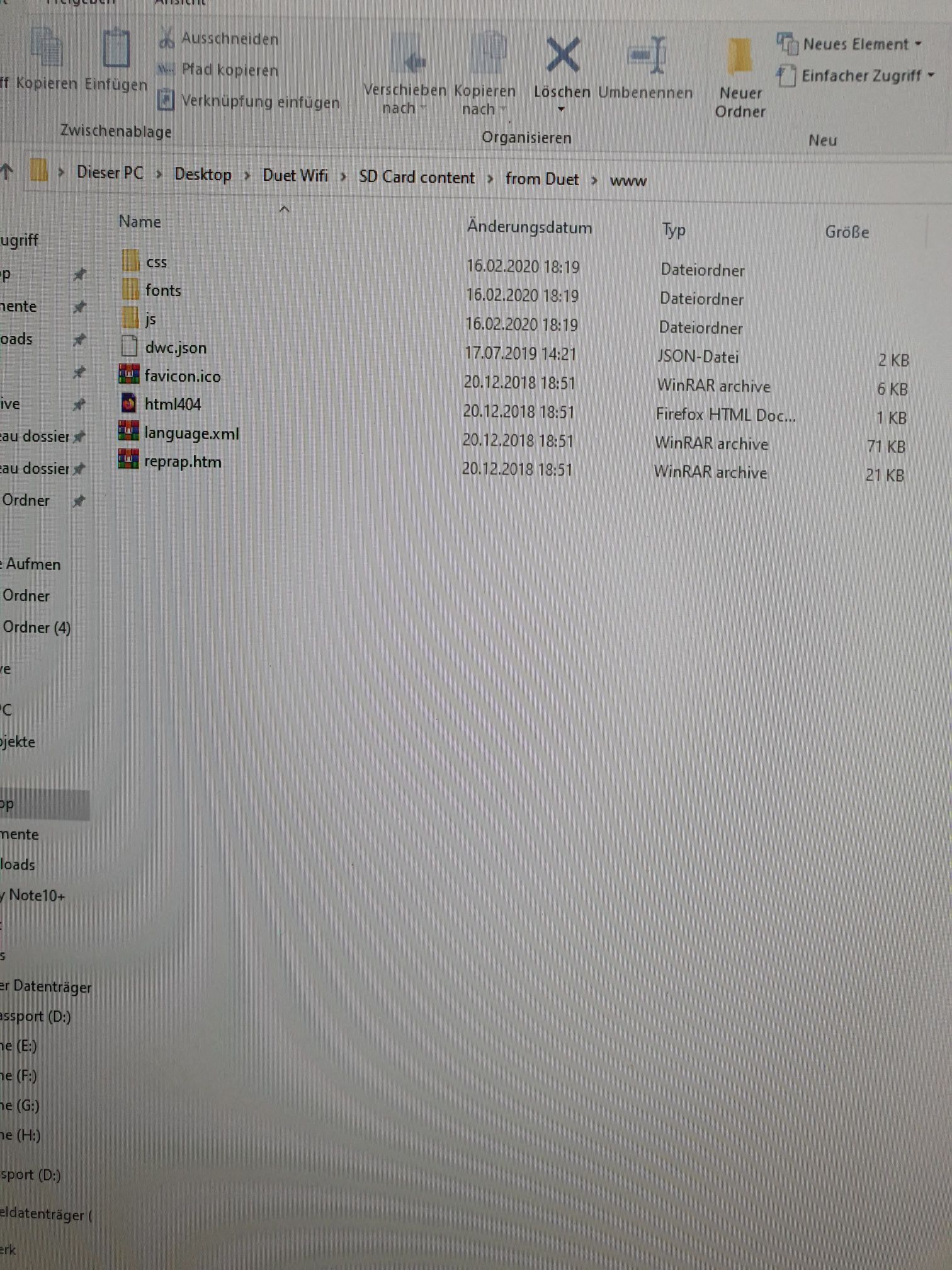
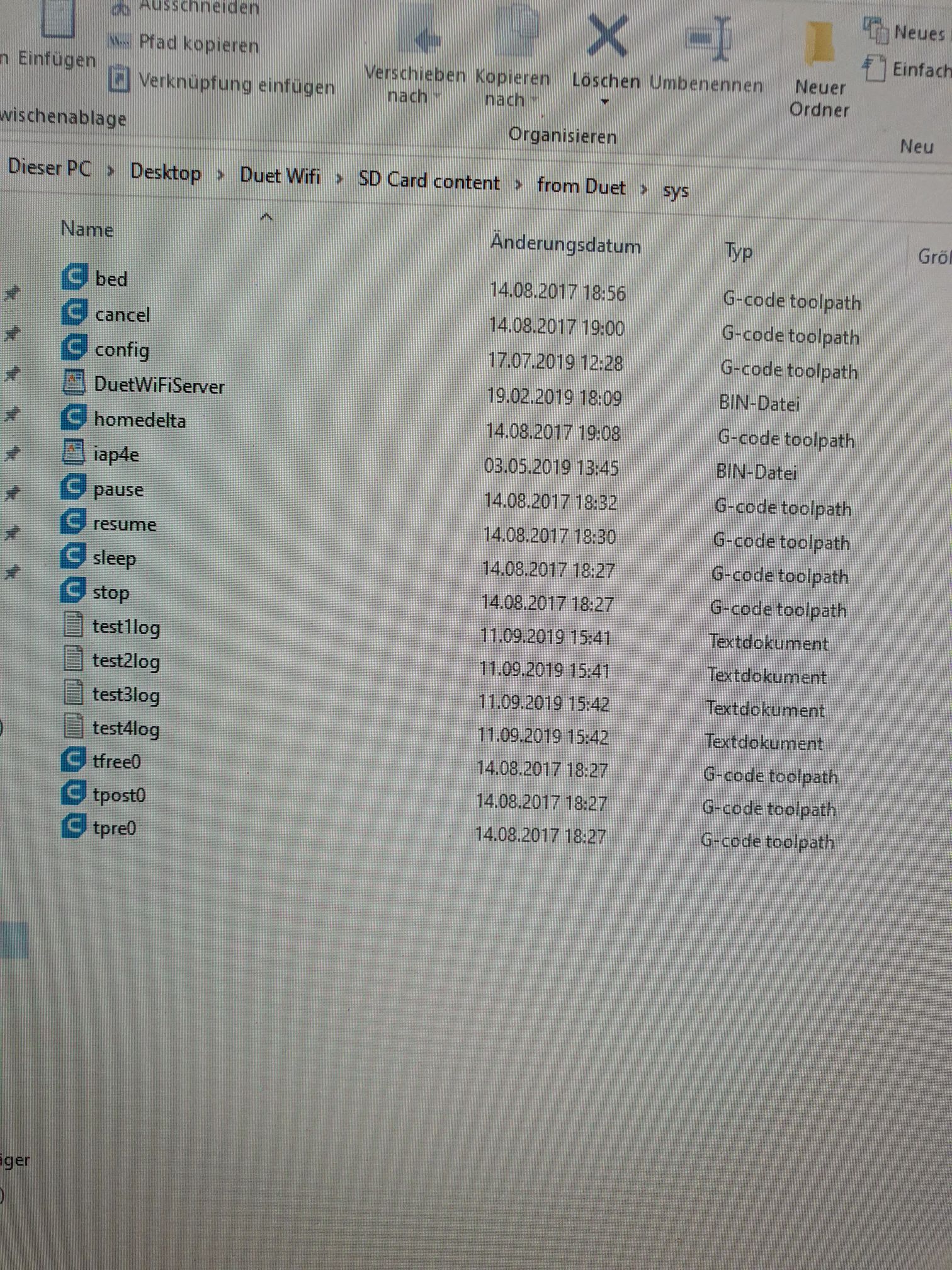
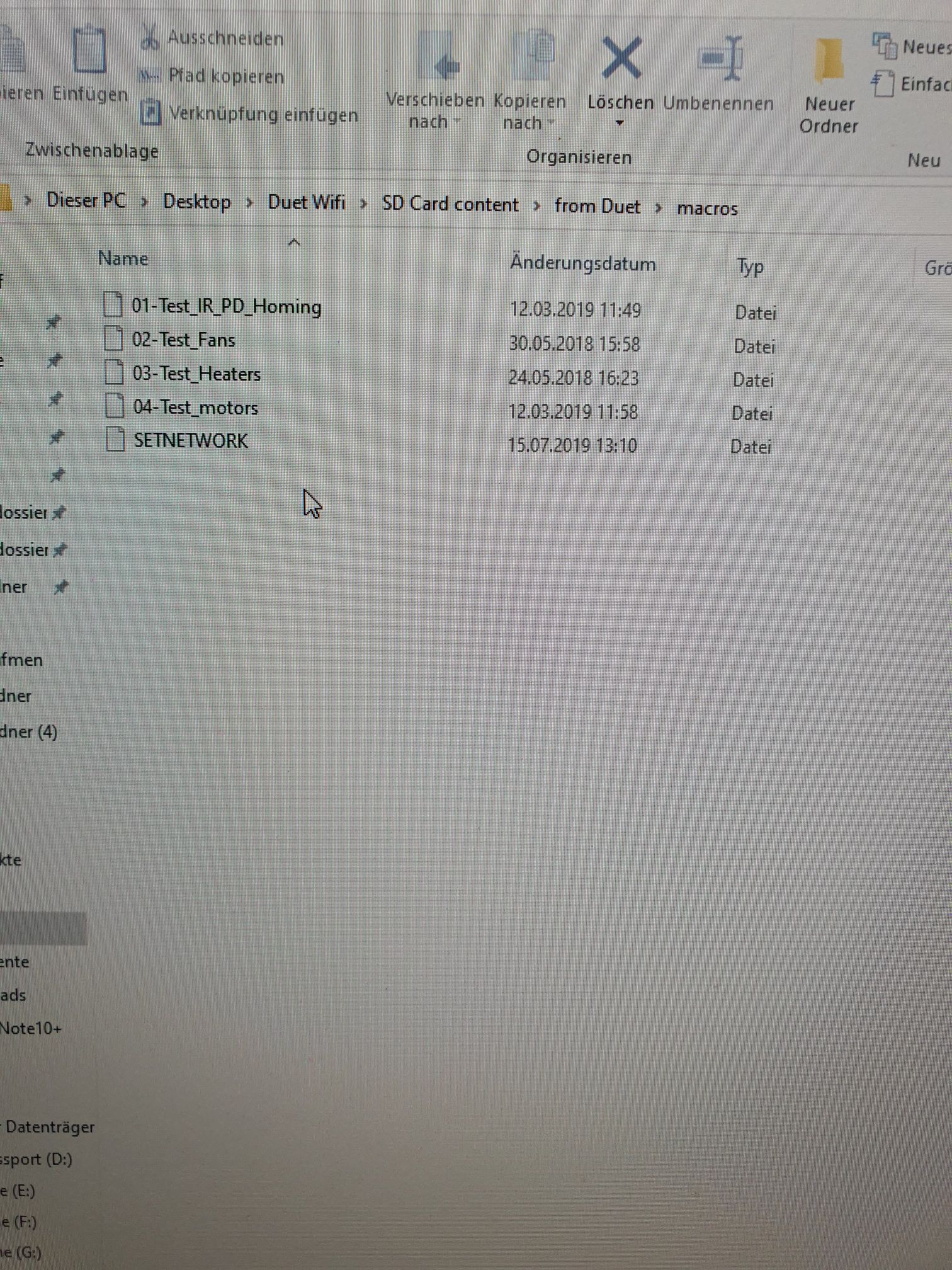
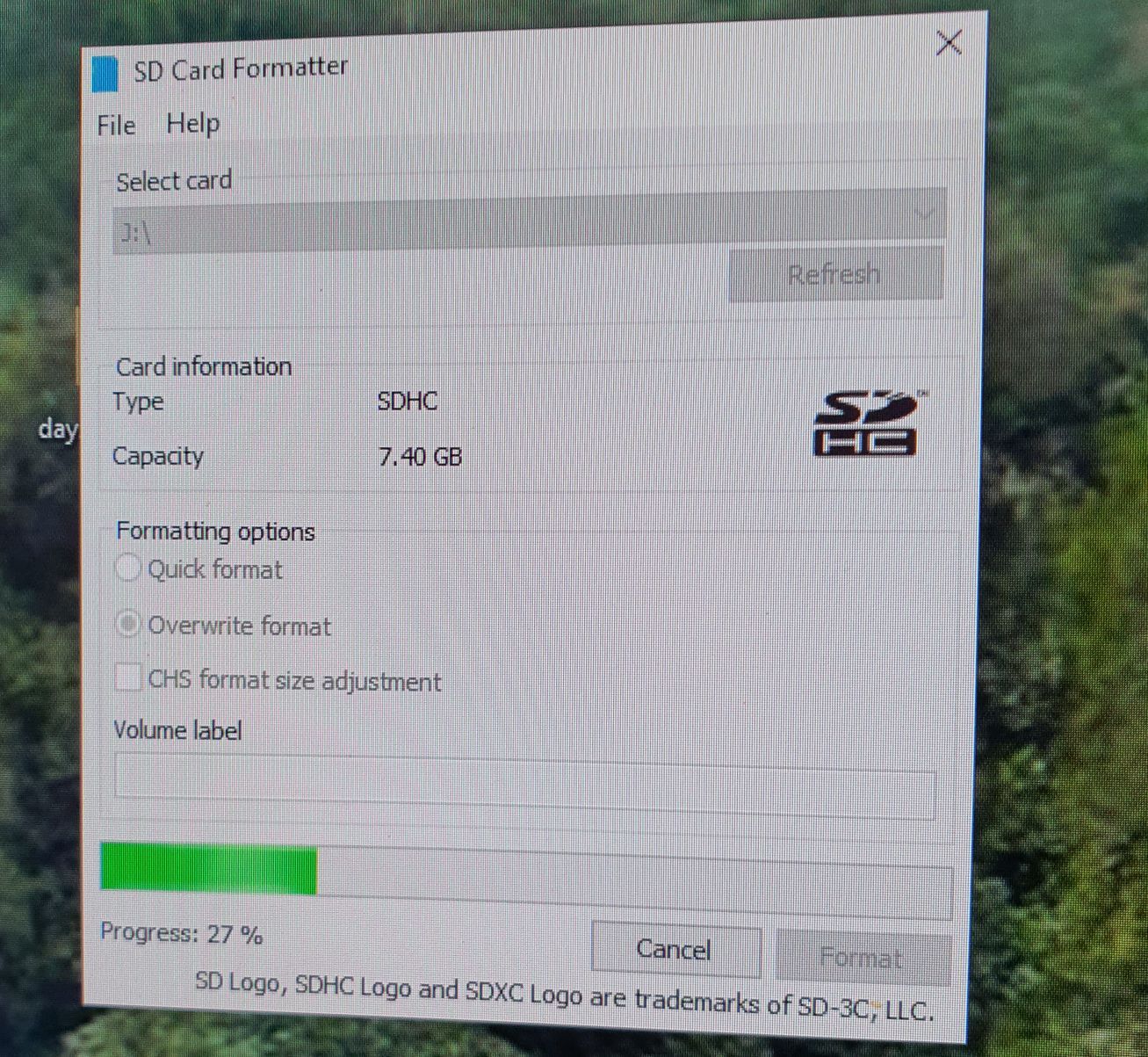
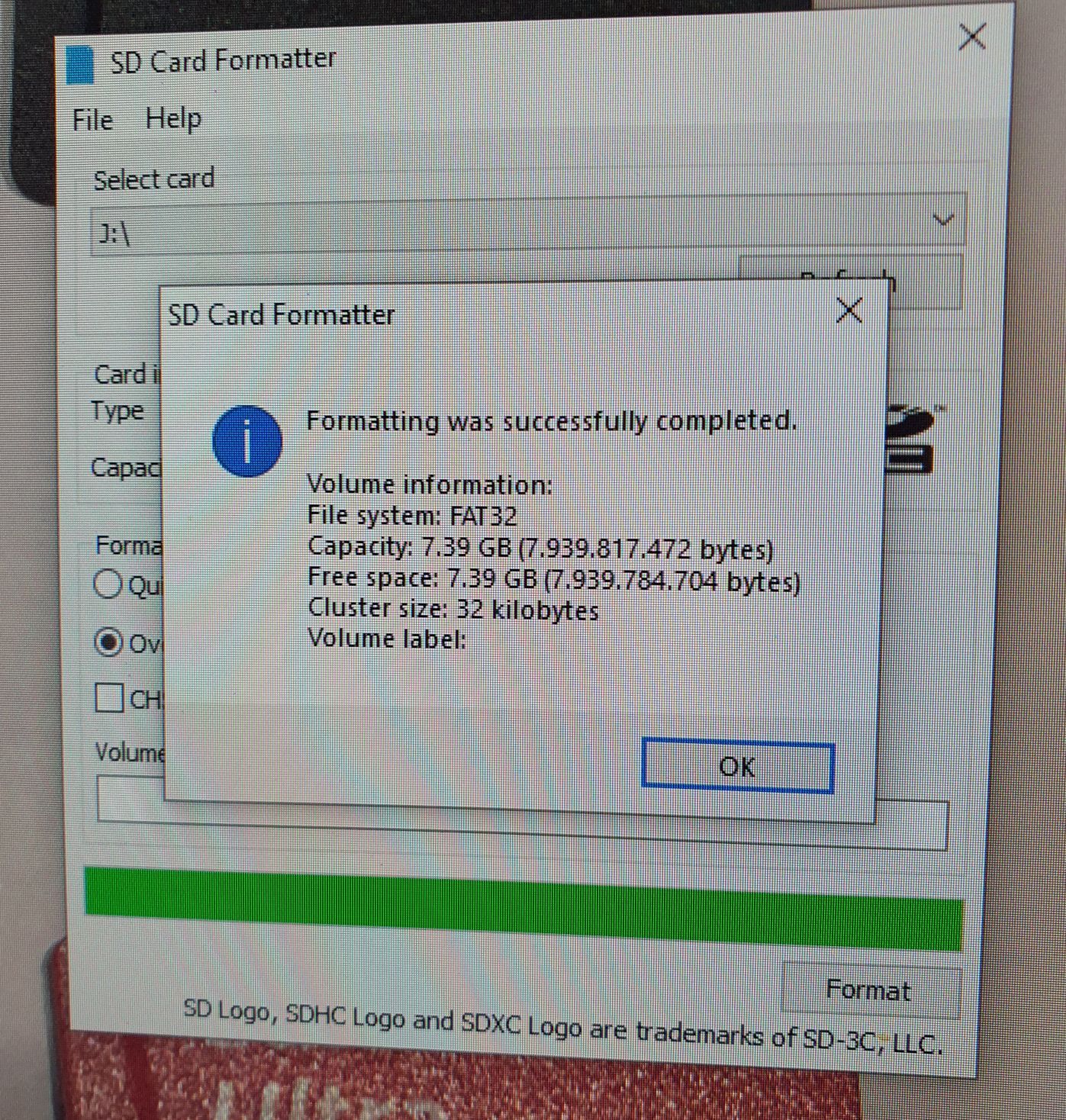

And the results from the YAT console with both cards:
m21
M21: Cannot initialise SD card 0: Card is unusable
okm39
M39: No SD card mounted in slot 0
okm122
=== Diagnostics ===
RepRapFirmware for Duet 2 WiFi/Ethernet version 2.03 running on Duet WiFi 1.02 or later
Board ID: 08DJM-9178L-L4MSN-6JTD8-3S86Q-K80QN
Used output buffers: 1 of 24 (12 max)
=== RTOS ===
Static ram: 25680
Dynamic ram: 93208 of which 0 recycled
Exception stack ram used: 308
Never used ram: 11876
Tasks: NETWORK(ready,1416) HEAT(blocked,1236) MAIN(running,3828) IDLE(ready,160)
Owned mutexes:
=== Platform ===
Last reset 00:11:31 ago, cause: power up
Last software reset time unknown, reason: Heat task stuck, spinning module GCodes, available RAM 11524 bytes (slot 2)
Software reset code 0x00a3 HFSR 0x00000000 CFSR 0x00000000 ICSR 0x0443380f BFAR 0xe000ed38 SP 0x2000499c Task 0x4e49414d
Stack: 0043aa9b 00446aae 01000000 00000000 00000000 3edb6db7 b7b4d800 3331bb4c 40000000 3f317200 b5ddea0e 388aa908 bb35fe81 3c4192f5 00000000 00000000 00000000 00000000 00000000 60000010 0044cbc7 0000004a 0043aa9b
Error status: 0
Free file entries: 10
SD card 0 detected, interface speed: 12.0MBytes/sec
SD card longest block write time: 0.0ms, max retries 0
MCU temperature: min 30.2, current 32.1, max 32.5
Supply voltage: min 13.9, current 14.0, max 14.1, under voltage events: 0, over voltage events: 0, power good: yes
Driver 0: standstill, SG min/max not available
Driver 1: standstill, SG min/max not available
Driver 2: standstill, SG min/max not available
Driver 3: standstill, SG min/max not available
Driver 4: standstill, SG min/max not available
Date/time: 1970-01-01 00:00:00
Cache data hit count 2657472349
Slowest loop: 261.77ms; fastest: 0.08ms
I2C nak errors 0, send timeouts 0, receive timeouts 0, finishTimeouts 0, resets 0
=== Move ===
Hiccups: 0, FreeDm: 169, MinFreeDm: 169, MaxWait: 0ms
Bed compensation in use: none, comp offset 0.000
=== DDARing ===
Scheduled moves: 0, completed moves: 0, StepErrors: 0, LaErrors: 0, Underruns: 0, 0
=== Heat ===
Bed heaters = 0 -1 -1 -1, chamberHeaters = -1 -1
=== GCodes ===
Segments left: 0
Stack records: 0 allocated, 0 in use
Movement lock held by null
http is idle in state(s) 0
telnet is idle in state(s) 0
file is idle in state(s) 0
serial is ready with "m122" in state(s) 0
aux is idle in state(s) 0
daemon is idle in state(s) 0
queue is idle in state(s) 0
autopause is idle in state(s) 0
Code queue is empty.
=== Network ===
Slowest loop: 201.14ms; fastest: 0.08ms
Responder states: HTTP(0) HTTP(0) HTTP(0) HTTP(0) FTP(0) Telnet(0) Telnet(0)
HTTP sessions: 0 of 8- WiFi -
Network state is running
WiFi module is connected to access point
Failed messages: pending 0, notready 0, noresp 2
WiFi firmware version 1.23
WiFi MAC address 84:0d:8e:b2:f4:6f
WiFi Vcc 3.40, reset reason Turned on by main processor
WiFi flash size 4194304, free heap 26016
WiFi IP address xxxxxxxxxxx
WiFi signal strength -58dBm, reconnections 0, sleep mode modem
Socket states: 0 0 0 0 0 0 0 0
ok
M552 S1
ok
WiFi module started
WiFi module is connected to access point FRITZ!Box 7412, IP address xxxxxxxxxxxxxx
m21
m39
M21: Cannot initialise SD card 0: Card is unusable
ok
M39: No SD card mounted in slot 0
ok
m122
=== Diagnostics ===
RepRapFirmware for Duet 2 WiFi/Ethernet version 2.03 running on Duet WiFi 1.02 or later
Board ID: 08DJM-9178L-L4MSN-6JTD8-3S86Q-K80QN
Used output buffers: 1 of 24 (1 max)
=== RTOS ===
Static ram: 25680
Dynamic ram: 93208 of which 0 recycled
Exception stack ram used: 308
Never used ram: 11876
Tasks: NETWORK(ready,1416) HEAT(blocked,1236) MAIN(running,4500) IDLE(ready,160)
Owned mutexes:
=== Platform ===
Last reset 00:00:52 ago, cause: reset button or watchdog
Last software reset time unknown, reason: Heat task stuck, spinning module GCodes, available RAM 11524 bytes (slot 2)
Software reset code 0x00a3 HFSR 0x00000000 CFSR 0x00000000 ICSR 0x0443380f BFAR 0xe000ed38 SP 0x2000499c Task 0x4e49414d
Stack: 0043aa9b 00446aae 01000000 00000000 00000000 3edb6db7 b7b4d800 3331bb4c 40000000 3f317200 b5ddea0e 388aa908 bb35fe81 3c4192f5 00000000 00000000 00000000 00000000 00000000 60000010 0044cbc7 0000004a 0043aa9b
Error status: 0
Free file entries: 10
SD card 0 detected, interface speed: 12.0MBytes/sec
SD card longest block write time: 0.0ms, max retries 0
MCU temperature: min 31.6, current 32.2, max 32.5
Supply voltage: min 13.9, current 14.0, max 14.0, under voltage events: 0, over voltage events: 0, power good: yes
Driver 0: standstill, SG min/max not available
Driver 1: standstill, SG min/max not available
Driver 2: standstill, SG min/max not available
Driver 3: standstill, SG min/max not available
Driver 4: standstill, SG min/max not available
Date/time: 1970-01-01 00:00:00
Cache data hit count 127602054
Slowest loop: 112.07ms; fastest: 0.08ms
I2C nak errors 0, send timeouts 0, receive timeouts 0, finishTimeouts 0, resets 0
=== Move ===
Hiccups: 0, FreeDm: 169, MinFreeDm: 169, MaxWait: 0ms
Bed compensation in use: none, comp offset 0.000
=== DDARing ===
Scheduled moves: 0, completed moves: 0, StepErrors: 0, LaErrors: 0, Underruns: 0, 0
=== Heat ===
Bed heaters = 0 -1 -1 -1, chamberHeaters = -1 -1
=== GCodes ===
Segments left: 0
Stack records: 0 allocated, 0 in use
Movement lock held by null
http is idle in state(s) 0
telnet is idle in state(s) 0
file is idle in state(s) 0
serial is ready with "m122" in state(s) 0
aux is idle in state(s) 0
daemon is idle in state(s) 0
queue is idle in state(s) 0
autopause is idle in state(s) 0
Code queue is empty.
=== Network ===
Slowest loop: 15.43ms; fastest: 0.00ms
Responder states: HTTP(0) HTTP(0) HTTP(0) HTTP(0) FTP(0) Telnet(0) Telnet(0)
HTTP sessions: 0 of 8- WiFi -
Network state is running
WiFi module is connected to access point
Failed messages: pending 0, notready 0, noresp 0
WiFi firmware version 1.23
WiFi MAC address 84:0d:8e:b2:f4:6f
WiFi Vcc 3.40, reset reason Turned on by main processor
WiFi flash size 4194304, free heap 26104
WiFi IP address xxxxxxxxxx
WiFi signal strength -56dBm, reconnections 0, sleep mode modem
Socket states: 0 0 0 0 0 0 0 0
ok
None of the 2 cards work, both cards have the same interface speed: 12.0MBytes/sec.
Any further help would be greatly appreciated.
- WiFi -
-
Could try keeping some force on the card as you insert it, instead of letting it go "click" and latch, just insert it and hold it while checking if makes a different. (A second pair of hands is very convenient!)
-
Tried that, does not work unfortunately...
-
Wait and see what Ian or David says about the solder joints then I guess.
-
@Gluedl Thanks for all the information and pictures, and sorry for this problem. To me it looks like the pins on the back of the SD socket are not soldered properly; it looks like the whole socket is lifted off the board on the corner on the right in the picture below.
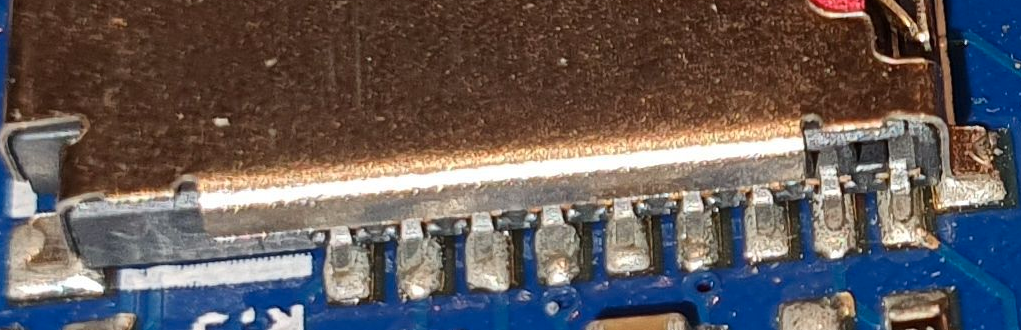
I'm happy to approve a warranty replacement. Please contact your supplier (who did you buy it from?) and follow their warranty process, referencing this thread. Sorry for the inconvenience.
Could you also post a picture of, or post the numbers on, the round white sticker on the main processor? This will allow us to trace the Duet manufacturing date, and report it to the PCB manufacturer.
Finally, would you mind if I used your picture in the troubleshooting section of the SD Card page, as an example of a poorly soldered socket?
Ian
-
Hi all,
thank you so much for your support, especially Ian!
I bought the Duet from Filafarm.de, I will contact them later today.
Here is the picture of the processor with it's sticker:
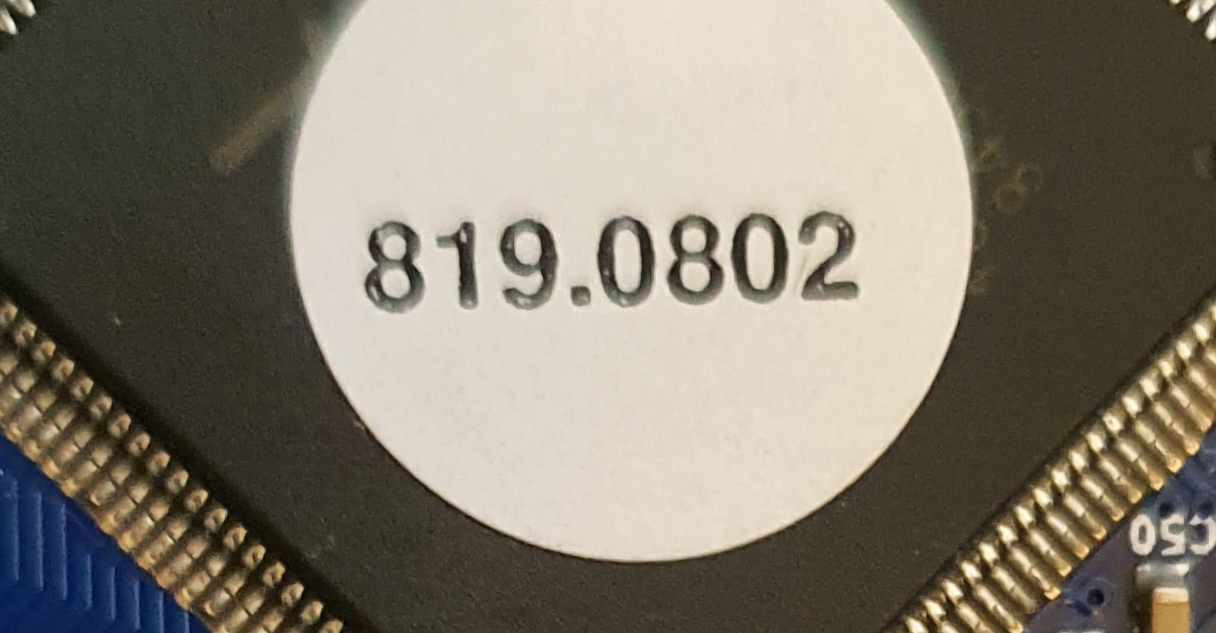 .
.I absolutely dont mind that you use the pictures, I will send you the best 2 original ones in full size for further use.
I will keep you updated on the build process of my printer.
Have a nice day
Mike
-


-
Good Morning all,
I seem to have encountered exactly the same problem with my new Duet 2 Ethernet V1.04c board. After reading this article carefully and checking everything, I would like to have a guarantee exchange. How do I do this?
I wanted to set up the board last Saturday with a friend who already has two of these boards in operation and now I seem to have encountered exactly the same problem as described here.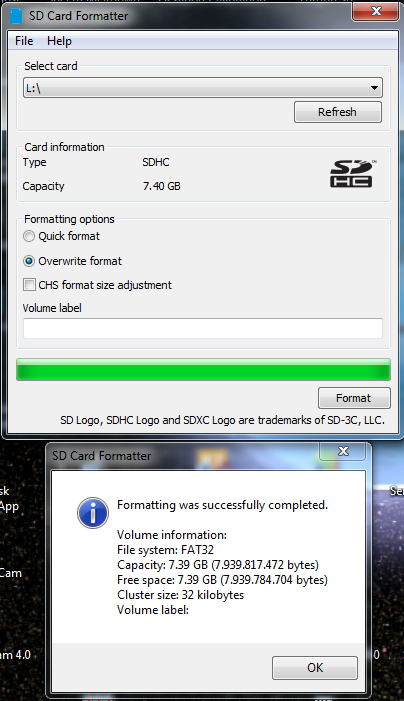
I downloaded the SD card content from your Github pages and copied it to the formatted card.
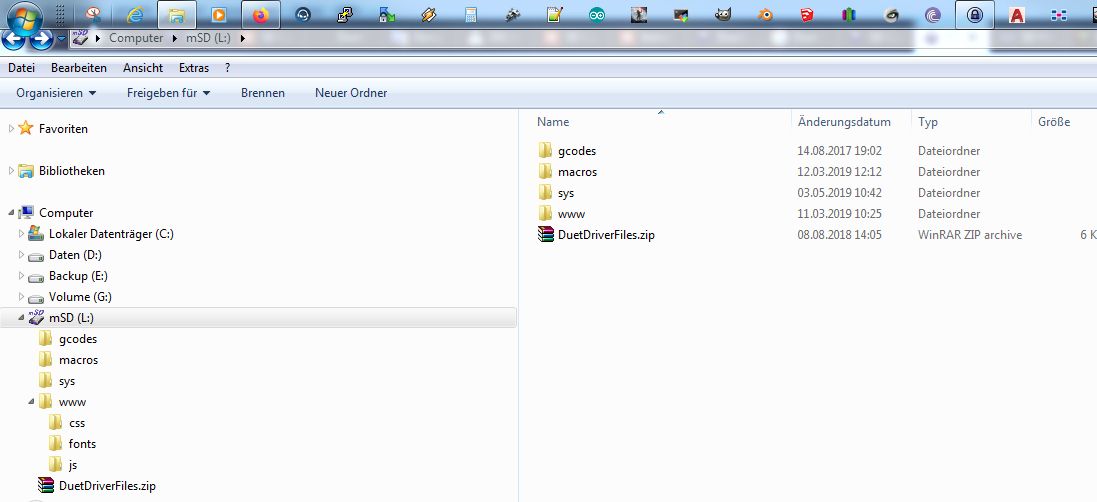
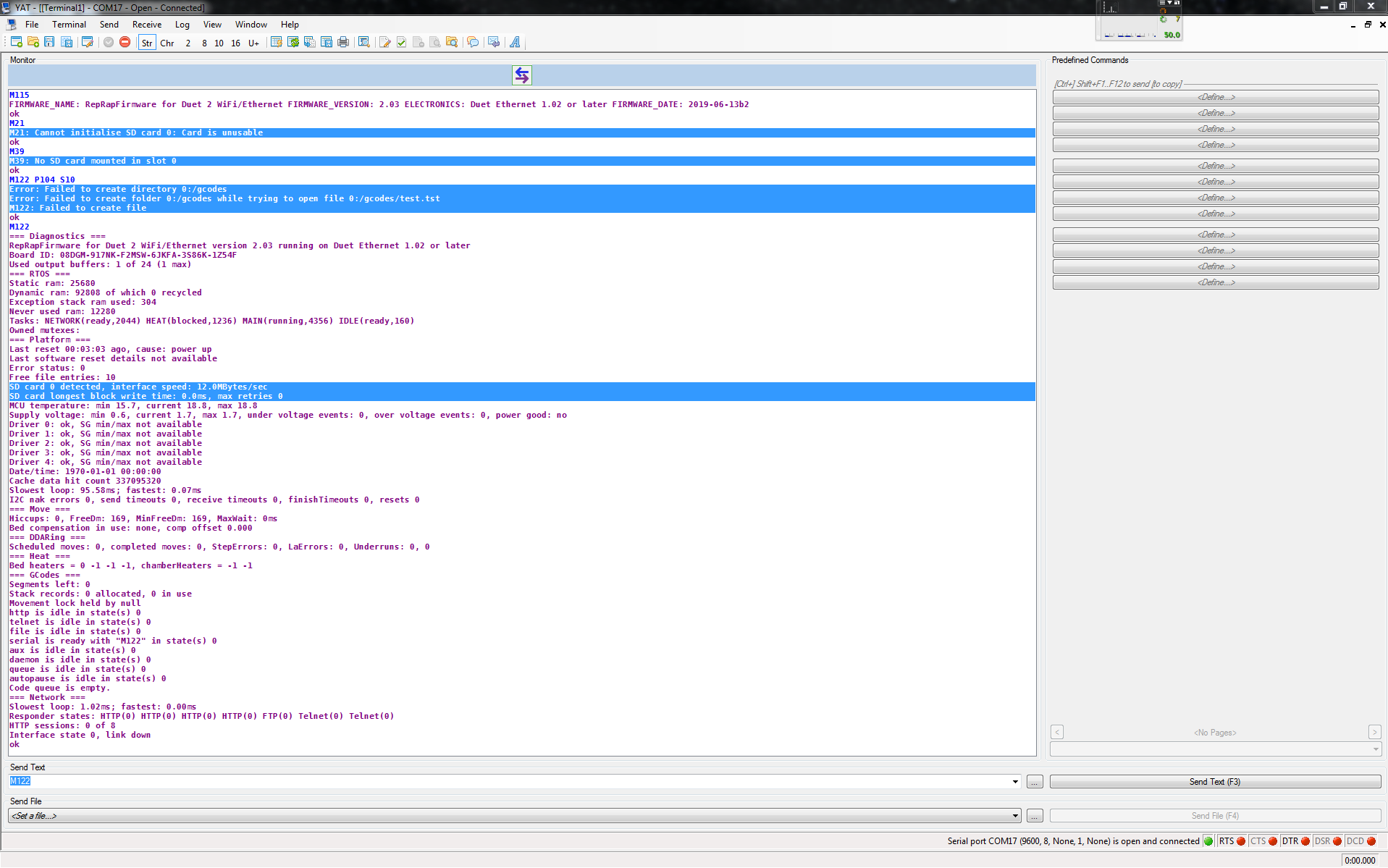
I also did this procedure with the original SD card and another SD card. With both I get the same feedback from YAT as can be seen in the course.

I also removed the Ethernet module to take a picture of the connections. Unfortunately, I don't have a camera that is so good for taking extremely high-resolution pictures. I hope you can see something on it.

It would be nice if you should have another idea what it could be to give me feedback in a timely manner. Otherwise I would be grateful for a quick guarantee exchange.
please let me know if you need anything else from me.
thank you