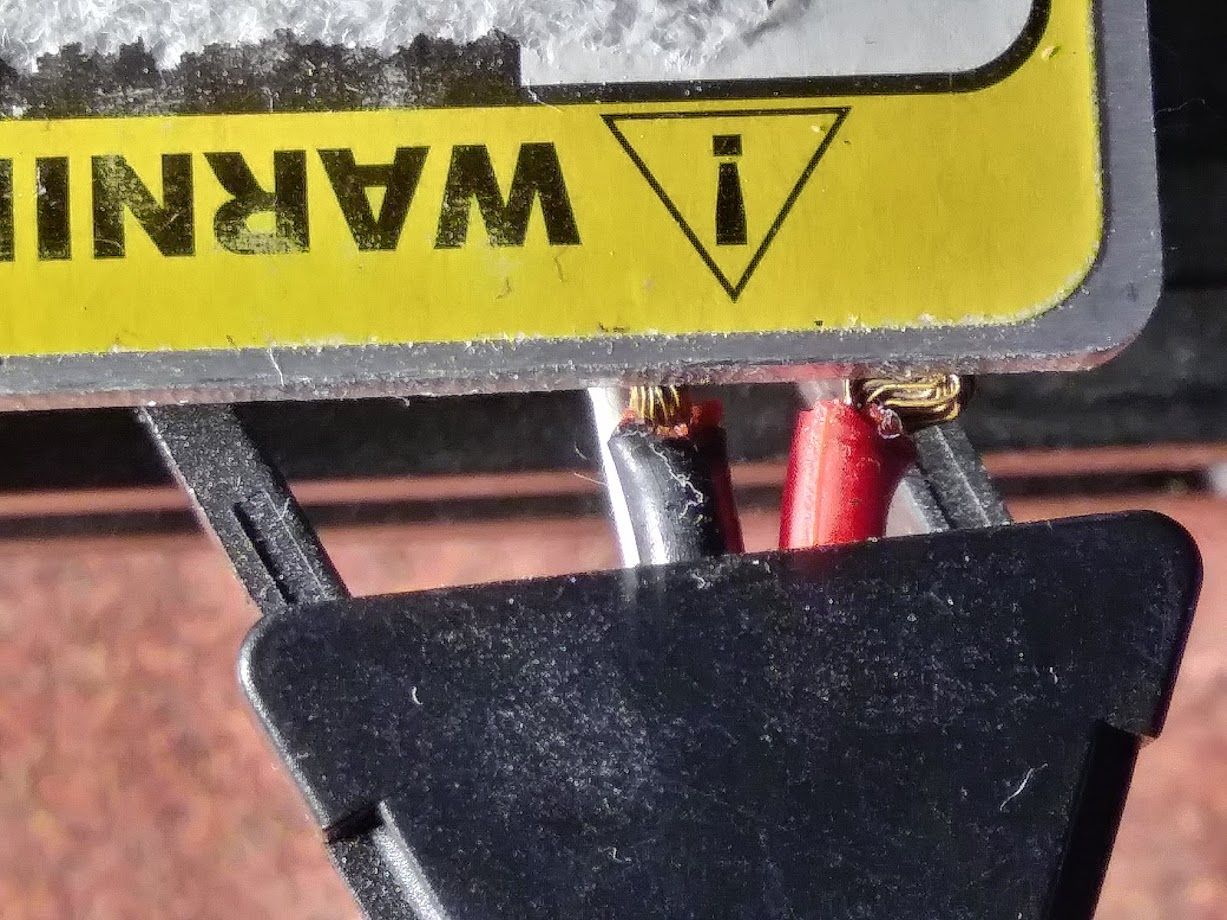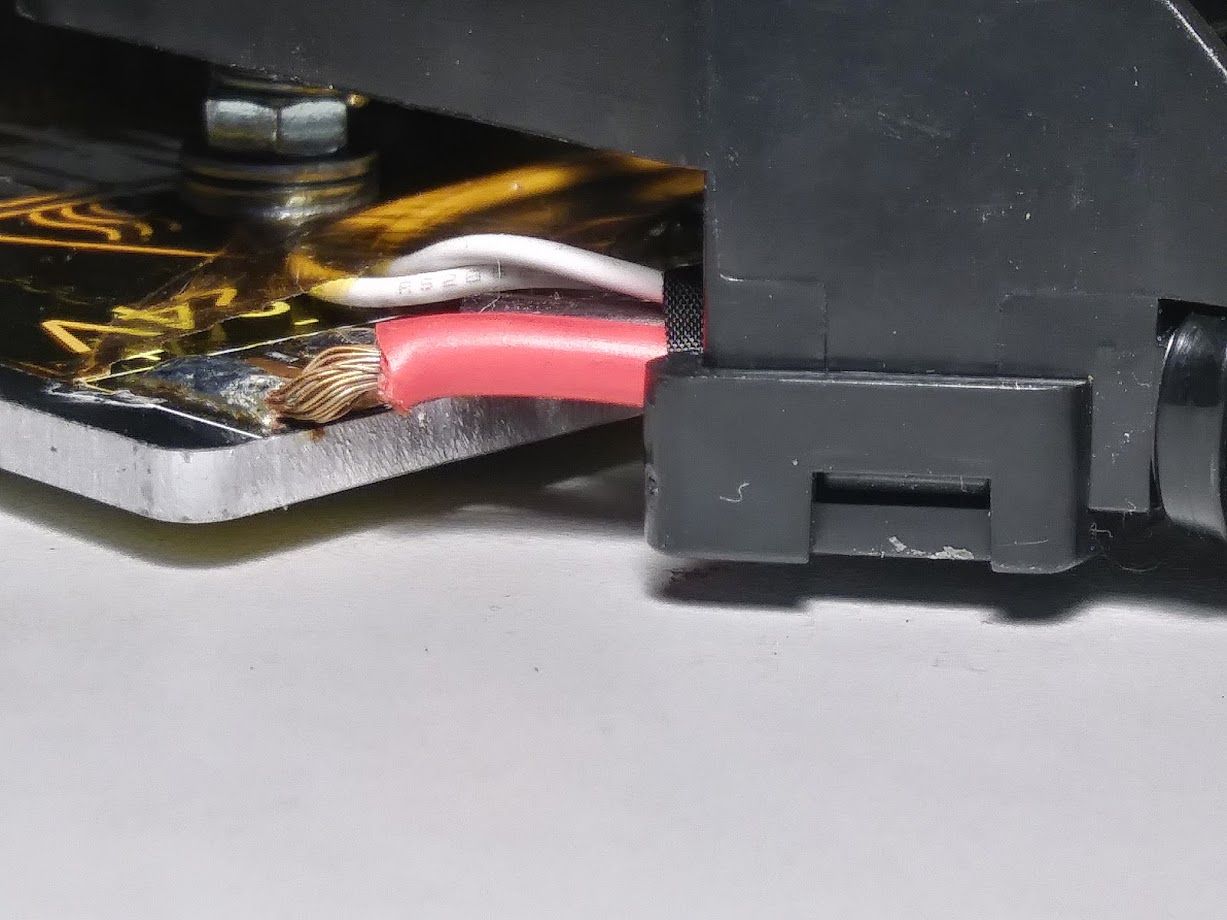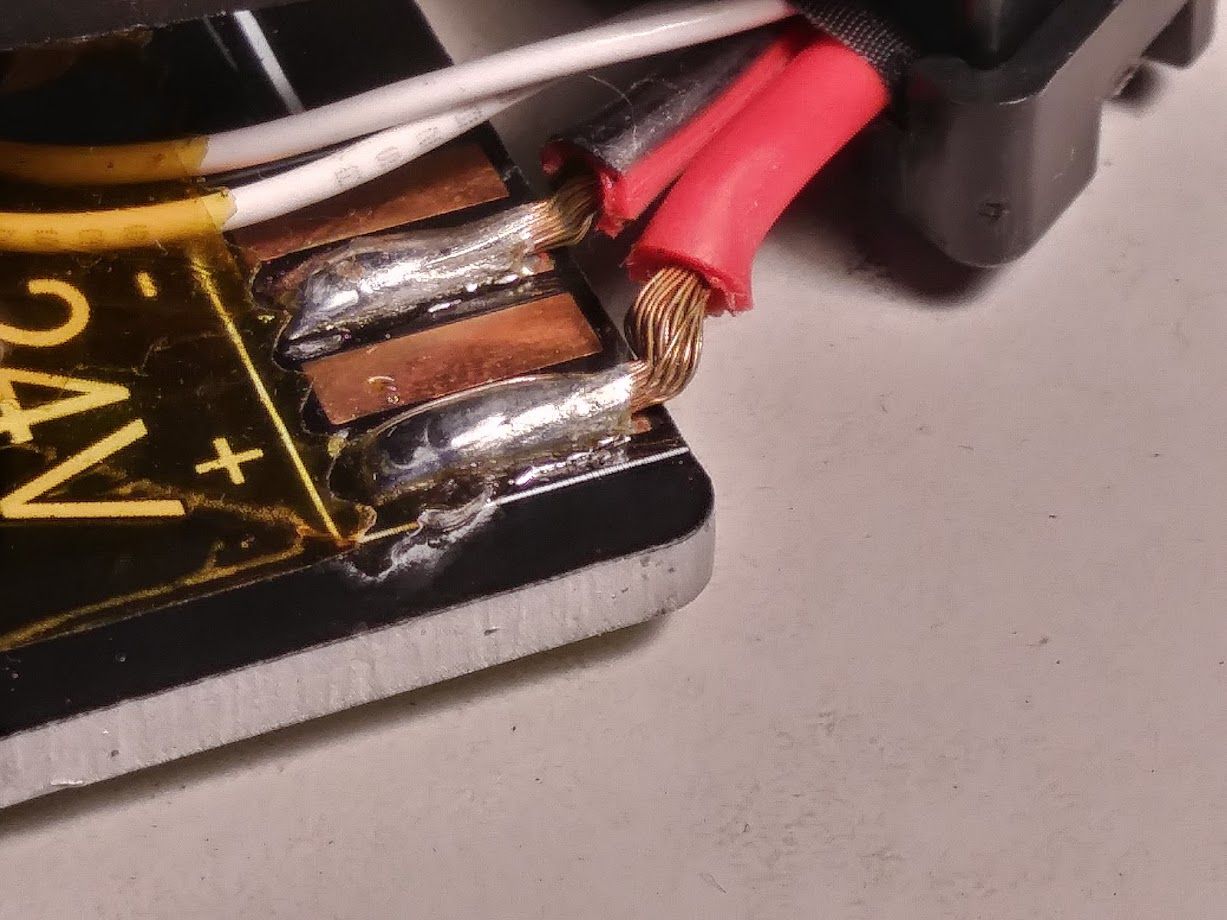Duet Maestro Bed heating uncontrolled
-
I am running a Crane Quad with a Duet Maestro board. While running a print today the temp started climbing well above the thermister setting. When I reset the printer, the bed started heating as soon as the board was powered. Is this some kind of fault in the board?
-
Without more information it sounds like the bed mosfet might have failed. You could disconnect the bed and measure the voltage on the output with the printer idle.
-
The other likely possibility is a short between the bed heater negative wire and ground.
Bed heater mosfets on genuine Duets are very reliable and will normally fail only if the bed is shorted.
To tell whether the mosfet has failed, disconnect the bed heater form the Duet, then see whether the red LED near that output turns on as soon as you apply power. If it does, then either the mosfet has failed, or the back of the board is shorting against something conductive, or there is an error in the config,g file (but I presume you haven't changed the config.g file).
-
Thank you for the input. I will check these later this weekend.
-
@dc42 said in Duet Maestro Bed heating uncontrolled:
The other likely possibility is a short between the bed heater negative wire and ground.
Bed heater mosfets on genuine Duets are very reliable and will normally fail only if the bed is shorted.
To tell whether the mosfet has failed, disconnect the bed heater form the Duet, then see whether the red LED near that output turns on as soon as you apply power. If it does, then either the mosfet has failed, or the back of the board is shorting against something conductive, or there is an error in the config,g file (but I presume you haven't changed the config.g file).
The bed does not appear to be shorted to ground. With the bed disconnected the red led comes on immediately and the board produces 24v across the bed terminals on startup. Reinstalled stock config.g with no change. Will try to remove board to check for shorts on back next.
-
There is no visible short at the back of the board and the red LED lights as soon as power supplied.
-
Prior to this fault, I had an issue with the hotend thermister. It was throwing inaccurate readings and may have been shorting. Could this have damaged the mosfet?
If the mosfet has failed, this seems like a extremely problematic issue. The amount of power being applied to the bed seems like a tremendous fire hazard.
-
@NTX9 said in Duet Maestro Bed heating uncontrolled:
Prior to this fault, I had an issue with the hotend thermister. It was throwing inaccurate readings and may have been shorting. Could this have damaged the mosfet?
If the mosfet has failed, this seems like a extremely problematic issue. The amount of power being applied to the bed seems like a tremendous fire hazard.
It’s the same amount of power as is applied when normally heating up...?
Most people size their bed heater so the bed cannot exceed safe limits in the event of controller or FET failure. If one chooses not to do this, sound engineering practice calls for a thermal fuse.
-
@elmoret
In regard to your comment about sound engineering, the engineering was done by M3D for whatever that is worth.You may be right that the bed may be sized to prevent exceeding safe limits. However, with the mosfet fail, the temps hit greater than 100c and were still climbing. I don't know if I would call that safe...
-
@NTX9 said in Duet Maestro Bed heating uncontrolled:
I don't know if I would call that safe…
As we deal with lots of electrons and a lot of heat in our hot ends, the print bed and maybe a heated chamber, safety is definitely a thing we should consider thoroughly. As every single component (such as a mosFET) can fail, a second line of defence will help.
However, there exist already several threads about this topic, so it might be best to have a look at these - they offer a lot of proposals and, to put it in @Danal’s words: „strong opinions“

-
@NTX9 said in Duet Maestro Bed heating uncontrolled:
Prior to this fault, I had an issue with the hotend thermister. It was throwing inaccurate readings and may have been shorting. Could this have damaged the mosfet?
No.
If the mosfet has failed, this seems like a extremely problematic issue. The amount of power being applied to the bed seems like a tremendous fire hazard.
That's why I always advise users to either select a bed heater that can't get to a dangerously high temperature even when run at full power for an extended period of time, or to fit a thermal cutout to the bed in series with the bed heater. I have a Crane Quad too, and the bed heats up slowly enough that I doubt that it can reach a temperature high enough to be a fire risk - but I haven't actually tested this.
But I repeat, it is extremely unusual for a bed heater mosfet to fail unless there is a short circuit across the bed heater. In printers with moving beds, there is always the risk of the bed heater wires chafing unless suitable precautions are taken.
-
@dc42
I will examine the bed wires to see if that is the case. -
@dc42
I submitted a tech support request to M3D but have not seen any response yet. Frankly, I am not confident that M3D will warranty this board.Is it possible to use an external Mosfet or SSR with the Maestro? Perhaps by connecting to the E1 heater header and re-configuring the firmware? Or by connecting to the Expansion header?
-
-
yikes

-
-
@droftarts said in Duet Maestro Bed heating uncontrolled:
@NTX9 Yikes indeed! Best check yours, @dc42 !
Ian
I will!
-
For what it is worth, I have two and the newer one is in better shape.
Is the chip next to the LED on the board, the Mosfet that has been damaged? Or is there a diagram that shows the layout of the board.
The leads on that appear substantial enough that I might brave replacing the chip.
M3d customer service is slow at best and I don't have much faith that they will warranty the board.
-
@NTX9 said in Duet Maestro Bed heating uncontrolled:
Is the chip next to the LED on the board, the Mosfet that has been damaged?
Yes, the one marked 036N04L. To replace it you will need a hotplate as well as hot air, because of the amount of heatsinking that the PCB provides.
My Quad is in better shape than your photo, but there is some bare wire very close to the edge of the aluminium. I'm going to put some Kapton tape in the gap and over the edge of the aluminum.
-